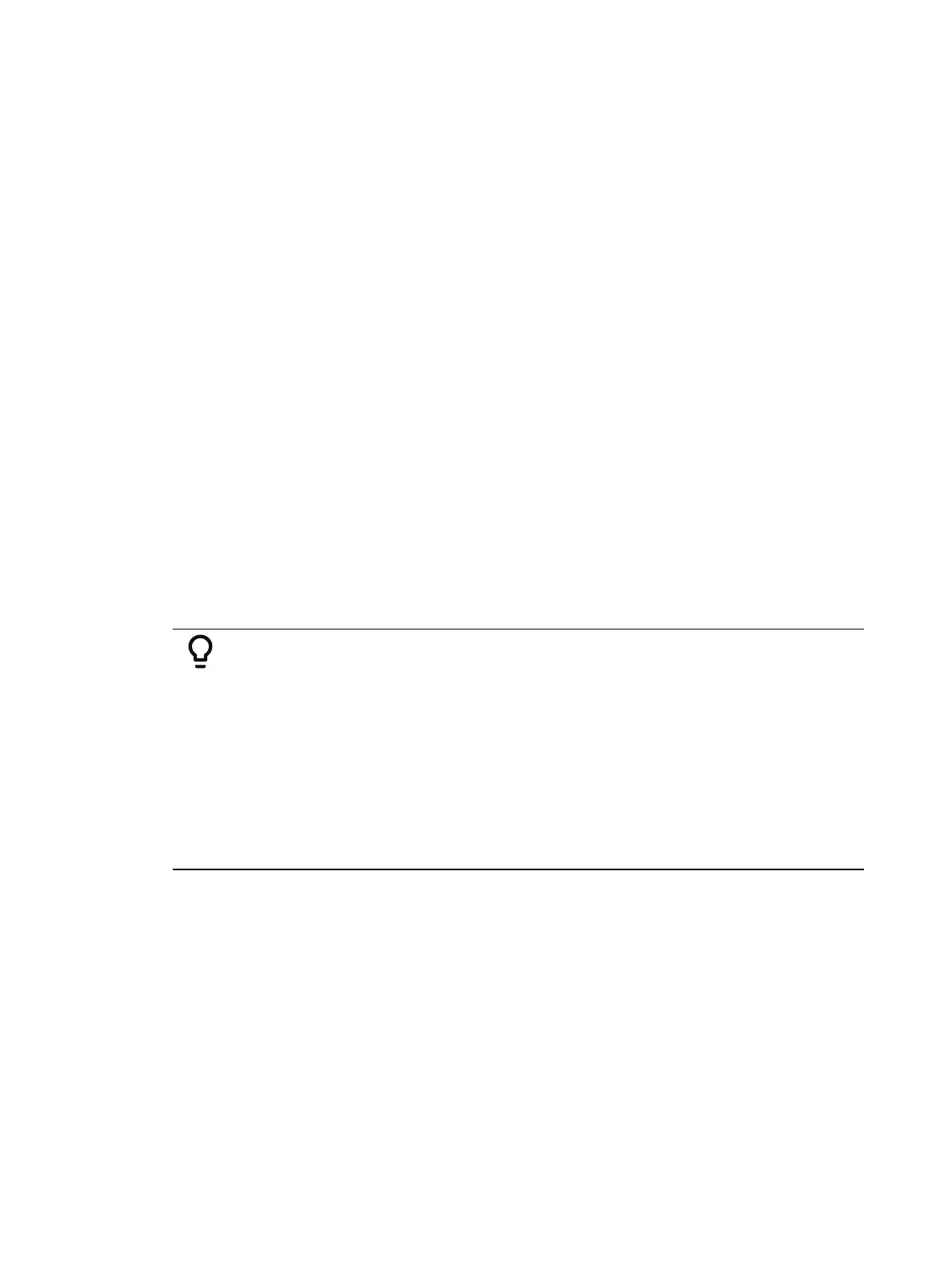272 Eos Apex, Eos Ti, Gio, Gio @5, Ion Xe, Ion Xe 20, and Element 2 User Manual
Playback Status Display
D - AutoMark is disabled.
M or m - Indicates a marked cue. “M” indicates an AutoMark or a reference mark that is
used by a subsequent cue. “m” indicates a reference mark that is currently unused by
any subsequent cue. Found in the “Flags” area.
R - Indicates the source cue which refers back to an earlier mark. Found in the cue
display “Flags” area.
+ - Indicates a cue is both a marking and reference cue when displayed in the mark flag.
- - Indicates a dark move, a cue that has any non-intensity parameters moving on
channels whose intensity is at 0.
x - Indicates that a mark has been placed, but the mark has been broken. If possible, Eos
will AutoMark the lights.
mh - Indicates that a cue has been flagged as high priority mark, but nothing is marking
to it yet.
Mh - Cue has been flagged as high priority, and lights are marking to it.
ml - Indicates that a cue has been flagged as low priority mark, but nothing is marking to
it yet.
Ml - Cue has been flagged as high priority, and lights are marking to it.
Reference Marks and Timing
Movement of non-intensity parameters in conjunction with a mark will adhere to the following
timing rules.
If discrete timing is used for non-intensity parameters:
When channels execute a mark, the moves will use the discrete time(s) assigned to them in the
source cue.
Example:
A mark is applied to Cue 5, making it the marked cue.
[Cue] [5] [Mark] [Enter]
Later, channels 1-10 are assigned discrete timing and a mark instruction:
[1] [Thru] [1] [0] {Focus} [Time] [8] [Mark] [Enter]
Then, those channels are recorded into Cue 10:
[Record] <Cue> [1] [0] [Enter]
In this instance, when Cue 5 is executed, channels 1-10 will perform their
focus parameter moves in 8 seconds, as specified in Cue 10 (the source cue,
which is the source of their move instruction).
If no discrete timing is used for non-intensity parameters or mark time is disabled:
When channels execute a mark, the moves will use the time recorded in the marked cue.