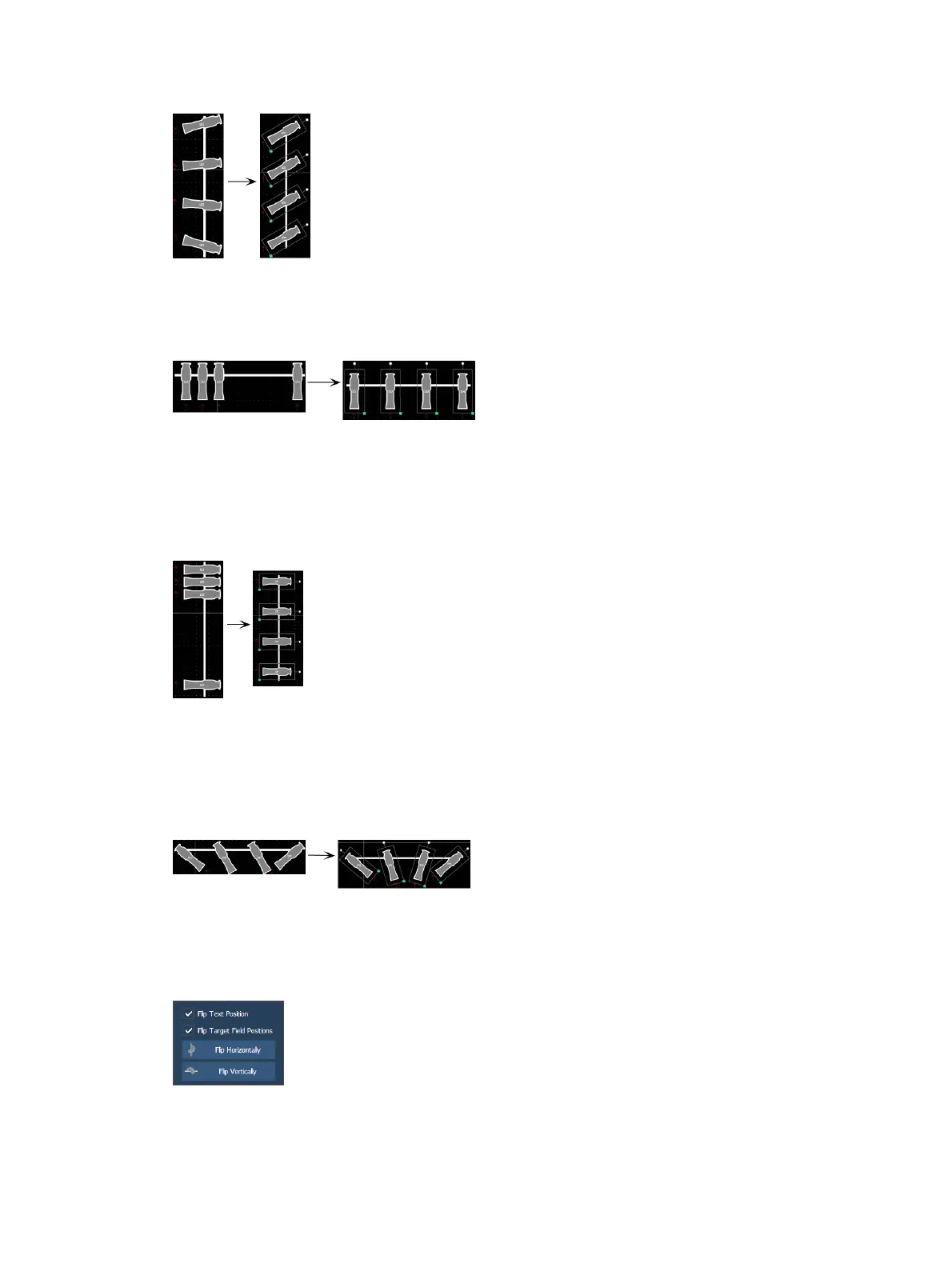460 Eos Apex, Eos Ti, Gio, Gio @5, Ion Xe, Ion Xe 20, and Element 2 User Manual
Align Rotation
Allows you to select multiple objects and align their rotation to the first object selected.
Distribute Horizontally
Allows you to distribute objects horizontally at an equal distance apart between two objects.
Set the distance you would like by placing the first and last objects. Then with all objects
selected that you wish to distribute (including the first and last ones you positioned), click the
{Distribute Horizontally} button.
Distribute Vertically
Allows you to distribute objects vertically at an equal distance apart between two objects.
Set the distance you would like by placing the first and last objects. Then with all objects
selected that you wish to distribute (including the first and last ones you positioned), click the
{Distribute Vertically} button.
Distribute Rotation
Allows you to distribute objects at an equal rotation between two objects.
Set the level of rotation you would like by placing the first and last objects at a rotation. Then
with all objects selected that you wish to rotate (including the first and last ones you
positioned), click the {Distribute Rotation} button.
Flip
Allows you to flip objects horizontally or vertically. You have the option of also flipping the
text position and / or the target field positions.