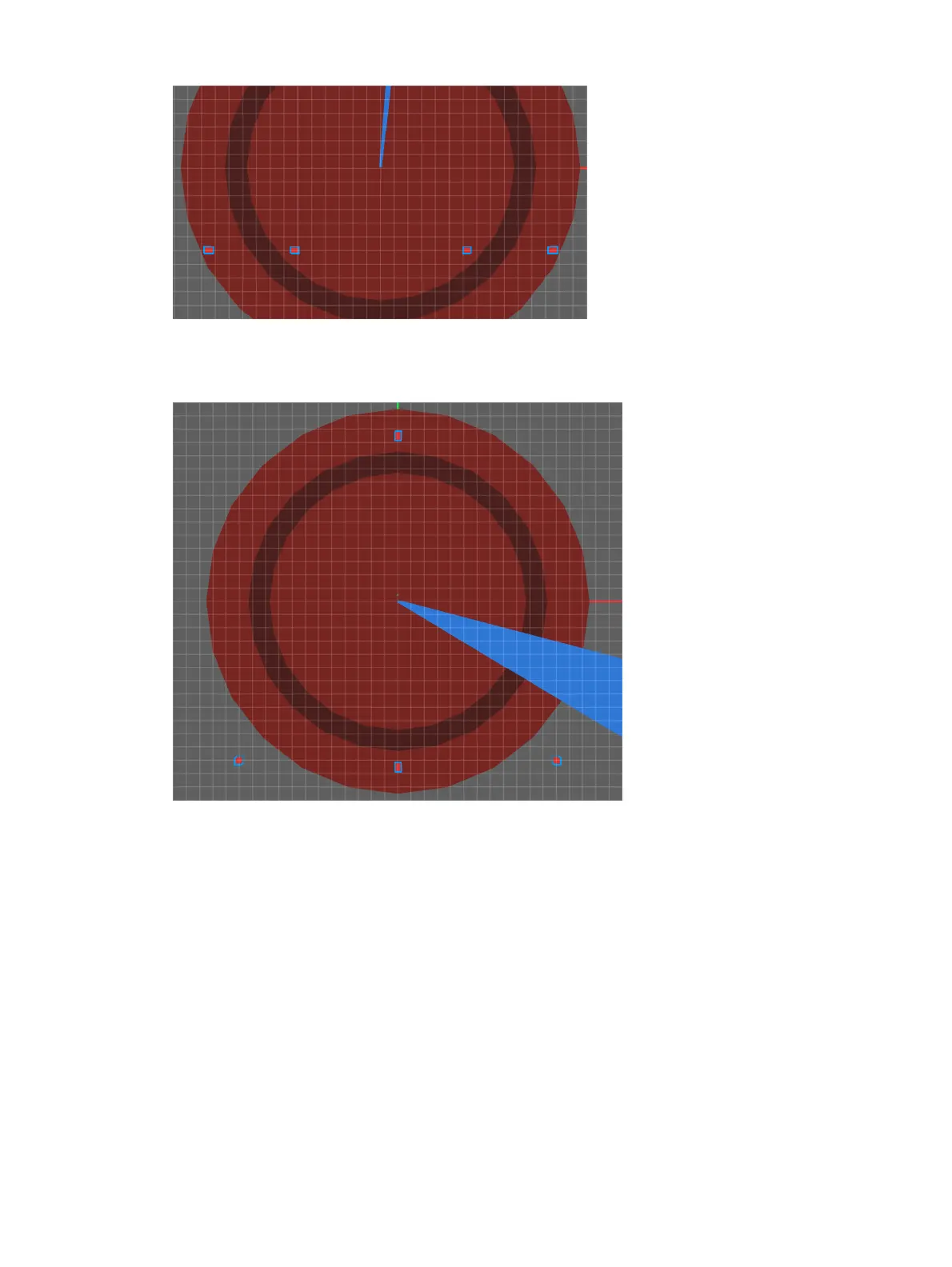506 Eos Apex, Eos Ti, Gio, Gio @5, Ion Xe, Ion Xe 20, and Element 2 User Manual
One example of a poor configuration is shown above, with all FPE points in a line. The two
center points are redundant, as they are part of the line from the two end points. Additionally,
there is no coverage of the stage space possible with all points arranged in a line.
A better (but still problematic) configuration is pictured above. Since one of the points is in a
line between two others, the data from that point is redundant and cannot be used to
calculate the fixtures' positions.
Troubleshooting
If fixture response is inaccurate or if fixtures are not generated correctly in Augment3d, check
the following:
Ensure your fixture profiles are up to date, and update if not (see
Update Profile (on
page187)
).
This is likely to fix the problem if fixtures of one type respond accurately and fixtures of
another type do not.
Ensure the measured ground points in your space match how they were entered in Eos,
and that the X and Y coordinates were not accidentally swapped.
Verify you are using the correct units of measurement.