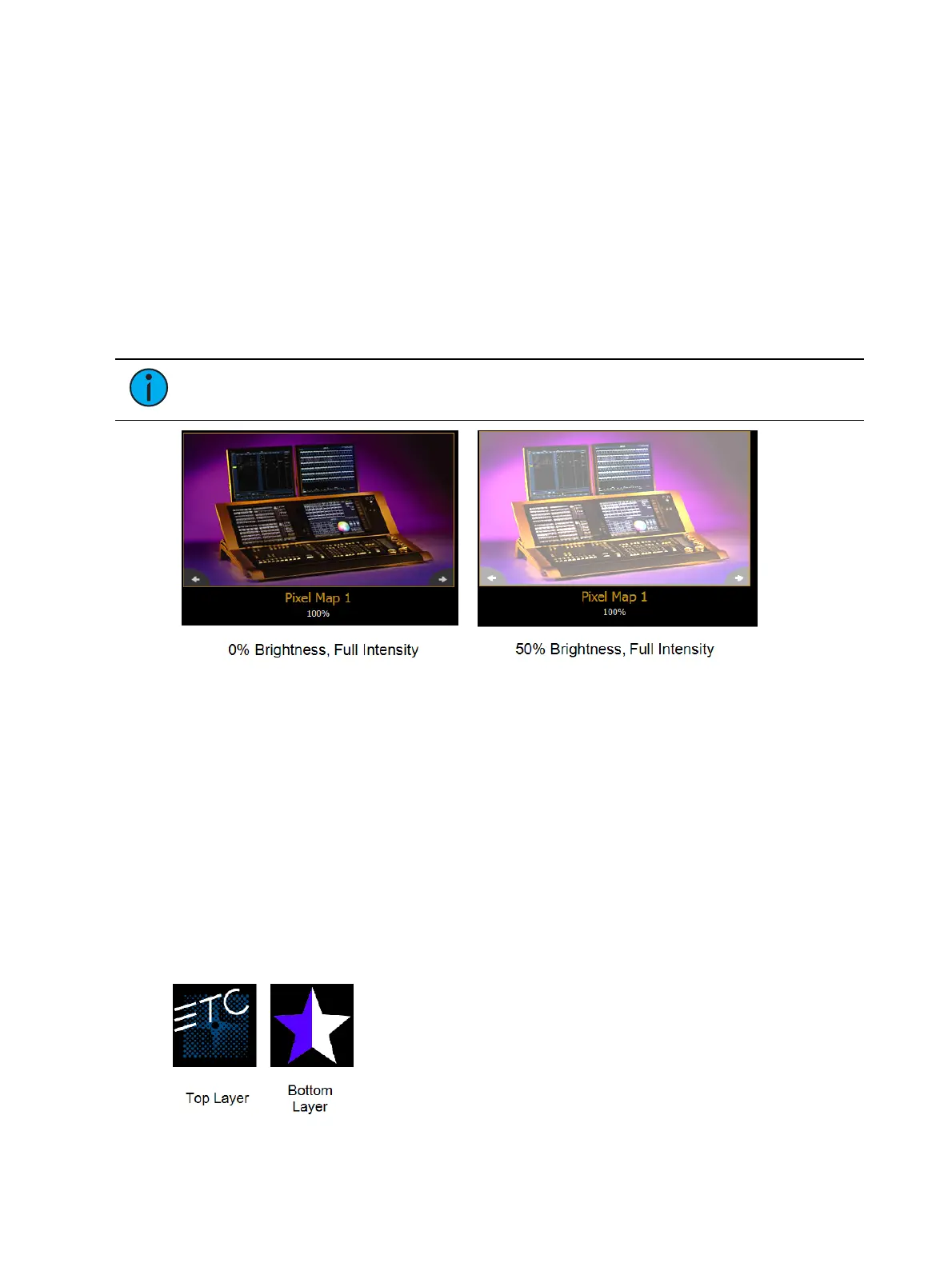Virtual Media Server 529
Layer Channel Controls
When working with the Layer Channels, the following controls will be available:
{Intensity}
{Pan} and {Tilt} - used to adjust the image of the individual layer within the frame.
{Color} - filters the color of the content. For example, if all the colors are set to full, the
content will play all colors normally. However if blue is at 0, then only the red and green
pixels of the content will play. The color and gel pickers can be used to select color
filtering quickly.
{Negative On/Off} - with negative on, the output is the negative of the content. With it
off, the content plays back normally.
{Image Brightness} - this varies from intensity. The following images illustrates the
differences between image brightness and intensity.
Note:
All Virtual Media Layers operate in 16-bit color mode.
{Playback Mode 1}:
{Display Centered}
{Display In Frame}
{Display Out Frame}
{Play Loop Forward}
{Play Loop Reverse}
{Play Once Forward}
{Play Once Reverse}
{Stop}
{Playback Speed}
{In Point} - determines where in the clip (frame number) you want to enter in.
{Out Point} - determines where in the clip (frame number) you want to exit.
{Mix Modes} - sets how the layers will interact. The following table shows the various
mixer modes available. To illustrate the modes, the following layers were used: