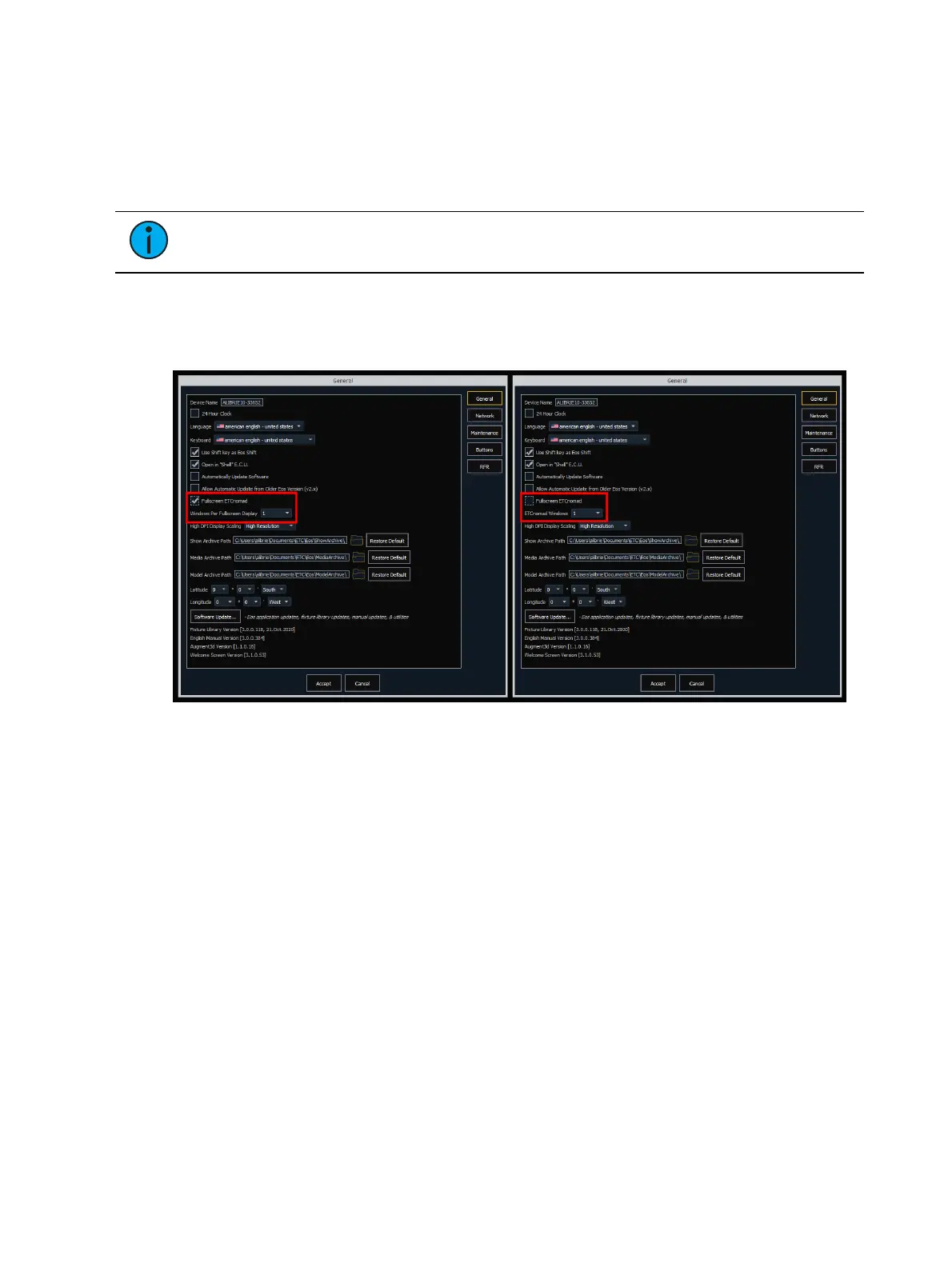Eos Configuration Utility 555
Allow Automatic Update from Older Eos Version (v2.x)
When checked, this box allows primary consoles running software v3.0 and later to update
backup and client consoles running v2.x software.
Fullscreen ETCnomad
Note:
This option is only available on ETCnomad.
When the"Fullscreen ETCnomad" box is checked, ETCnomad will automatically launch
fullscreen, on all connected monitors of your computer. Select "1" in the "WindowsPer
Fullscreen Display" dropdown to show a single fullscreen ETCnomad display on each monitor,
or "2" to subdivide each fullscreen display into 2 ETCnomad windows.
When fullscreen ETCnomad mode is disabled, ETCnomad will launch in a standard windowed
display. The "ETCnomad Windows" dropdown allows you to choose to open up to 6 separate
windows.
Show / Media / Model Archive Path
This is the default location to save show files, media files, or Augment3d models. The full path
must be typed in and specified in a legal Windows format.
If you decide to change this setting, it is recommended that you keep this location on the D:
drive. The {Restore Default}buttons will return a changed location to the ETCdefault.
Share Show / Media / Model Archive
Enables you to share the show, media, or Augment3d model archive folders on the console
with another console via Windows File Sharing (SMB).
Latitude
Allows you to select the latitude the console is using.
Longitude
Allows you to select the longitude the console is using.