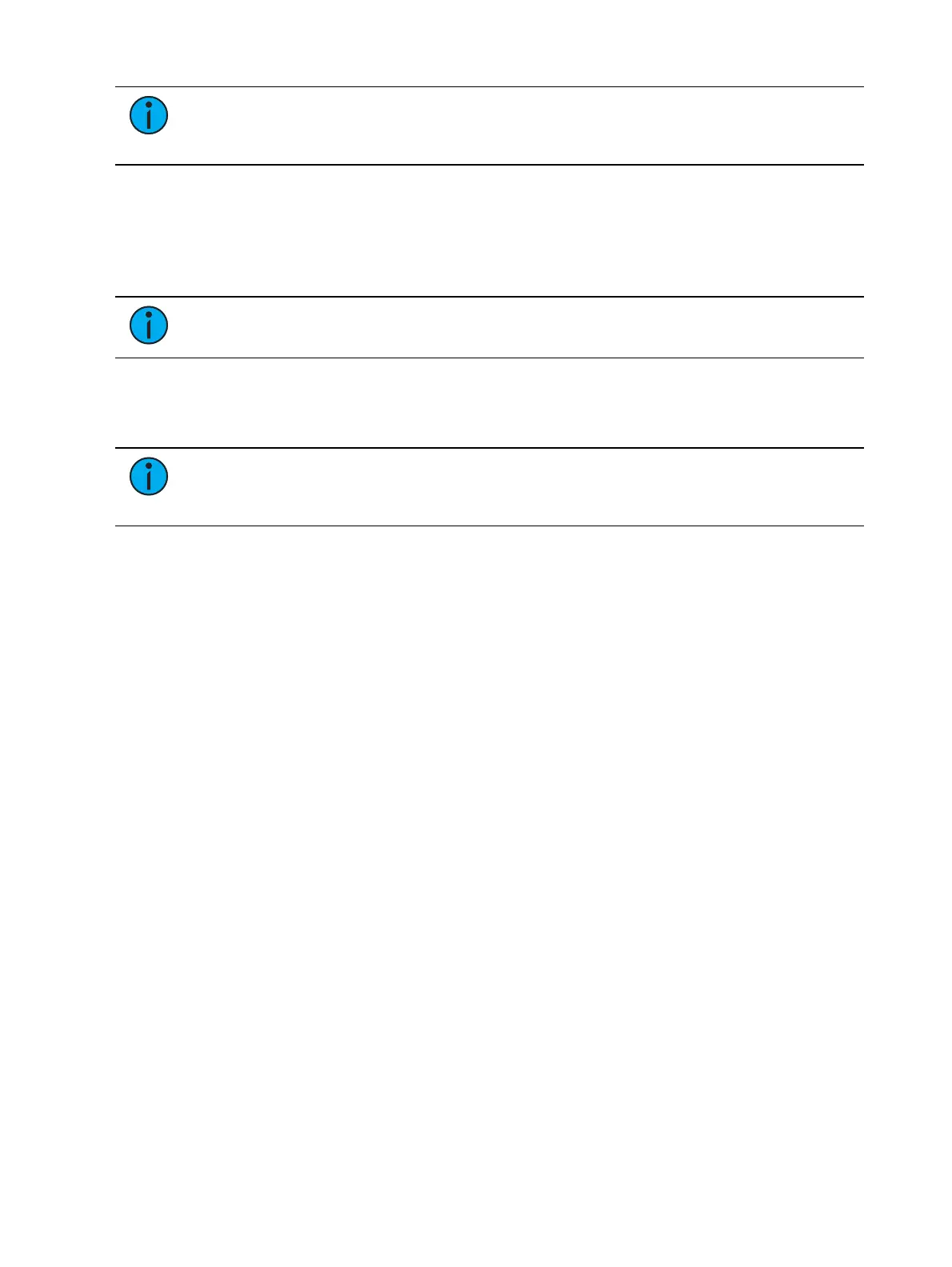584 Eos Apex, Eos Ti, Gio, Gio @5, Ion Xe, Ion Xe 20, and Element 2 User Manual
Note:
Days of the week can either be entered in from their softkeys, or you can
enter them in from the keypad using the conventional modifiers (+, -, thru). Monday is
1.
Define the Astronomical Time and Date.
<Event> [2] [Time] {Before Sunset} [3] [0] [Enter] - sets the time for 30 minutes before
sunset.
<Event> [2] {Days} [1] [+] [2] [+] [3] [+] [6] [Enter] - adds on Monday, Tuesday,
Wednesday, and Saturday.
Note:
To run an event daily, each day of the week must be added to the event.
Define the Astronomical Time and Date.
<Event> [3] [Time] {After Sunrise} [6] [0] [Enter] - sets the time for an hour after
sunrise.
Note:
The events will renumber themselves to be in the correct order of execution
throughout the day. Event 3 is now listed as Event 1. The command line will change to
Event 1 automatically.
<Event> [1] {Date} [2] [1] {Month} [1] [0] {Year} [2] [0] [1] [5] [Enter] - sets the date to
October 21, 2015.
Creating the action for each event is the same as time code. Select the event and specify either
cue, submaster, or macro.
<Event> [1] [Cue] [1][2] [Enter]