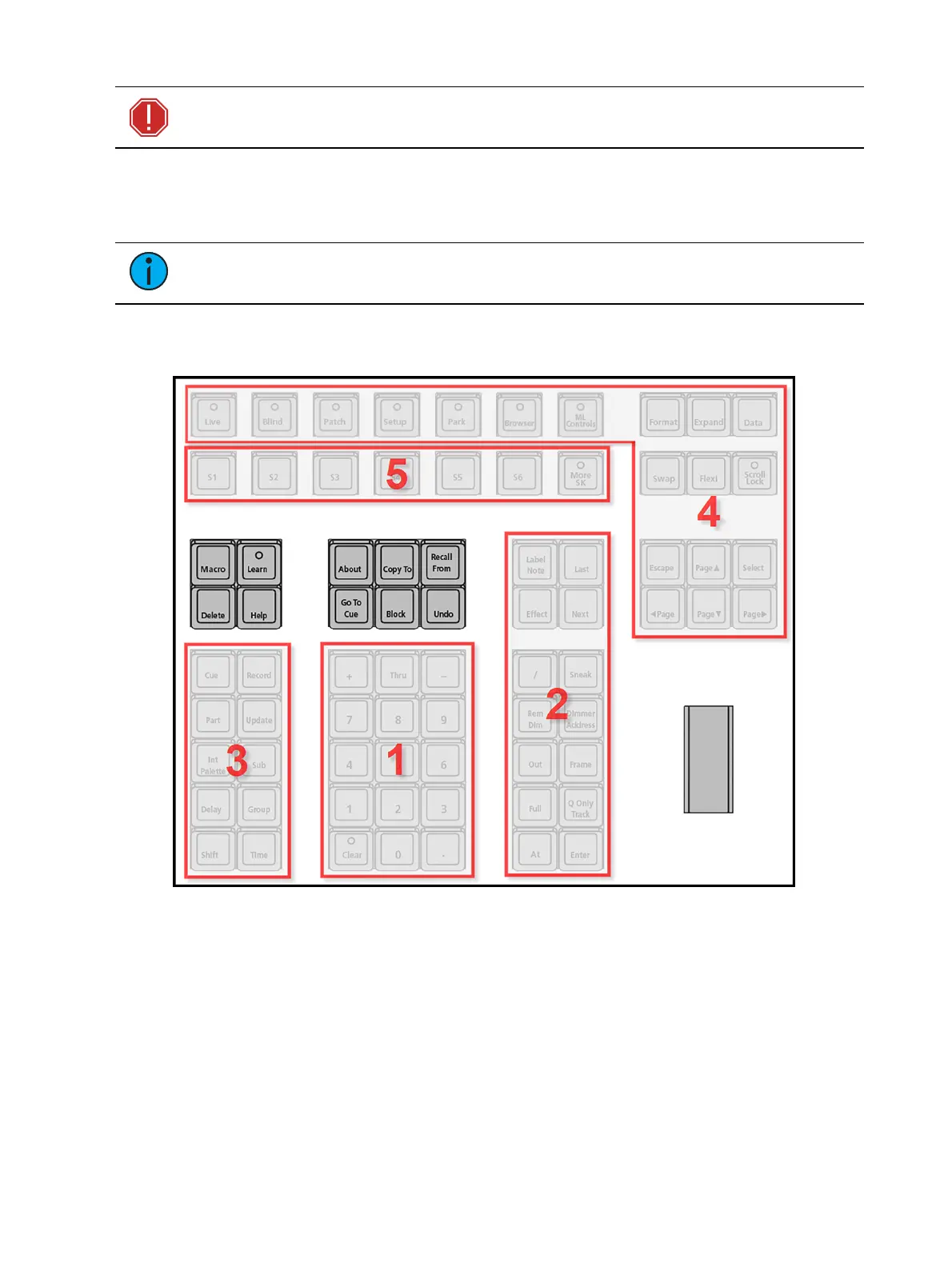Console Overview 73
WARNING: Before servicing your console, you must switch off the power
on the rear panel and disconnect the power cord completely.
External Monitors
Display Port can use an active adapter to VGA, DVI, or HDMI. DVI-I can be converted to VGA
with a passive adapter.
Note:
Output to 4K resolution monitors may affect console performance. ETC
recommends an external monitor resolution of 1024 or lower.
For monitor configuration, see
{Monitor Arrangement...} (on page556)
.
Hardkeys
Hardkeys are provided on the face panel, divided into several sections based on their
functionality.
Keypad (1)
The numeric keypad allows you to type numbers for channel or target selection via the
command line, along with modifier keys to alter your selection.
Level Controls (2)
The level controls provide options for altering the intensity levels of channels, along with a
number of other non-intensity parameters / targets.