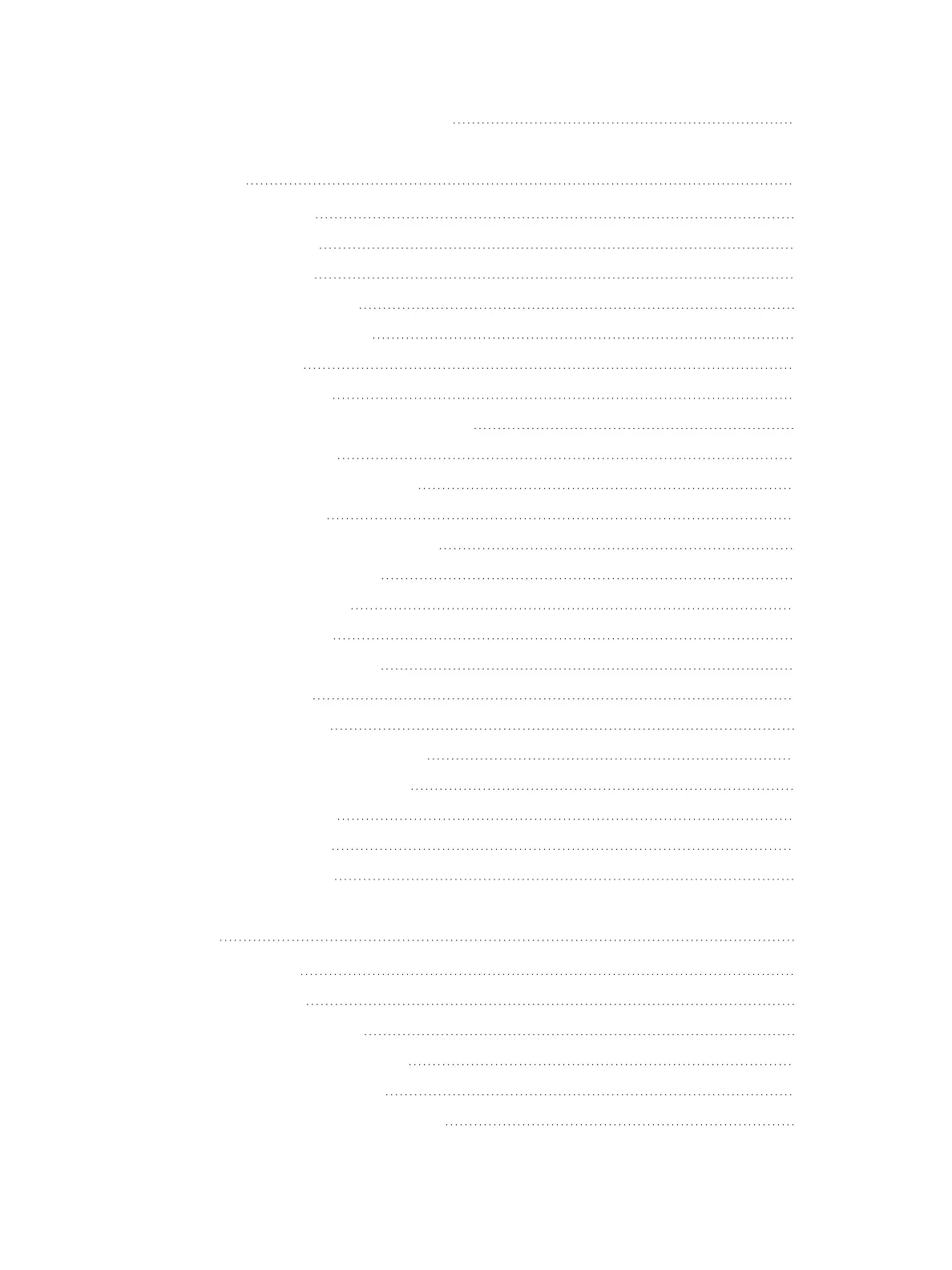Deleting Parts from Multipart Cues
375
Effects
377
About Effects
378
The Effect List
378
Effects Editor
379
Effect Status Display
383
Effect Channel Display
385
Step Effects
386
Absolute Effects
389
Effect Background Value Modification
392
Beats Per Minute
392
Multiple Intensity HTP Effects
394
Relative Effects
394
Preprogrammed Rainbow Effects
397
Apply an Existing Effect
397
Editing Effects Live
397
Stopping Effects
397
Query and Group Effect
398
Replace With
398
Deleting Effects
398
Recording an Effect to a Preset
398
Recording an Effect in a Cue
399
Effects on Faders
399
Delaying Effects
401
Effects Variables
401
Park
403
About Park
404
Park Display
404
Parked Values in Live
404
Scaled Parked Values in Live
405
Parked Addresses in Live
405
Park Values from the Park Display
406
Table of Contents vii