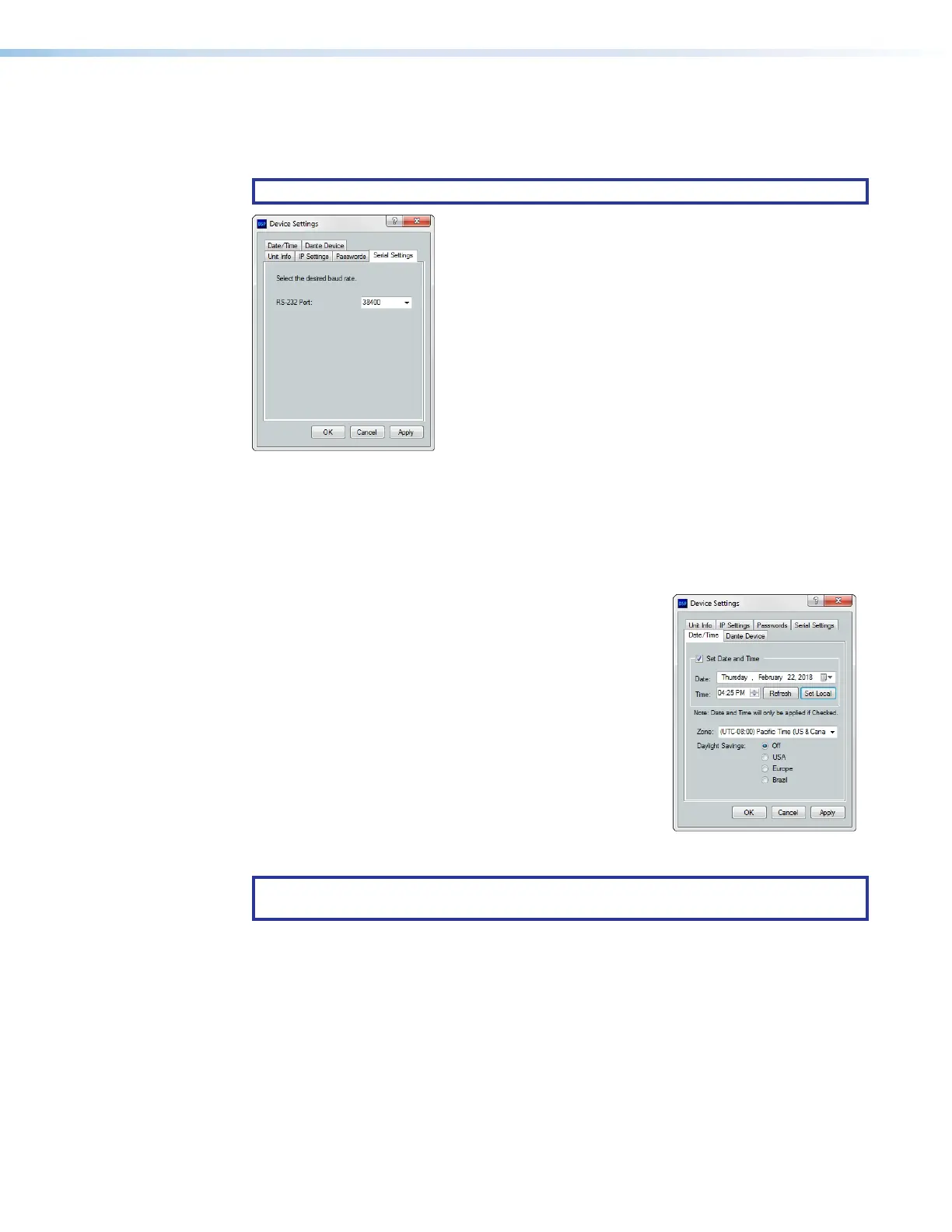DMP 128 FlexPlus • Configuration Tools 94
Serial Settings
The Serial Settings tab allows users to change the baud rate of the rear panel RS-232
port. Click Apply to save the changes.
NOTE: The recommended baud rate for the DMP 128 FlexPlus is 38400.
Figure 155. Serial Settings Tab
Date/Time
To set the date and time:
1. Click the Set Local button to sync the date and time information with the date and
time on the connected PC.
2. Set the time zone by using the Zone drop-down.
3. Use the Daylight Savings radio buttons to enter the
daylight saving region, or leave off (default).
-or-
1. Enter the desired date in the Date field. A drop-down
calendar is available for date selection.
2. Enter the desired time in the Time field by clicking on
the hours and entering the hour, then clicking on the
minutes and entering the number of minutes.
3. Set the time zone by using the Zone drop-down.
4. Use the Daylight Savings radio buttons to enter the
daylight saving region, or leave off (default).
NOTE: The information displayed in the Date/Time tab is static. In order to update the
information to reflect the current time, click Refresh.
figure 145. Serial Settings Tab in Device Settings Dialog Box
Figure 156. Date/Time Tab
figure 146. Date/Time Tab in Device Settings Dialog Box