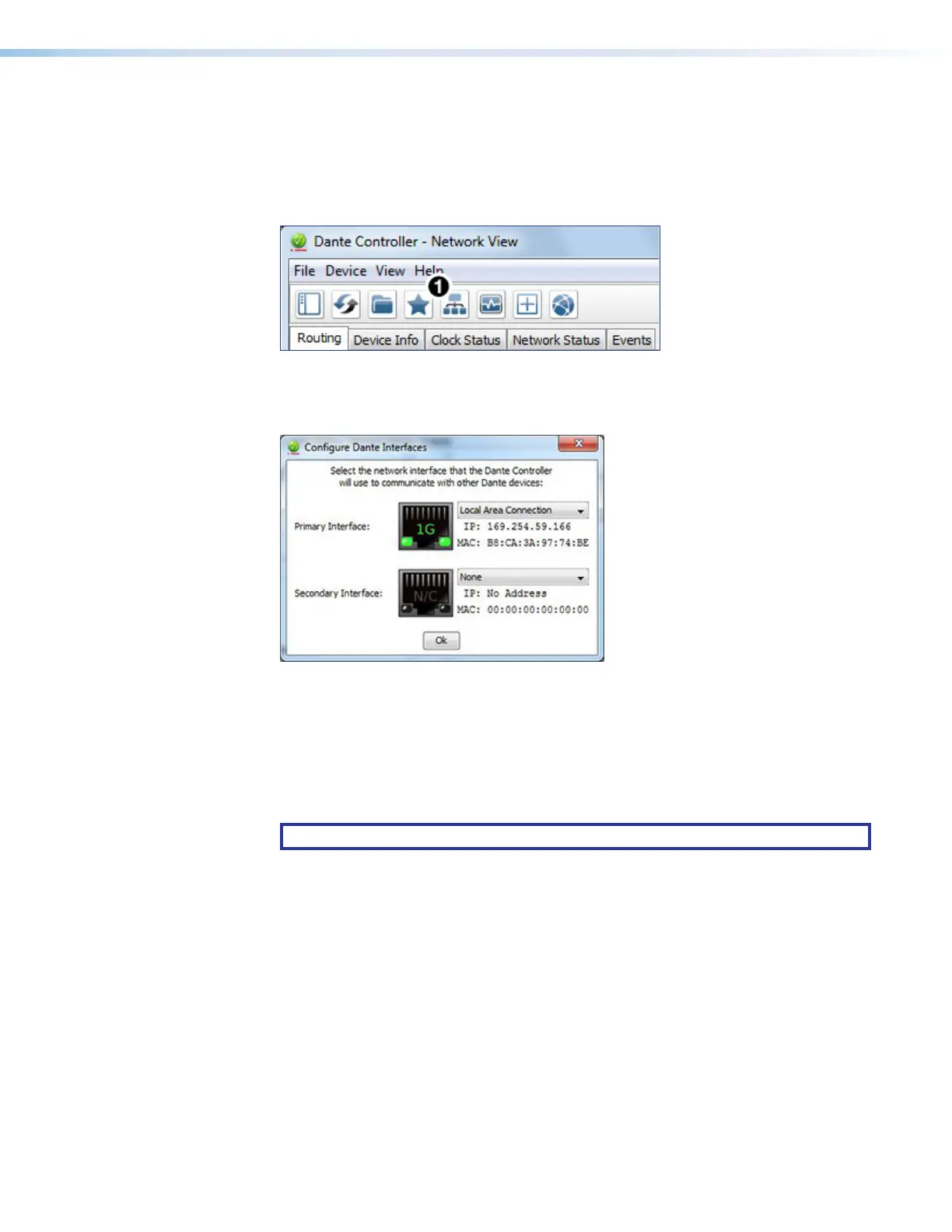DMP 128 FlexPlus • Dante Controller 121
Troubleshooting the Network Interface
If the issue is still present, continue to diagnose the PC network connections as described
below. Check Dante Controller after each step to see if the problem is resolved.
1. Click the Choose a Dante Interface icon (see figure 185,
1
below). The Configure
Dante Interfaces
dialog box opens.
Figure 185. Choose a Dante Interface Icon
Be certain the correct LAN connection is selected (the PC LAN port that is physically
connected to the AT network) and note the IP address.
Figure 186. Configure Dante Interfaces Dialog Box
2. If it is on, turn off the PC wireless adapter. Disable all connections except the LAN
port connected to the Dante network (verify this is the correct port by checking the IP
address shown in the Configure Dante Interfaces dialog).
3. Turn off all anti-virus and firewall software on the computer.
4. Enable DHCP on the remaining network connection. This forces the computer to
acquire an IP address from the Dante interface.
NOTE: A DHCP server must be on the network for DHCP to function correctly.
175 Choose a Dante Interface Icon
176 Configure Dante Interfaces Dialog Box
