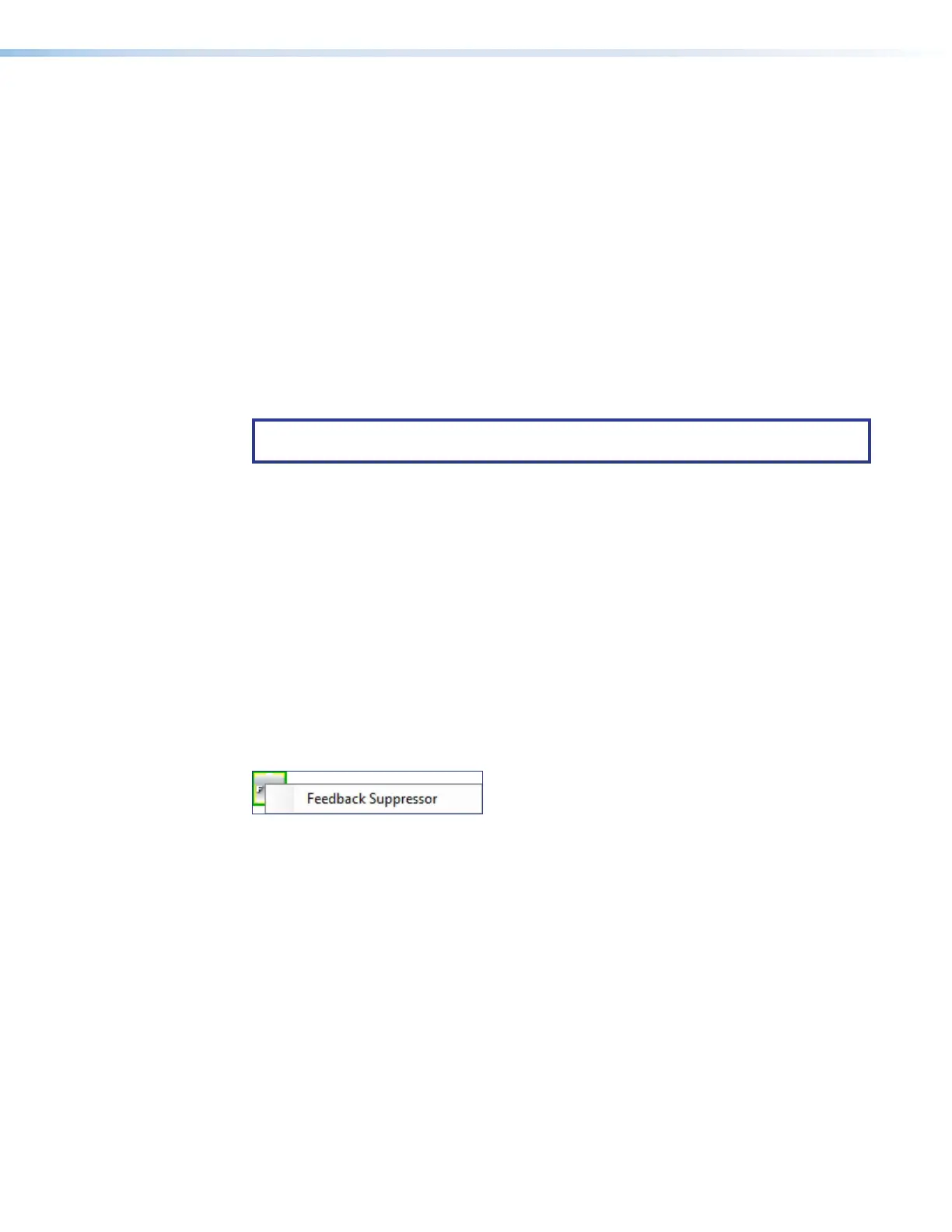DMP 128 FlexPlus • DSP Configurator Software 47
Virtual Return Processing
Virtual returns A through D contain the following signal processing chain:
1. Virtual Return Feedback Suppressor Block
2. Virtual Return Filter Block
3. Virtual Return Dynamics Block
4. Virtual Return Delay Block
5. Virtual Return Pre-Mixer Gain Block
Virtual returns E through P contain the following signal processing chain:
1. Virtual Return Filter Block
2. Virtual Return Dynamics Block
3. Virtual Return Delay Block
4. Virtual Return Pre-Mixer Gain Block
NOTE: Only Virtual Return channels A through D contain Feedback Suppression
processing blocks.
Virtual Return Feedback Suppressor Block
Use the feedback suppressor when there is an indication of feedback during live operation.
Dynamic filters automatically detect feedback on a live mic channel, and engage a set of
up to 5 fixed and 15 dynamic filters to counteract feedback at the detected frequencies.
The dynamic filters act in a “first in, first out” rotation. If all 15 dynamic filters are employed
and an additional feedback frequency is detected, the first feedback frequency detected is
overwritten.
To avoid a new feedback frequency overwriting a previously detected frequency, up to 5
dynamic filters can be transferred into fixed filters. Once a dynamic filter is transferred into a
fixed filter, it can only be overwritten by manually assigning a new frequency to the filter.
Double-click the feedback suppressor block to show the feedback suppressor drop-down
menu. Select Feedback Suppressor to insert a feedback suppressor processor into the
signal chain.
Figure 80. Feedback Suppressor Block and Drop-Down Menu
After inserting the feedback suppressor in the signal chain, double-click the FBS block to
open the Feedback Suppressor dialog box.
Feedback Suppressor Dialog Box
The Feedback Suppressor dialog box contains three tabs for configuring feedback
suppression.
• Settings Tab on the next page
• Dynamic Filters Tab on page49
• Fixed Filters Tab on page50
figure 72. Feedback Suppressor Block and Drop Down Menu
