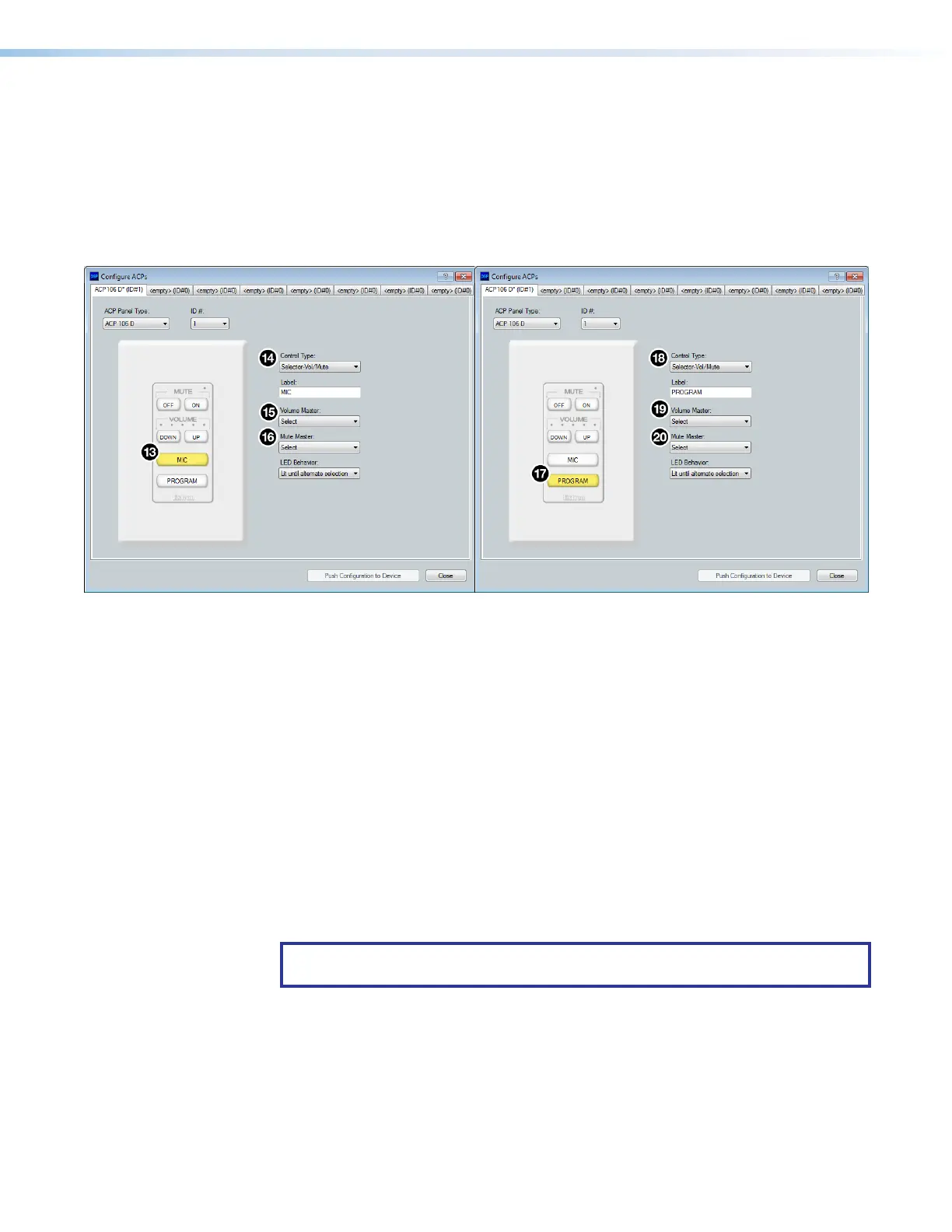DMP 128 FlexPlus • Audio Control Panels 108
15. From the panel graphic on the left side of the dialog box, select the button labeled
PROGRAM (see figure 170,
©
below).
16. From the Control Type drop-down (
ª
), choose Selector-Vol/Mute.
a. From the Volume Master drop-down (
«
), select the gain group containing all
program source channels.
b. From the Mute Master drop-down (
¬
), select the gain group containing all
program source channels.
Figure 170. Configuring Mic and Program Selector Buttons
The ACP 106 panel is now fully configured. From this point, either:
• Add additional ACP panel configurations.
• Save the ACP panel configuration to the DSP Configurator configuration file (see Saving
and Pushing ACP Configurations below).
• Push the configurations to the DMP 128 FlexPlus (see Saving and Pushing ACP
Configurations below).
Saving and Pushing ACP Configurations
1. Configure up to eight ACP panels.
2. Close the Configure ACPs dialog box. Button configurations remain after the dialog
box is closed.
3. Save the configuration file. ACP configurations are saved with the configuration file.
4. Connect Live to a DMP 128 FlexPlus via a LAN (TCP/IP) connection.
NOTE: The host computer must be connected to the DMP 128 FlexPlus LAN port
in order to push ACP configurations to the device.
5. Select Tools > Configure ACP Panels. The Configure ACPs dialog box opens.
6. Click Push Configuration to Device. Configurations from all eight tabs in the
Configure ACPs dialog box are pushed to the DMP 128 FlexPlus.
160 Configuring Mic and Program Selectors
