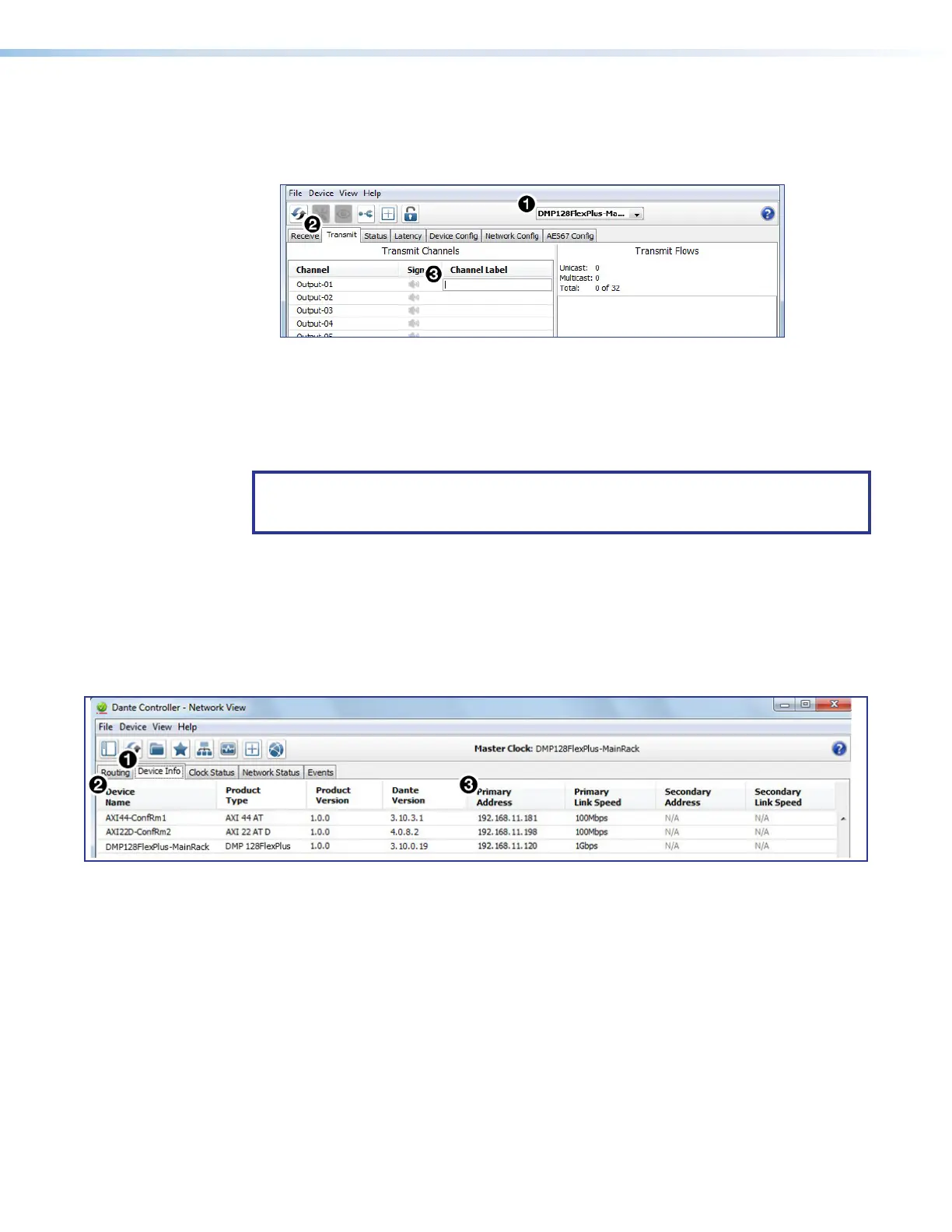DMP 128 FlexPlus • Dante Controller 115
6. Press <Enter> on the keyboard to confirm the name, or click another label text box.
7. Repeat steps 4 through 6 to rename additional transmitter channels.
8. When finished renaming transmitters, close the Device View dialog box.
Figure 178. Device View Screen — Renaming a Transmitter
Finding a Dante Device IP Address
To find the IP address of a Dante device, the name of the device is needed (see Renaming
the DMP 128 FlexPlus in Dante Controller on page111).
NOTE: If the DMP 128 FlexPlus has not been renamed, its default name consists of the
product name followed by a hyphen, plus the last 6 digits of the device MAC address
(for example, DMP128F-0ee8ee).
1. Open Dante Controller.
2. On the Dante Controller-Network View screen, click the Device Info tab (see
figure 179,
1
below).
3. On the Device Info page, locate the name of the DMP 128 FlexPlus in the
Device Name column (
2
). The IP address is located in the Primary Address
column(
3
). In the example below, the IP address for the connected DMP 128 FlexPlus
is 192.168.11.120.
Figure 179. Device Info Page
168 Device View Screen — Renaming a Transmitter
169 Device Info Page