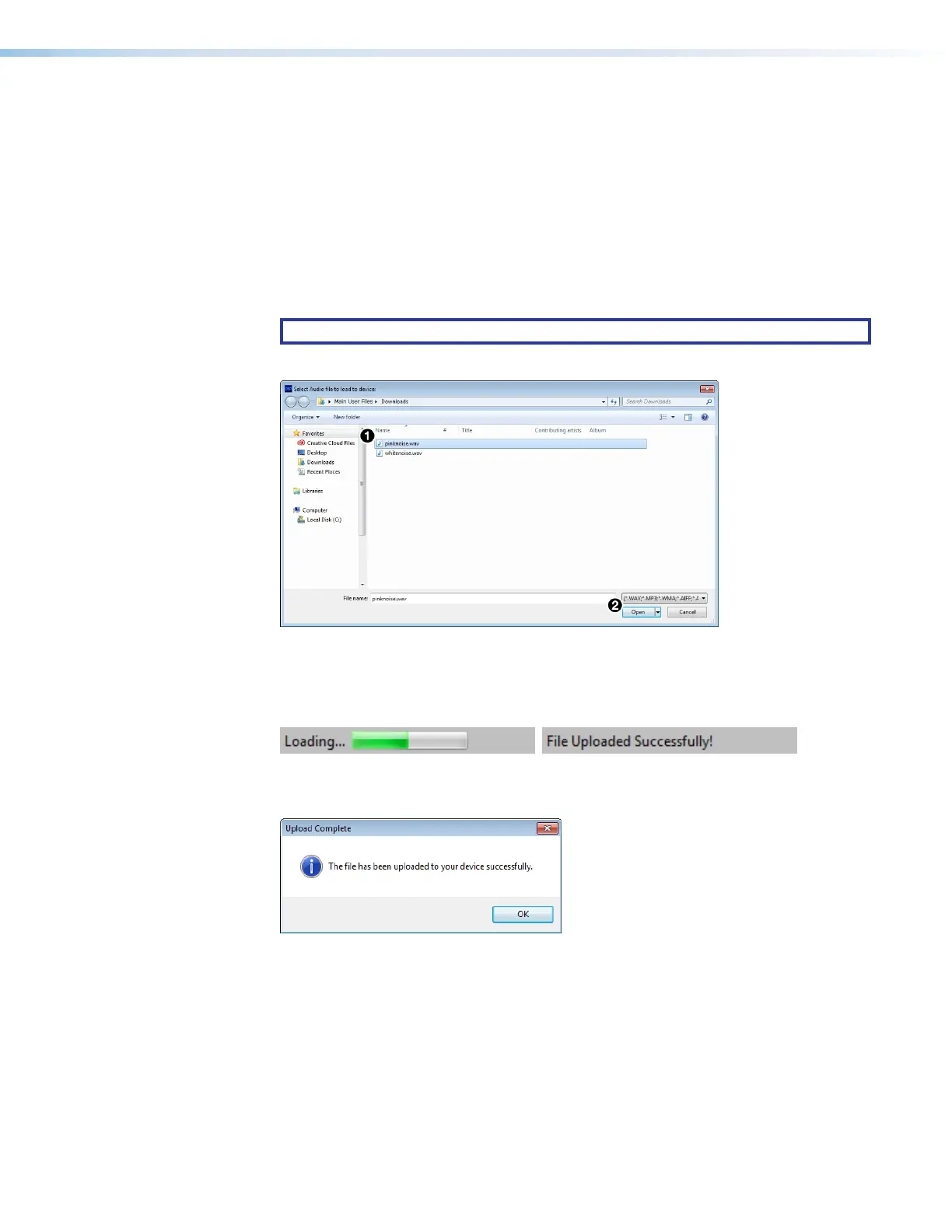DMP 128 FlexPlus • Configuration Tools 76
Configuring Players
To upload an audio file:
1. Enter Live mode to connect to a DMP 128 FlexPlus (see Live and Emulate Panel on
page17).
2. Click Tools > Configure Players.
3. From the Configure Players dialog box, click Add File to Device (see
figure 131,
2
on the previous page).
4. From the Select Audio file to load to device dialog box, locate the desired
audio file and select it (see figure 131,
1
below).
NOTE: File names containing spaces are not accepted.
5. Click Open (
2
).
Figure 131. Selecting an Audio File to Upload
6. A Loading... status bar appears in the menu status field at the top of the main
workspace. When the file is loaded successfully, the field reads File Loaded
Successfully!
Figure 132. Loading Bar and File Uploaded Successfully
7. Click OK in the Upload Complete dialog box.
Figure 133. Upload Complete Dialog Box
figure 123. Selecting an Audio File
figure 124. File Loading Bar
figure 125. Upload Complete Dialog Box