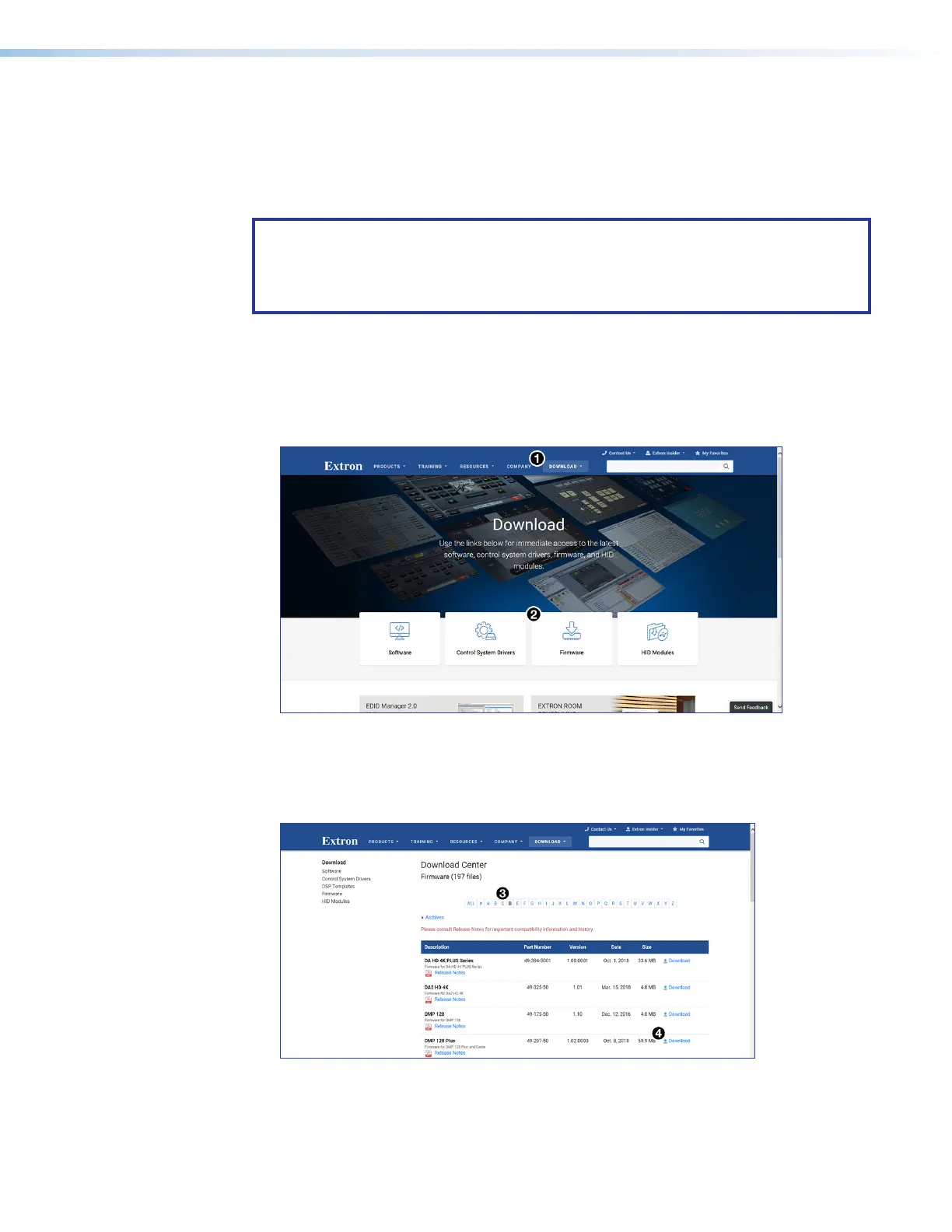DMP 128 FlexPlus • Configuration Tools 88
Firmware Loader
Select Tools > Firmware Loader to open the Extron Firmware Loader software from
DSPConfigurator. Firmware Loader assists users in updating firmware or uploading new
firmware to devices via RS-232, USB, or TCP/IP connection. Refer to the Firmware Loader
Help file for more information in using the Firmware Loader software.
NOTES:
• Extron Firmware Loader software must be installed on the host PC in order for it to
be opened.
• TCP/IP connection is recommended for updating firmware.
Downloading Firmware Updates
1. Go to www.extron.com and click the Download tab at the top of the page (see
figure 145,
1
below).
2. From the Download page, select the Firmware link (
2
) near the middle of the page.
Figure 145. Download Page and Firmware Link
3. The Firmware link opens the firmware Download Center page. Click the D from the
alphabet list at the top of the page (see figure 146,
3
below).
4. Select the Download link (
4
) at the right side of the DMP 128 FlexPlus listing.
Figure 146. Download Center and Firmware Link
figure 135. Download Page and Firmware Link
figure 136. Download Center and Firmware Link
