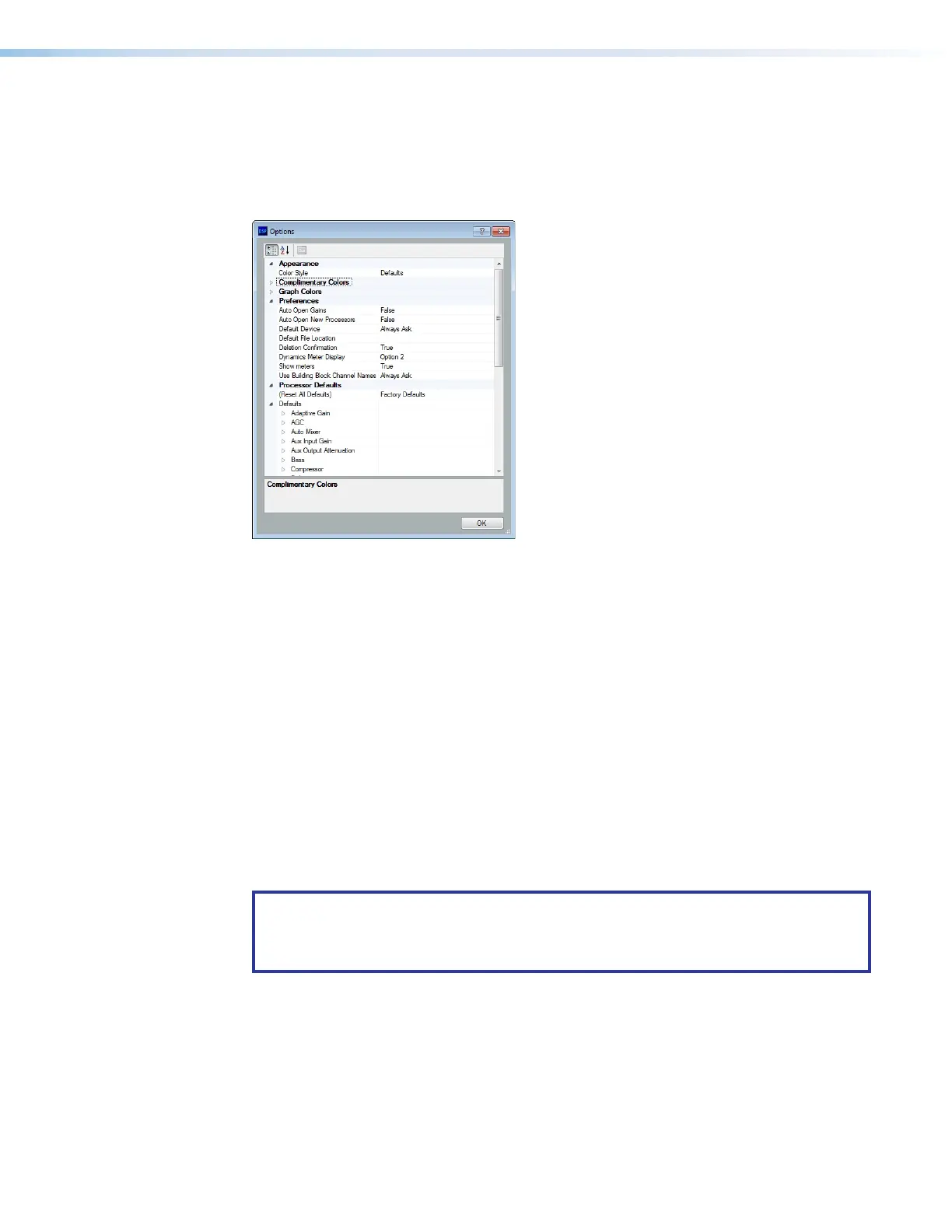DMP 128 FlexPlus • Configuration Tools 96
Options
The Options dialog box allows the user to edit and reset default options for
DSPConfigurator color schemes, default processor and gain block behavior, as well as a
number of other settings. For a comprehensive overview of the Options dialog box, see the
DSP Configurator Help file.
Figure 158. Options Dialog Box
Expansion Bus
With the Extron Expansion (EXP) port, two EXP-enabled devices can be connected for
bidirectional streaming of up to 16 channels of audio. EXP inputs and outputs contain DSP
(see Expansion and AT Inputs on page51 and Expansion Outputs on page63).
Connecting the EXP Ports
When connecting a DMP 128 FlexPlus to another EXP-enabled device for EXP
communication, the DMP 128 FlexPlus is always set as the primary unit. The primary unit
serves as the master clock for all EXP audio communication. The other unit must be set as
a secondary unit in order for a connection to be established.
The following procedure describes how to set up a DMP 128 FlexPlus model with another
EXP-enabled non-AT device for EXP communication (see Connecting a DMP 128
FlexPlus Device and an EXP-enabled non-AT Device on the next page).
NOTE: Two DMP 128 FlexPlus devices cannot be connected via the EXP port because
AT models can only be configured as a primary unit and cannot be set as a secondary
unit. Instead, use the rear panel AT switch to connect the two devices over a Dante
network (see Dante Controller on page109).
figure 148. Options Dialog Box