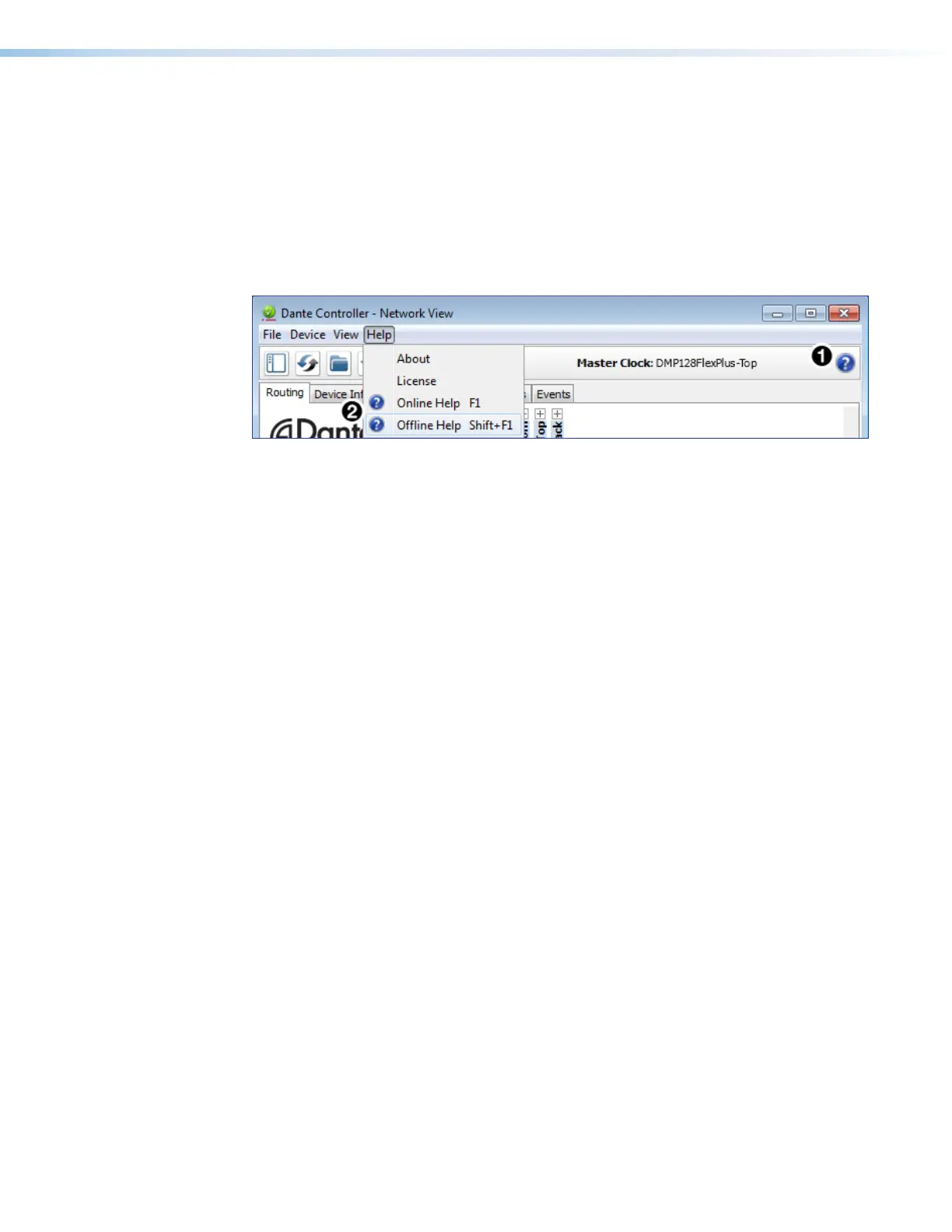DMP 128 FlexPlus • Dante Controller 122
Restarting Dante Controller
If subscriptions or normal operation cannot be restored, restart Dante Controller software.
To access the Dante Controller Help file, do any of the following:
• Click the Help icon in the upper-right corner of the Network View screen (see
figure 187,
1
below).
• Select Help, then Online Help or Offline Help from the menu (
2
).
• Press the <F1> key on the computer keyboard for online help or <Shift+F1> for offline
help.
Figure 187. Accessing the Dante Help File
177 Accessing the Dante Help File