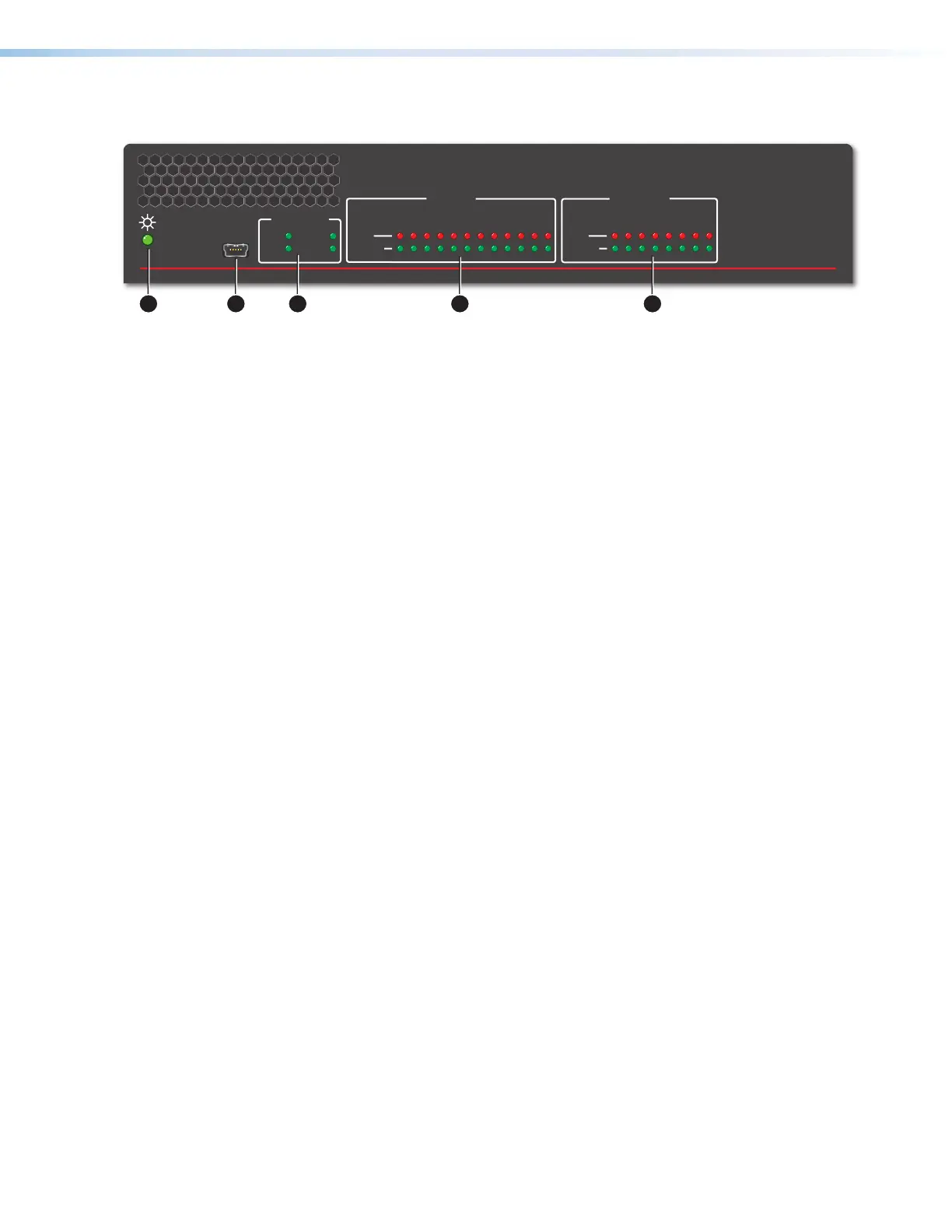DMP 128 FlexPlus • Installation 8
Front Panel Features
e
DMP 128 FlexPlus
DIGITAL MATRIX PROCESSOR
CONFIG
1
2
3
4
1
2
5
6
7
8
1 (PRI)
C V A T
1
2
RS-232
R
Tx Rx G
+V +S -S G
DMP EXP
AT
ACP
LAN/VoIP
USB AUD
INPUTS
1
2
3
4
2 (SEC)
I/O
OUTS
REMOTE
SIGNAL
1
ACTIVITY
234
5
6
7
8
9
10
11
12
CLIP
EXP
USB
LAN 1
LAN 2
INPUTS
OUTPUTS
SIGNAL
1
234
5
6
7
8
CLIP
IN G O IN G O
e
DMP 128 FlexPlus
DIGITAL MATRIX PROCESSOR
POWER
12V
2.0 A MAX
CONFIG
1
2
3
4
1
2
5
6
7
8
1 (PRI)
C A T
LAN
RS-232
R
Tx Rx G
+V +S -S G
DMP EXP
AT
ACP
USB AUD
INPUTS
1
2
3
4
2 (SEC)
I/O
OUTS
REMOTE
SIGNAL
1
ACTIVITY
234
5
6
7
8
9
10
11
12
CLIP
EXP
USB
LAN 1
INPUTS
OUTPUTS
SIGNAL
1
234
5
6
7
8
CLIP
IN G O IN G O
A
B C D E
A
Power LED
E
USB Activity Indicator LED
B
USB Config Port
F
Input Indicator LEDs
C
EXP Activity Indicator LED
G
Output Indicator LEDs
D
LAN Activity Indicator LED
Figure 9. DMP 128 FlexPlus Front Panel
A
Power LED — Blinks during boot up and lights steadily when the DMP 128 FlexPlus is
operational.
B
USB Config Port — One USB mini type B port is used for configuration. The USB
config port can also be used for firmware updates.
C
EXP Activity Indicator LED — This green activity LED behaves differently depending
on the model of DMP 128 FlexPlus:
• On — The unit is connected to a second EXP non-AT device and is configured as
the primary unit.
• Blinking — The unit is not connected to a second device.
D
LAN Activity Indicator LED — Blinks to indicate rear panel LAN port activity.
E
USB Activity Indicator LED —Blinks to indicate audio streaming over USB.
F
Input Indicator LEDs — Stacked green and red LEDs display input signal presence
and input signal clipping.
The green signal presence LED varies in brightness, corresponding to the real-time
input signal level. It lights at -60 dBFS and increases in brightness until signal level
reaches -3 dBFS. When the signal reaches or exceeds -3 dBFS, the red clip LED lights.
The clip LED remains lit for 200 ms after receiving the clip signal.
G
Output Indicator LEDs — Stacked green and red LEDs display output signal
presence and output signal clipping.
Output indicator LEDs function identically to the input indicator LEDs (see
F
above).