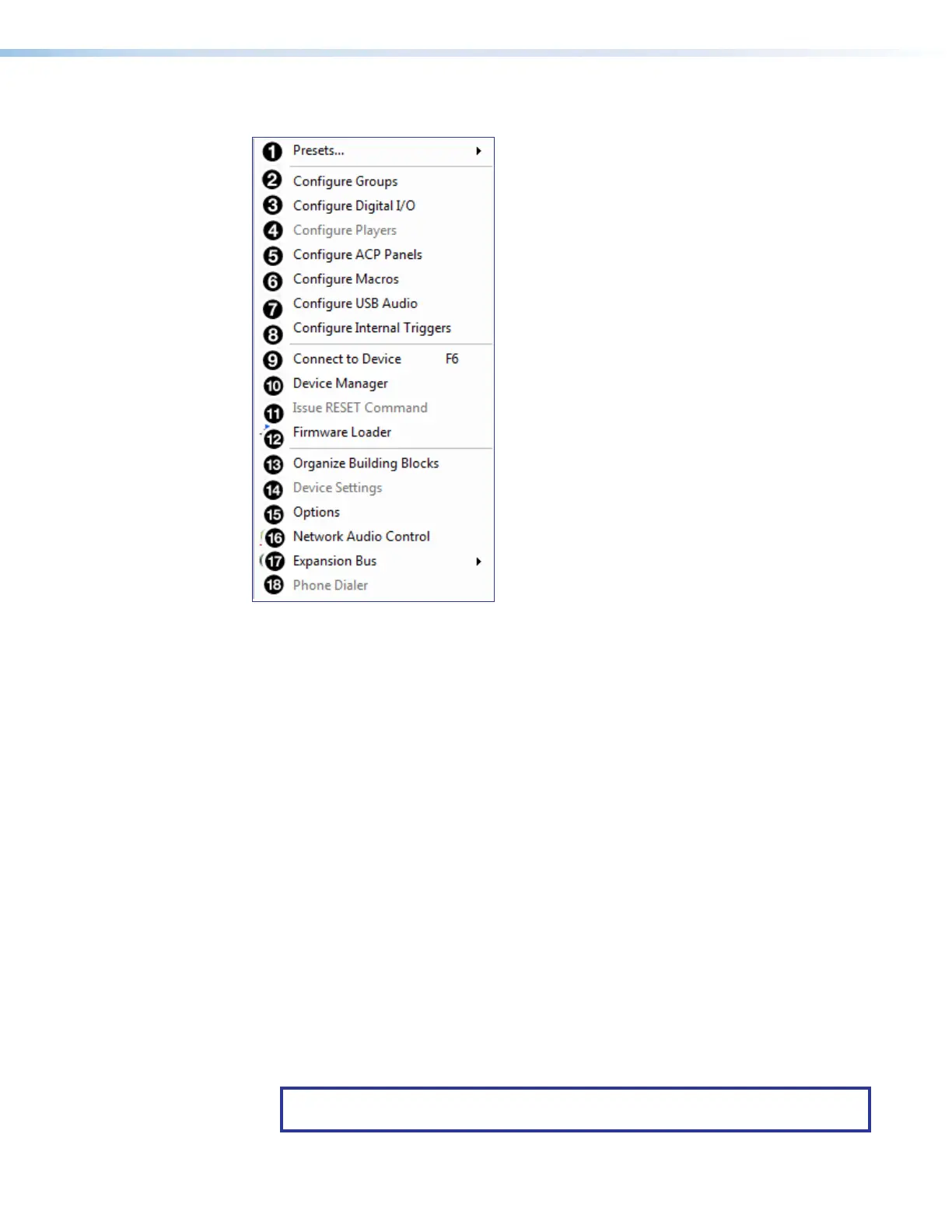DMP 128 FlexPlus • DSP Configurator Software 14
Tools
Figure 15. Tools Menu
1
Presets — Contains a submenu to mark and clear elements in the main workspace as
well as an option to save marked elements to a preset (Presets on page67).
2
Configure Groups — Opens the Configure Groups dialog box to create, edit, and
delete Gain, Mute, Bass, and Treble groups (Groups on page69).
3
Configure Digital I/O — Opens the Configure Digital I/O dialog box to assign
actions and modes to the digital inputs and outputs (Digital I/O on page72).
4
Configure Players — Opens the Configure Players dialog box to upload audio
files and assign them to players. Player control options are also found in the dialog box
(Players on page75).
5
Configure ACP Panels — Opens the Configure ACPs dialog box to configure Extron
Audio Control Panel interfaces (Audio Control Panels (ACP) on page100).
6
Configure Macros — Opens the Configure Macros dialog box for creating, editing,
and deleting macro functions (Macros on page78).
7
Configure USB Audio — The Configure USB Audio option opens the Configure
USB Control
dialog. This dialog allows for Windows communciation volume and mute
controls and Windows playback volume and mute controls to affect levels and mute
status in the connected Extron USB audio processor (Configure USB Control on
page82).
8
Configure Internal Triggers — The Configure Internal Triggers option opens
the Internal Trigger Setup dialog. This dialog allows for the configuration, testing,
and application of internal triggers (Configure Internal Triggers on page83).
NOTE: The Configure Internal Triggers option is only available when
connected Live to a VoIP-enabled audio product with a TCP/IP connection.
figure 7. Tools Menu