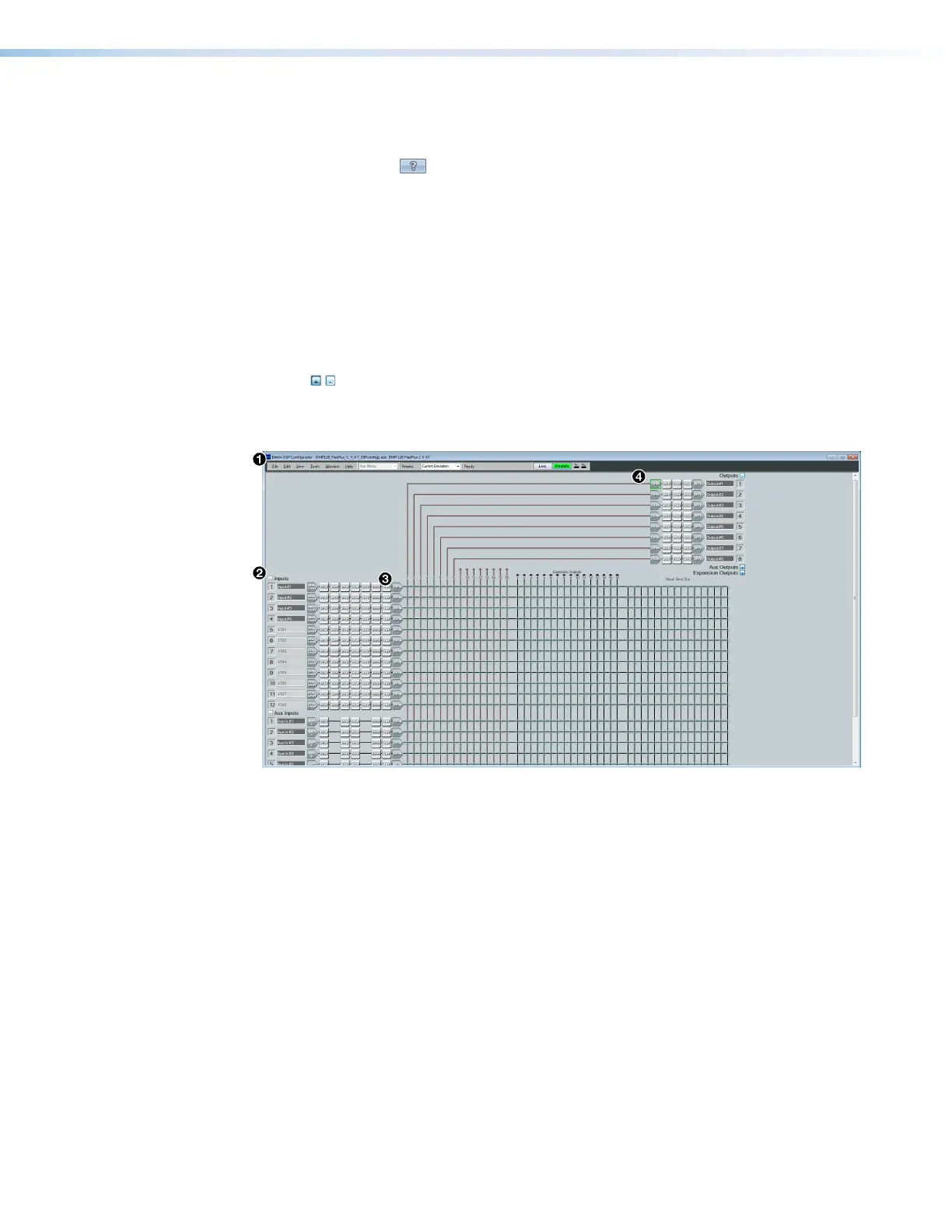DMP 128 FlexPlus • DSP Configurator Software 11
Accessing the DSP Configurator Help File
DSP Configurator comes loaded with a context-sensitive help file that can be accessed by
clicking the help icon ( ) in the top right corner of any dialog box in DSP Configurator.
Alternatively, click Help > Contents in the menu bar at the top of the main workspace,
or press <F1> on your keyboard. This help file contains detailed procedures and further
instruction on all DSP Configurator features.
DSP Configurator Main Workspace
The DSP Configurator main workspace can be divided up into four main sections (see
figure 11). Each section contains various functions to configure the DMP 128 FlexPlus.
Due to the large number of inputs and outputs available on the DMP128FlexPlus, not all
channels can be viewed at the same time in a single window. Use the expand and collapse
buttons ( ) next to the input and output group names to show or hide input and output
groups and their corresponding mix matrices. If necessary, scroll through the window by
using the mouse wheel or the scroll bar at the right side of the DSP Configurator main
workspace.
1
Menu Bar on the next page
3
Mix-Points on page53
2
Mic/Line Inputs on page20
4
Outputs on page57
Figure 11. DSP Configurator Main Workspace
figure 3. DSP Configurator Main Workspace