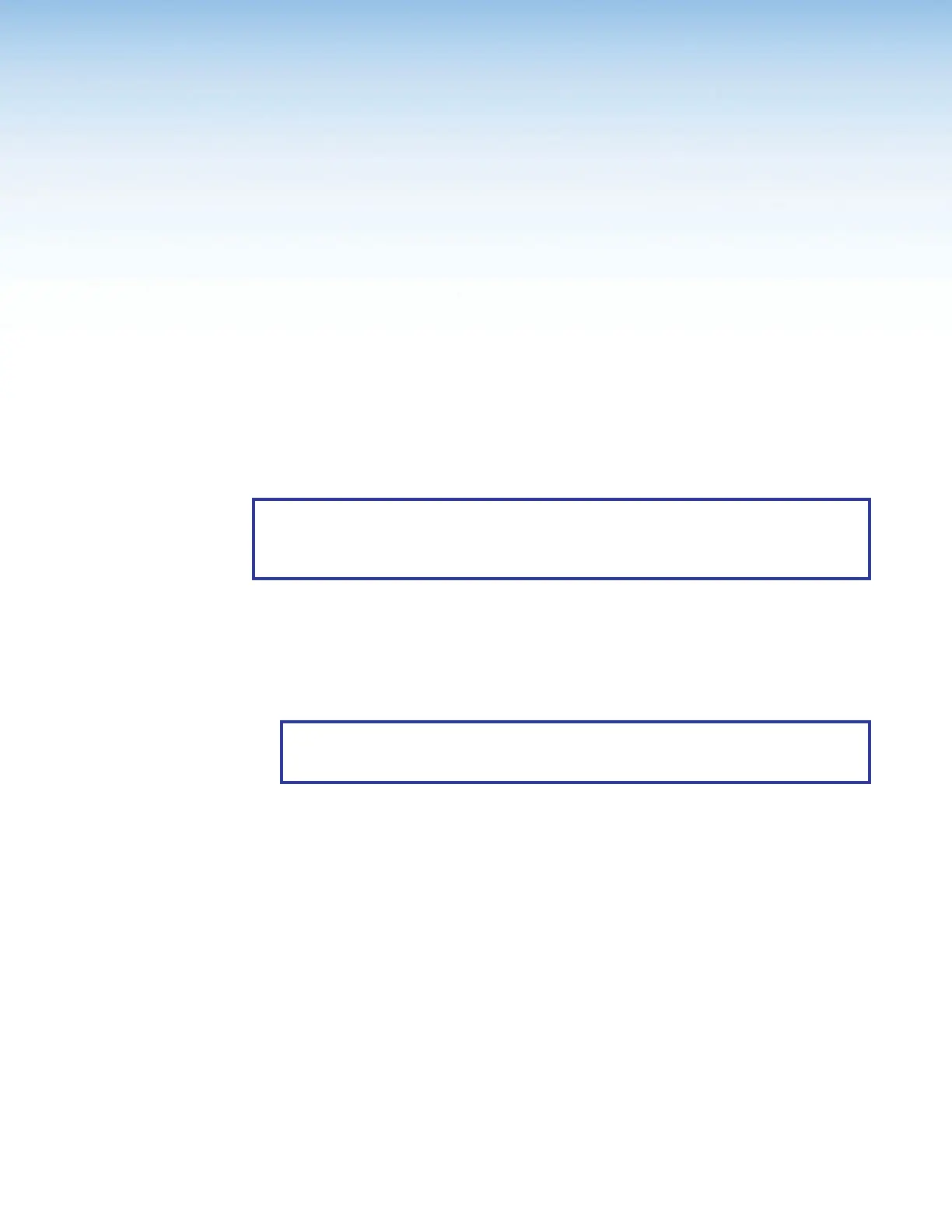DMP 128 FlexPlus • Web Pages 166
Web Pages
This section describes web page operation and control of the DMP 128 FlexPlus and covers
the following topics:
• DMP 128 FlexPlus Web Page
• DMP 128 FlexPlus VoIP Web Page
• Special Characters
The DMP 128 FlexPlus can be accessed by a PC or control system using a rear panel
Ethernet LAN port (non-V-model) or LAN/VoIP port (V-model only) and a web browser
such as Microsoft
©
Internet Explorer. There are potentially two web pages installed on the
DMP128FlexPlus, one for general configuration and one for VoIP configuration (V-model
only). These web pages are factory-installed HTML pages and cannot be erased or
overwritten.
NOTE: If the Ethernet connection to the device is unstable, try turning off the proxy
server in the web browser. In Microsoft Internet Explorer, click Tools > Internet
Options > Connections > LAN Settings
, uncheck the Use a proxy server... ,
then click OK.
DMP 128 FlexPlus Web Page
Accessing the Embedded Web Page
1. From a web browser, enter the device IP address into the address field.
NOTE: If the local system administrators have not changed the IP address, and the
device has not been assigned an IP address via DHCP, the default address (LAN
for non-V-model, LAN 1 for V-model) is 192.168.254.254.
2. Press <Enter>. The device checks the password protection status, if a password is
required, enter the password in the Connect to... dialog box and press <Enter>. No
username is required.
3. The device checks several possibilities in the following order and responds accordingly:
a. If the address includes a specific file name, such as
192.168.254.254/file_name.html, the device downloads the web page.
b. If there is a file in the device memory named index.html, the device downloads
index.html as the default startup page.
c. If a and b do not apply, the device downloads the factory-installed default startup
page, nortxe_index.html, also known as the System Status page.
