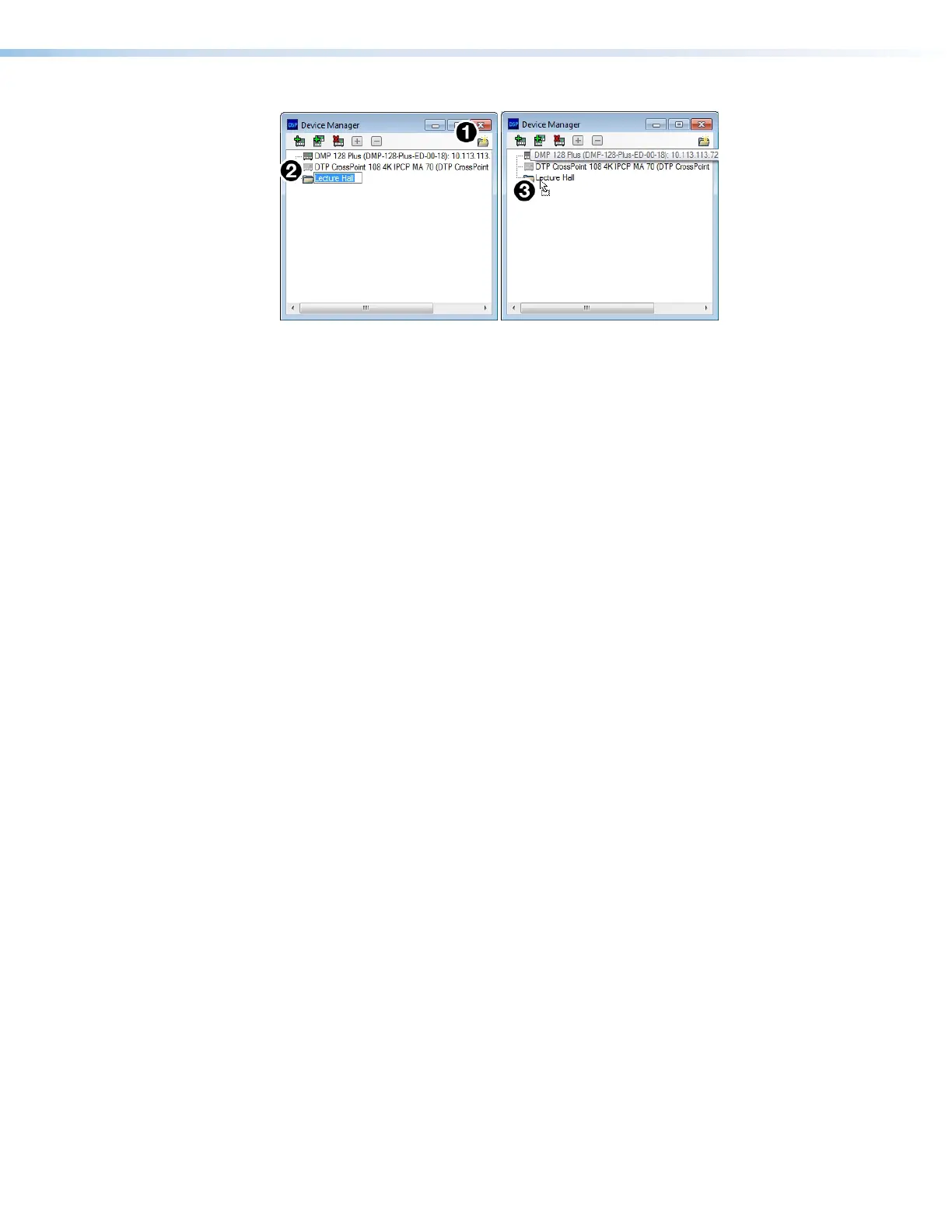DMP 128 FlexPlus • Configuration Tools 87
Figure 144. Arranging Devices Into a Folder
Connect to or Disconnect from Device
When DSP Configurator is in Emulate mode, this selection in the Tools menu reads
Connect to Device and opens the Connect to device... dialog box when selected.
When DSPConfigurator is in Live mode and connected to a device, this selection reads
Disconnect from Device and disconnects DSP Configurator from the current device
when selected, and returns to Emulate mode.
For detailed instructions on connecting to a DMP 128 FlexPlus, see Connect to a DMP
128 FlexPlus in Live Mode on page17. For detailed instructions on disconnecting from
a DMP128 FlexPlus, see Exit Live Mode and Enter Emulate Mode on page19.
figure 134. Arranging Devices Into a Folder