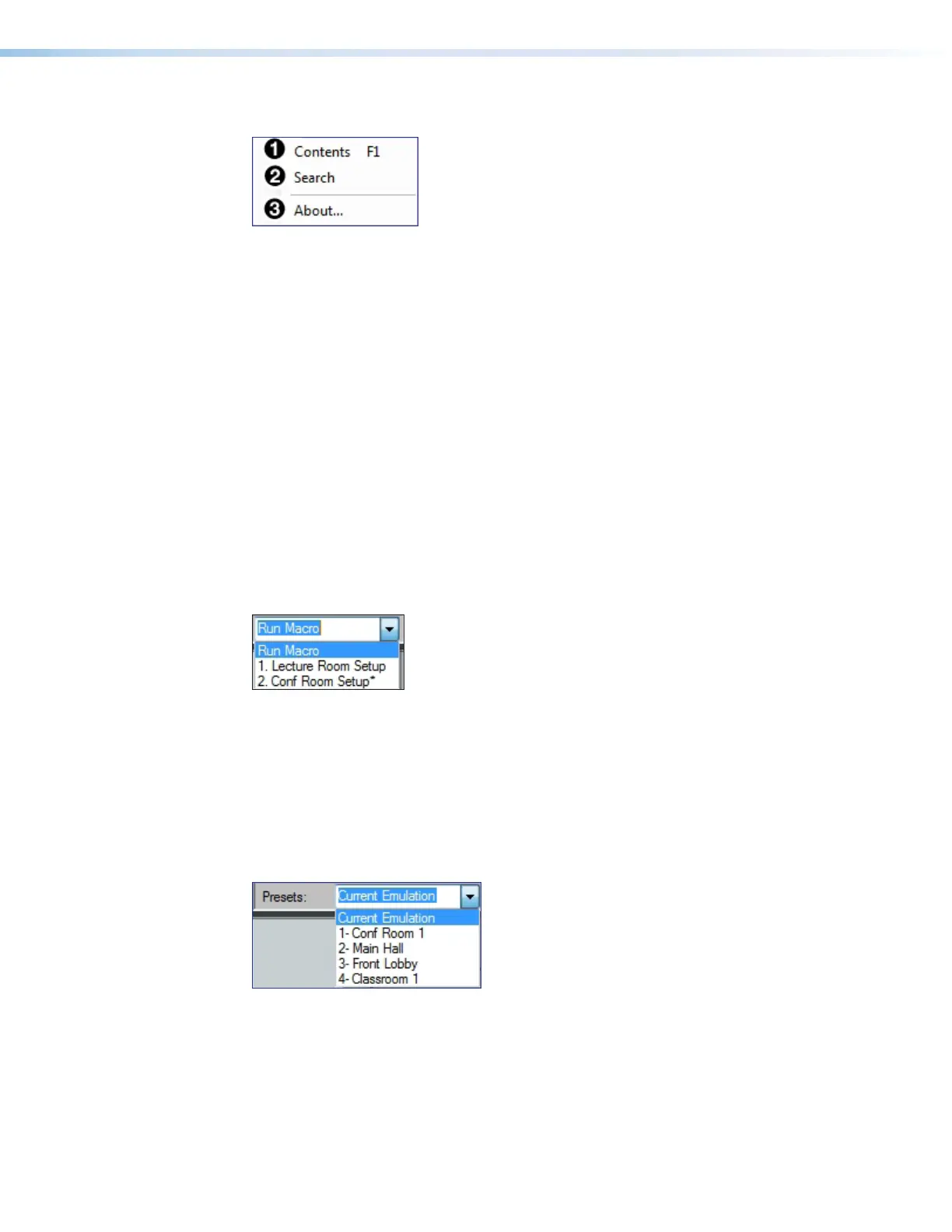DMP 128 FlexPlus • DSP Configurator Software 16
Help
Figure 17. Help Menu
1
Contents — Opens the DSP Configurator Help file where detailed information about
DSP Configurator can be found.
2
Search — Opens the DSP Configurator Help file with the Search field in focus.
3
About — Opens a window displaying software version number, copyright information,
and part number for the installed copy of DSP Configurator. Click the Details button
for a list of advanced details, such as build number.
Macros Drop-Down
The Run Macro drop-down list is available when connected to the DMP 128 FlexPlus in Live
mode. The drop-down list is unavailable in Emulate mode.
The Run Macro drop-down list allows the user to view and run all macros that have been
pushed to the device. The list of macros updates dynamically when a new macro is created.
Macros created in DSP Configurator that have not been pushed to the device appear in the
list with an asterisk to the right of the macro name. Only macros that have been pushed
to the device can be run from the Run Macro drop-down list (Macros on page78 for
information on configuring macros).
Figure 18. Macros Drop-Down Menu
Presets Drop-Down
The Presets drop-down menu allows the user to view and apply presets saved in the
current configuration file or on a device connected in Live mode. Presets with an asterisk
next to them are on the DMP 128 FlexPlus, but not in the current configuration file. Run a
preset to load it into the configuration file. Alternatively, perform a backup to run all presets
and load them into the current configuration file (File on page12).
Figure 19. Presets Drop-Down Menu
After selecting a preset from the list, choose one of the following actions from the
DSPConfigurator status panel:
Recall — Recalls the selected preset and applies settings to the main workspace.
Cancel — Cancels the preset recall and returns to the main workspace with the current
emulation or state intact.
figure 9. Help Menu
figure 10.
Macros Drop-down Menu
figure 11. Presets Drop Down Menu
