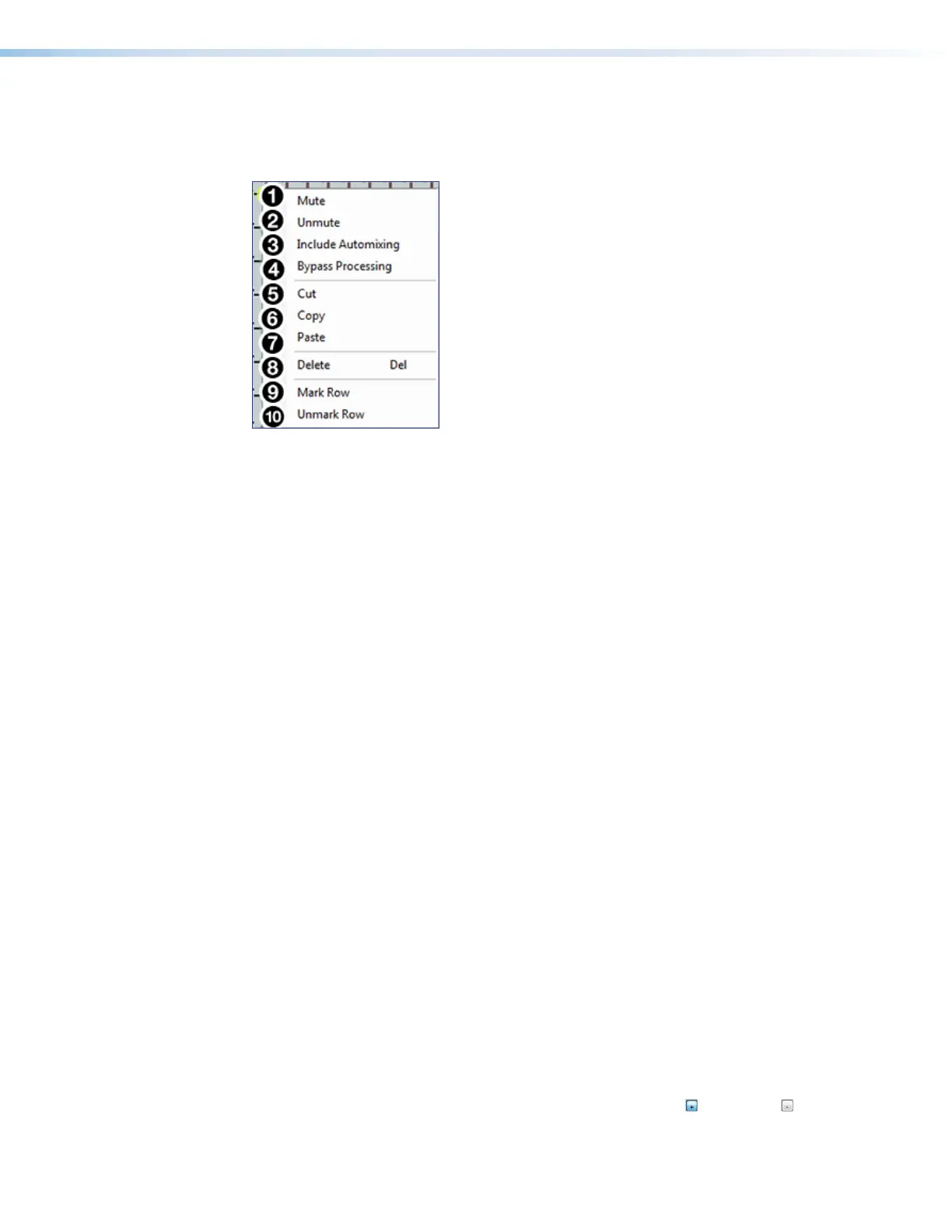DMP 128 FlexPlus • DSP Configurator Software 56
Mix-Point Context Menu
Right-click a mix-point to open the mix-point context menu. This menu provides quick
options to operate mix-points.
Figure 90. Mix-Point Context Menu
1
Mute — Mutes the mix-point.
2
Unmute — Unmutes the mix-point and creates an audio path between an input and
output.
3
Include Automixing — Includes automix processing at the mix-point and marks the
mix-dot orange to signify automixing is included.
4
Bypass Processing — Bypasses signal processing, except for filters, at the mix-point
and marks the mix-dot green to signify signal processing is bypassed.
5
Cut — Cuts the mix-point parameter configuration, preparing it to be pasted to another
mix-point. The parameter configuration information is not removed until it is pasted to
another mix-point.
6
Copy — Copies the mix-point parameter configuration, leaving the mix-point intact and
preparing it to be pasted to another mix-point.
7
Paste — Pastes a previously cut or copied mix-point parameter configuration to the
selected mix-point.
8
Delete — Deletes the mix-point parameter configuration and mutes the mix-point.
9
Mark Row — Marks the entire row containing the selected mix-point, highlighting all of
the elements.
¢
Unmark Row — Unmarks the entire row containing the selected mix-point.
DSP Configurator Outputs
The outputs run along the top right of the main workspace in DSP Configurator. There are
three types of outputs available:
• Outputs on the next page
• Aux Outputs on page56
• Expansion Outputs on page63
These outputs receive signal when mix-point connections are made between an input and
an output in the mix-matrices.
Each output panel can be expanded or collapsed by clicking the (expand) or (collapse)
buttons.
figure 82. Mix-point Drop Down Menu
