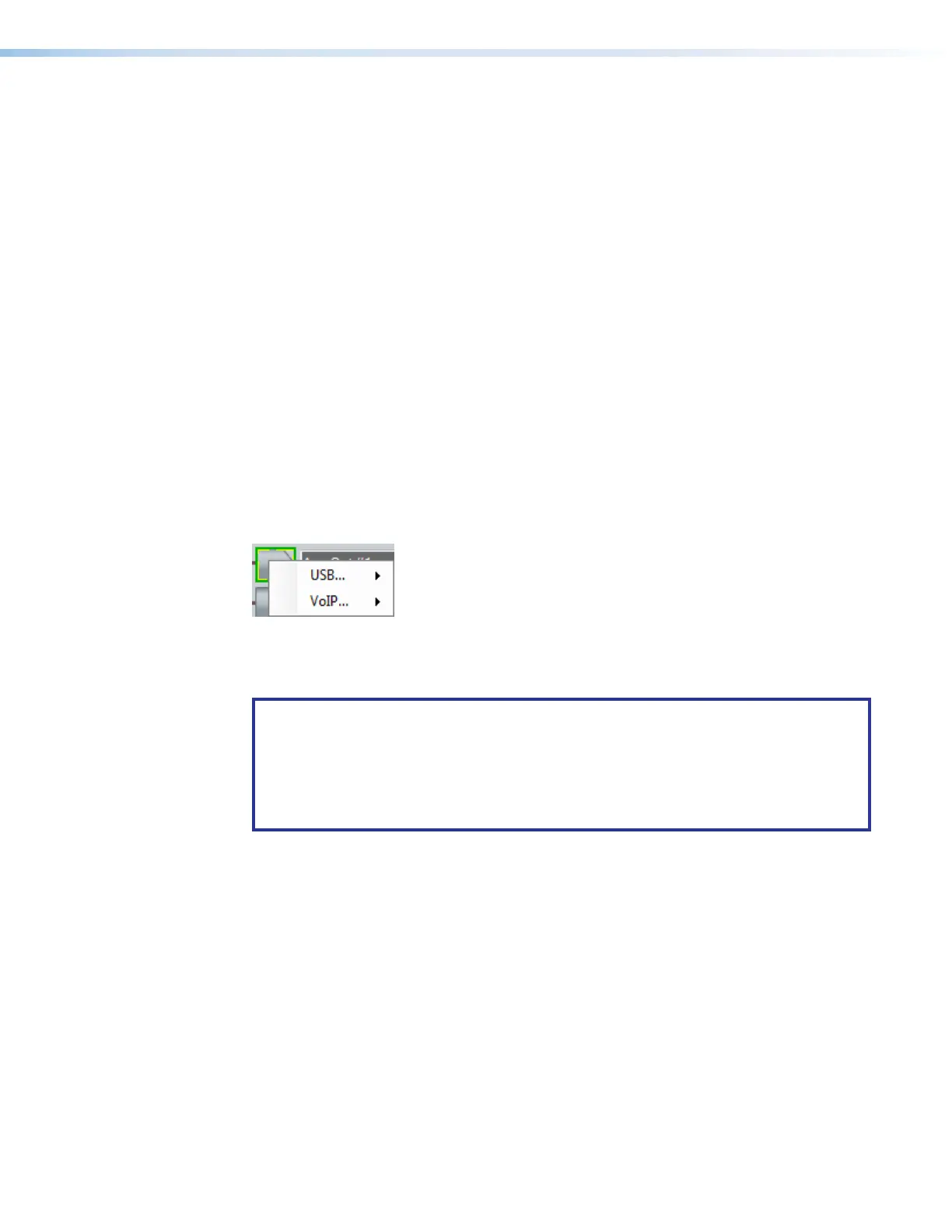DMP 128 FlexPlus • DSP Configurator Software 62
Aux Output Trim Block
One trim block is available for each Aux output channel. This trim block functions the same
as the output trim block (see Output Trim Block on page59 for more information on
configuring the Aux output trim block).
Aux Output Filter Block
One filter block is available for each output channel. This filter block functions the same
as the mic/line input filter block (see Input Filter Block on page24 for information on
configuring the Aux output filter block).
Aux Output Dynamics Block
One dynamics block is available for each output channel. This block functions the same
as the mic/line input dynamics block (see Input Dynamics Blocks on page30 for
information on configuring the Aux output dynamics block).
Aux Output Gain Block
Double-click the Aux output gain block to access a drop-down menu that displays USB
and VoIP (V-models only) output options. A selection must be made before audio passes
through an Aux output.
Figure 108. Aux Output Gain Block and Drop-Down Menu
The USB... and VoIP... selections in the Aux output mimic that of the Aux input (see Aux
Input Gain Block on page42).
NOTES:
• It is recommended that the USB 1 left and right channels be used for
communication audio and USB 2 left and right channels be used for line input.
• When a VoIP line is assigned as the source for an Aux input, the same VoIP line is
assigned to the corresponding Aux output. For example, if VoIP Line 1 is assigned
to Aux input 1, VoIP line 1 is automatically assigned to Aux output 1 as well.
Once an output has been selected, double-click the Aux output gain block again to open
the Aux Output dialog box. This dialog box functions the same as the Aux input gain block
(see Output Attenuation Block on page60 for information on configuring the Aux
Output
dialog box).
figure 100. Aux Output Gain Block and Drop Down Menu
