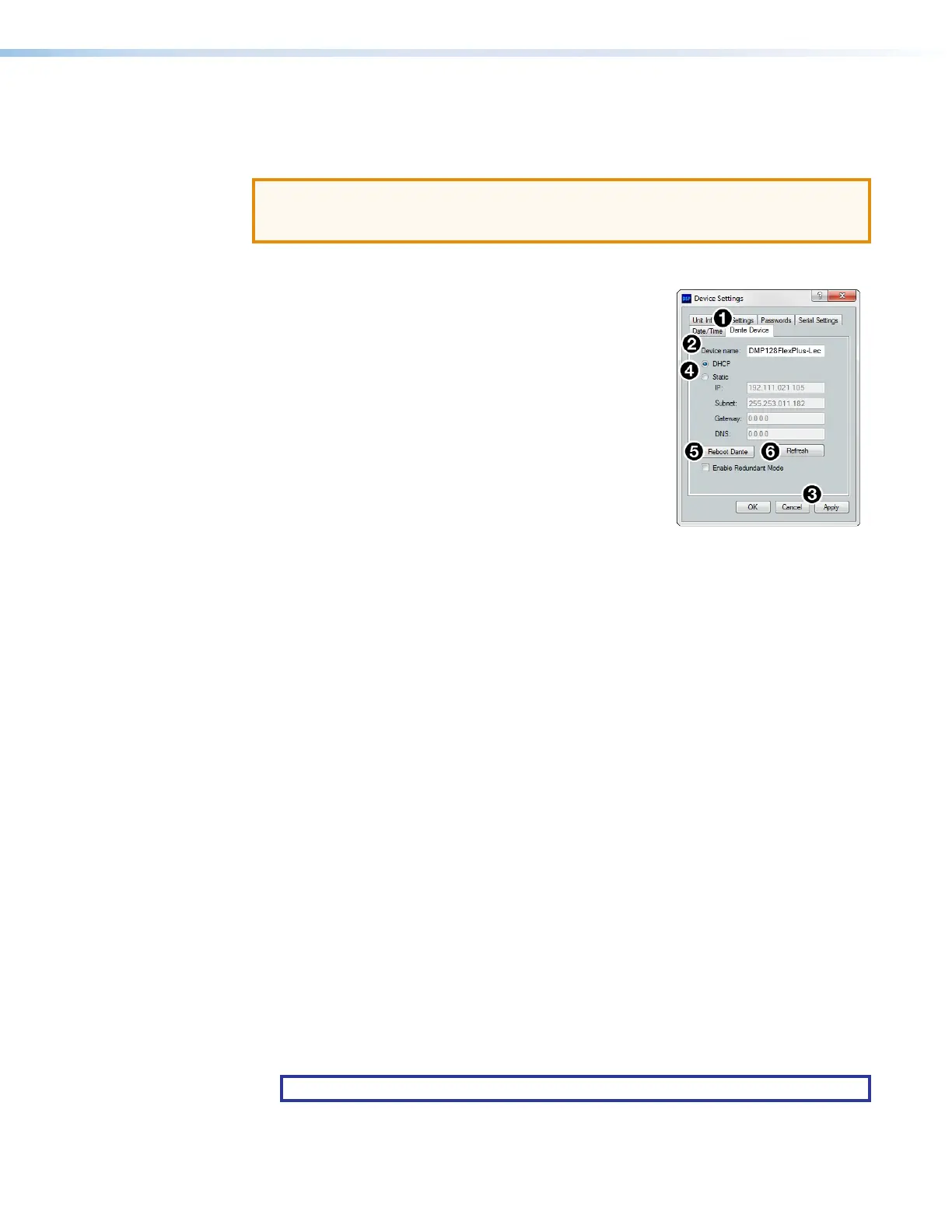DMP 128 FlexPlus • Configuration Tools 95
Dante Device
This tab allows the DMP 128 FlexPlus Dante settings to be configured within DSP
configurator without opening Dante Controller.
ATTENTION: It is essential that a Dante device be named immediately after it is
connected to the Dante network and before audio connections with other devices are
established. Existing connections are removed when a device is renamed.
Dante Device Name
A Dante device can be renamed to identify the device on the
audio network.
To assign the Dante device name:
1. Select Tools > Device Settings.
2. Use the arrows to navigate to the Dante Device tab
(see figure 157,
1
).
3. Click the
Device name text box (
2
).
4. Enter a device name for the Dante interface.
5. Click Apply (
3
). A confirmation dialog box opens.
6. Click Yes, to confirm existing connections
will be removed after the name is changed.
Dante Device Network Settings
To configure Dante network settings:
1. Select the DHCP or Static IP radio buttons (
4
). If using DHCP, the DMP 128 FlexPlus
Dante interface will be assigned an IP address by the DHCP server and Dante network
configuration is complete. If Static IP is selected, proceed to step 2.
2. Enter a valid network configuration into the respective fields.
3. Click Apply.
To reboot the Dante interface:
1. Click Reboot Dante (
5
). Only the Dante interface will reboot, not the entire
DMP128FlexPlus.
To refresh the device name and network configuration displayed:
1. Click Refresh (
6
) to have DSP Configurator refresh information from the DMP 128
FlexPlus Dante interface.
Redundant Mode
In redundant mode, the 2-port AT switch becomes separate Primary and Secondary ports
(see Redundant Configuration on page116).
To enable redundant mode:
1. Click the Enable Redundant Mode checkbox.
2. By default, the DHCP radio button is selected to have the DHCP server assign a
redundant network configuration. If necessary, select the Static radio button and enter
the redundant network configuration in the text boxes that appear below.
NOTE: A valid redundant static network configuration must be entered.
Figure 157. Dante Device Tab in
Device Settings Dialog
Box
figure 147. Dante Tab in Device Settings Dialog Box