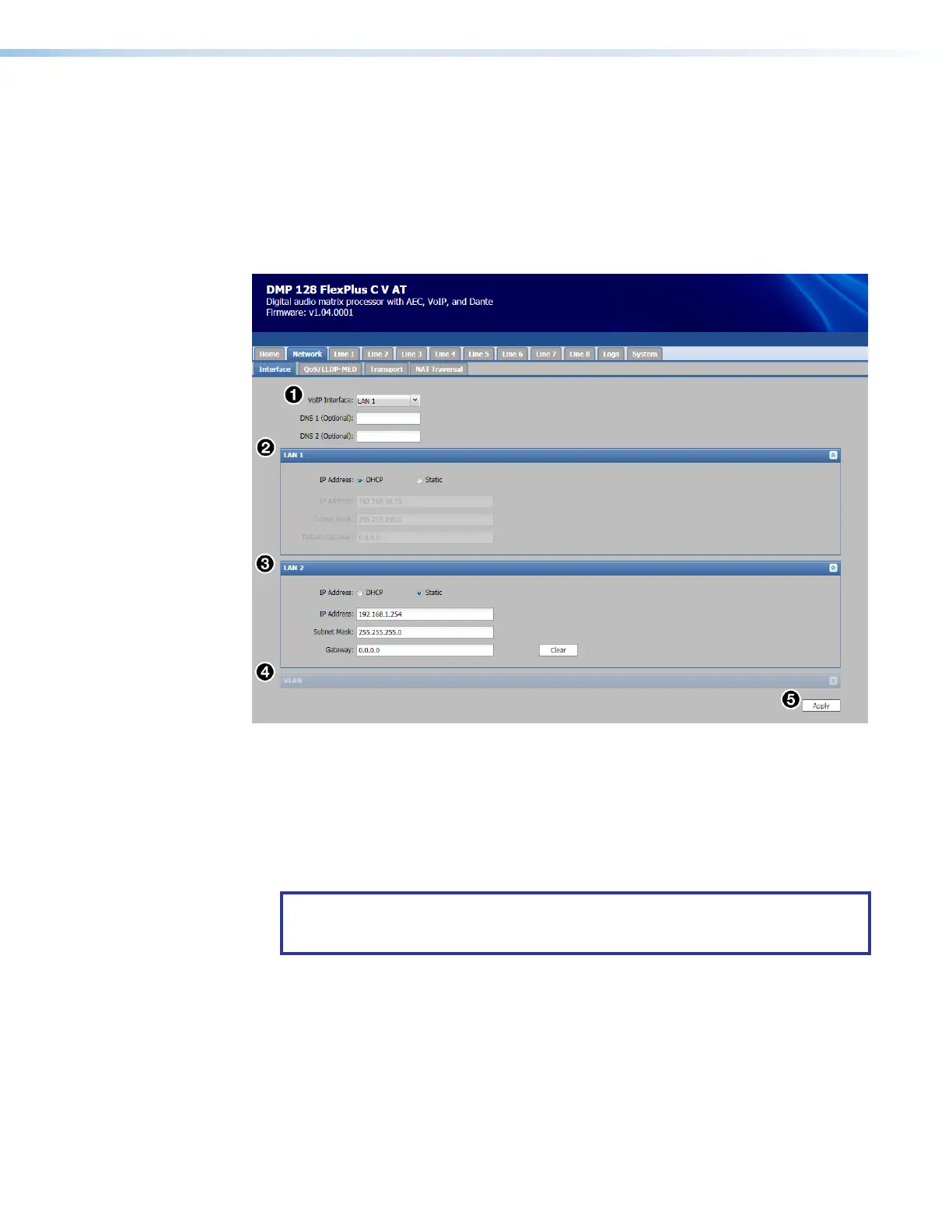DMP 128 FlexPlus • Web Pages 171
Network Page
The Network page has drop-down ribbons and tabs that are used to configure VoIP
network settings. There are four tabs available for VoIP configuration.
• Interface • Transport on page173
• QoS/LLDP-MED on the next page • NAT Traversal on page175
Interface
1
VoIP Interface
4
VLAN Configuration
2
LAN 1 Configuration
5
Apply Button
3
LAN 2 Configuration
Figure 198. VoIP Network Interface Page
1
VoIP Interface — Select the desired LAN/VoIP port to be used for VoIP network traffic.
Options are LAN 1, LAN 2, and VLAN.
NOTE: Only select VLAN when joining a tagged network port on the switch. LAN 1
or LAN 2 must be selected within the VLAN ribbon. Enter an appropriate VLAN ID
tag and select DHCP or Static IP configuration.
2
LAN 1 Configuration — Select DHCP, or select Static and enter a valid IP
configuration.
3
LAN 2 Configuration — Select DHCP, or select Static and enter a valid IP
configuration.
4
VLAN Configuration — This ribbon is only available when VLAN is selected from the
VoIP Interface drop-down. Use the fields to enter a VLAN IP configuration.
5
Apply Button — Click the Apply button to commit interface changes to the device.
figure 188. VoIP Network