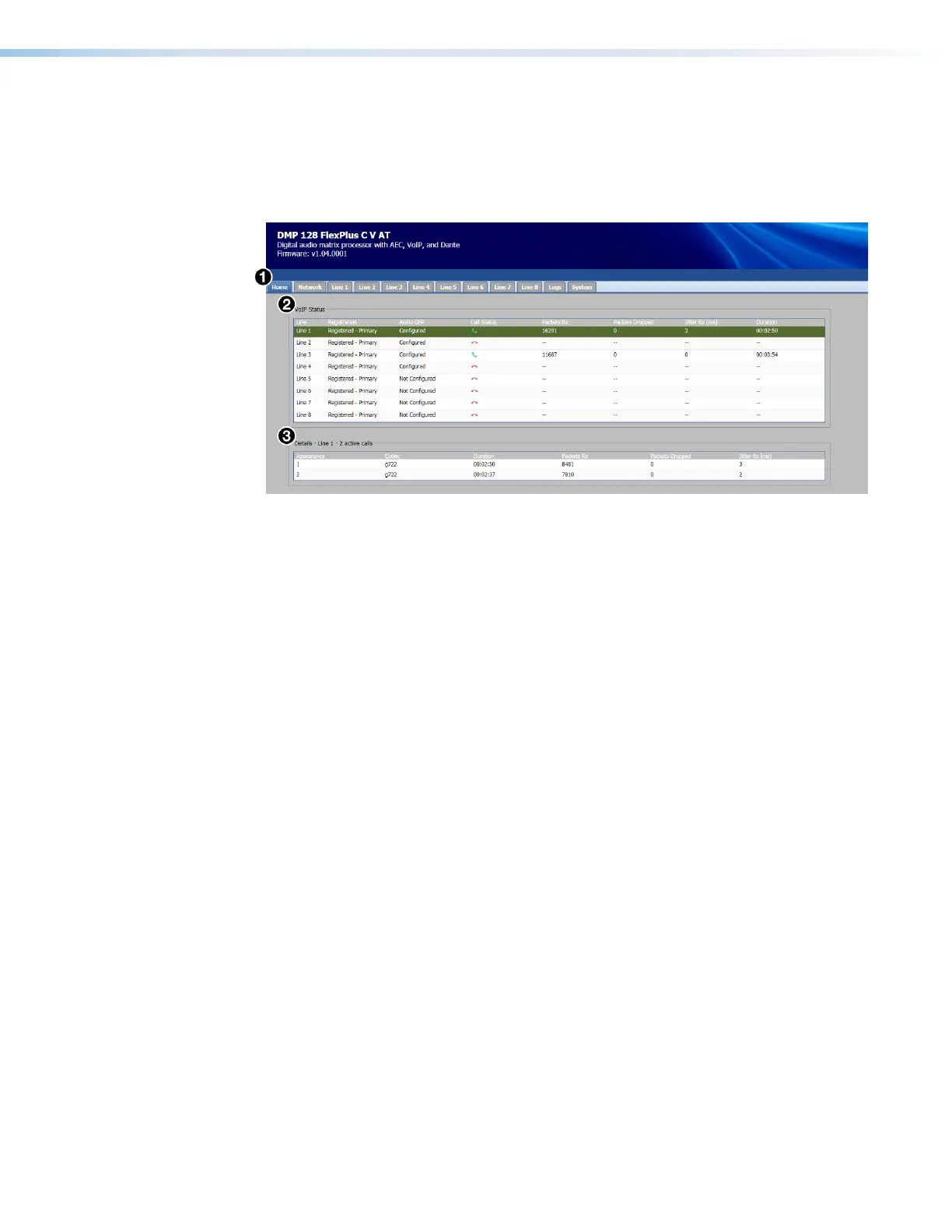DMP 128 FlexPlus • Web Pages 170
Using the VoIP Web Page
Home Page
The Home page displays high level information about the DMP 128 FlexPlus VoIP
configuration.
1
Navigation Tabs
3
Details Panel
2
VoIP Status Panel
Figure 197. VoIP Home Page
1
Navigation Tabs — Click these tabs to navigate to the respective pages for network
configuration, line registration, system logs, and configuration file import or export.
2
VoIP Status Panel — This panel displays the status of the following parameters for
each VoIP line:
• Line — Displays the VoIP line number.
• Registration — Displays the current registration status of that line. Registered lines
indicate whether the primary or secondary server is used.
• Audio DSP — Displays whether the line is assigned to an Aux channel in the DMP
128 FlexPlus (Configured) or the line is not assigned to an Aux channel (Not
Configured) (see Aux Inputs on page41 for more information).
• Call Status — Displays a green “off hook” (active) or a red “on hook” (inactive) icon
depending on the call status of that line.
• Packets Rx — Displays the total number of packets received on the line for the
current call.
• Packets Dropped — Displays the total number of packets dropped on that line for
the current call.
• Jitter Rx — Displays the current inbound network jitter value for that line in the
current call (highest network jitter value if multiple appearances of jitter).
• Duration — Displays the duration of the current call in hh:mm:ss format.
3
Details Panel — Displays the details of each appearance within the line currently
selected in the VoIP Status panel including the current codec in use, call duration,
packets received, packets dropped, and inbound jitter.
figure 187. VoIP Home