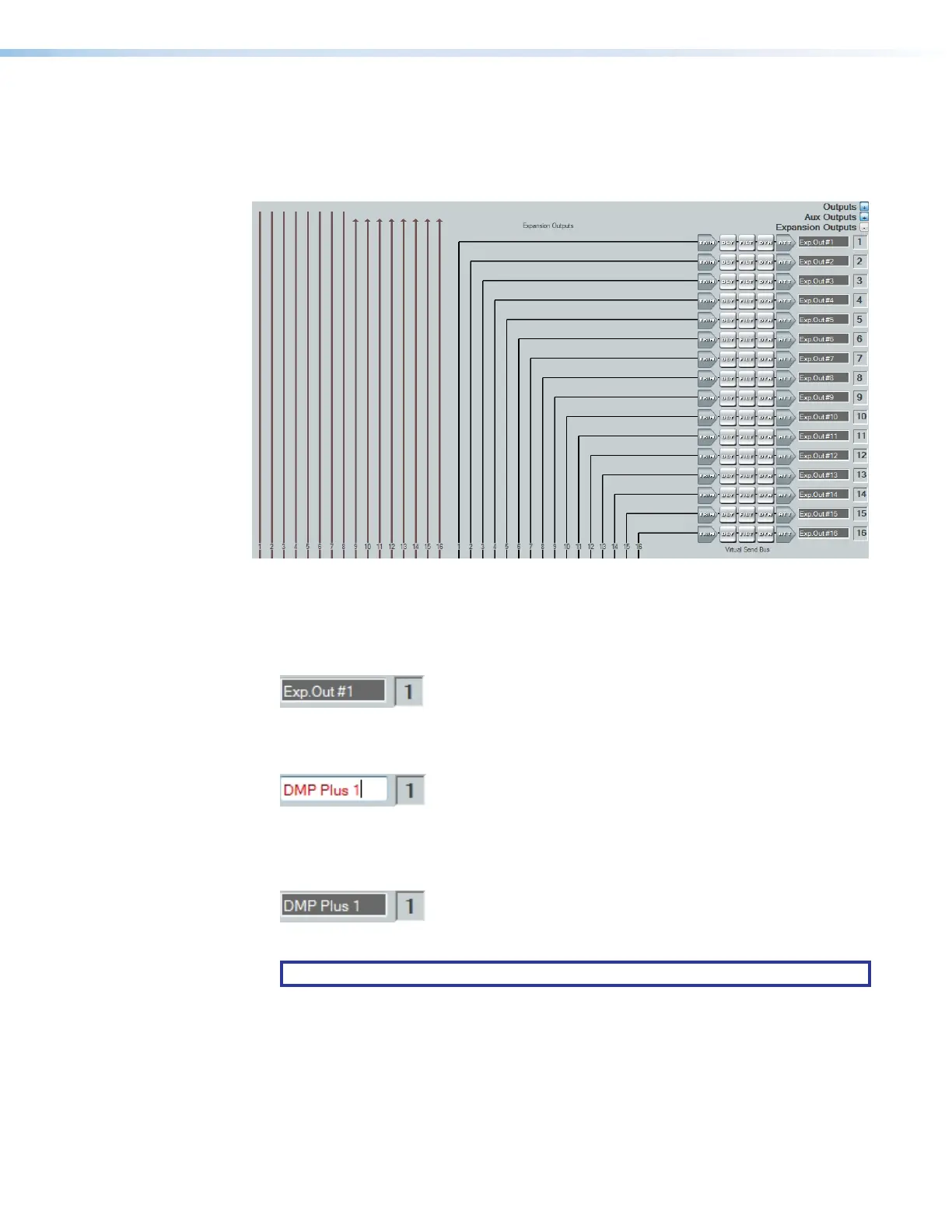DMP 128 FlexPlus • DSP Configurator Software 63
Expansion Outputs
Sixteen outputs are available in the Expansion Outputs panel. These outputs contain DSP
processing capabilities and route audio to the rear panel EXP port when another EXP device
is connected. These channels can also be transmitted to the Dante network.
Figure 109. Expansion Outputs Panel
Naming an Expansion Output
1. Click the expansion output name field.
Figure 110. Expansion Output Name Field
2. Delete the text and type the desired expansion output name.
Figure 111. New Expansion Output Name
3. Press the <Enter> key or navigate away from the field to confirm and apply the new
output name. Press the <Down Arrow> to navigate to and highlight the next name field.
Figure 112. Renamed Expansion Output
NOTE: Follow the same procedure to edit an Expansion output name.
figure 101. Expansion Outputs Panel
figure 102. Expansion Output Name Field
figure 103. New Expansion Output Name
figure 104. Renamed Expansion Output
