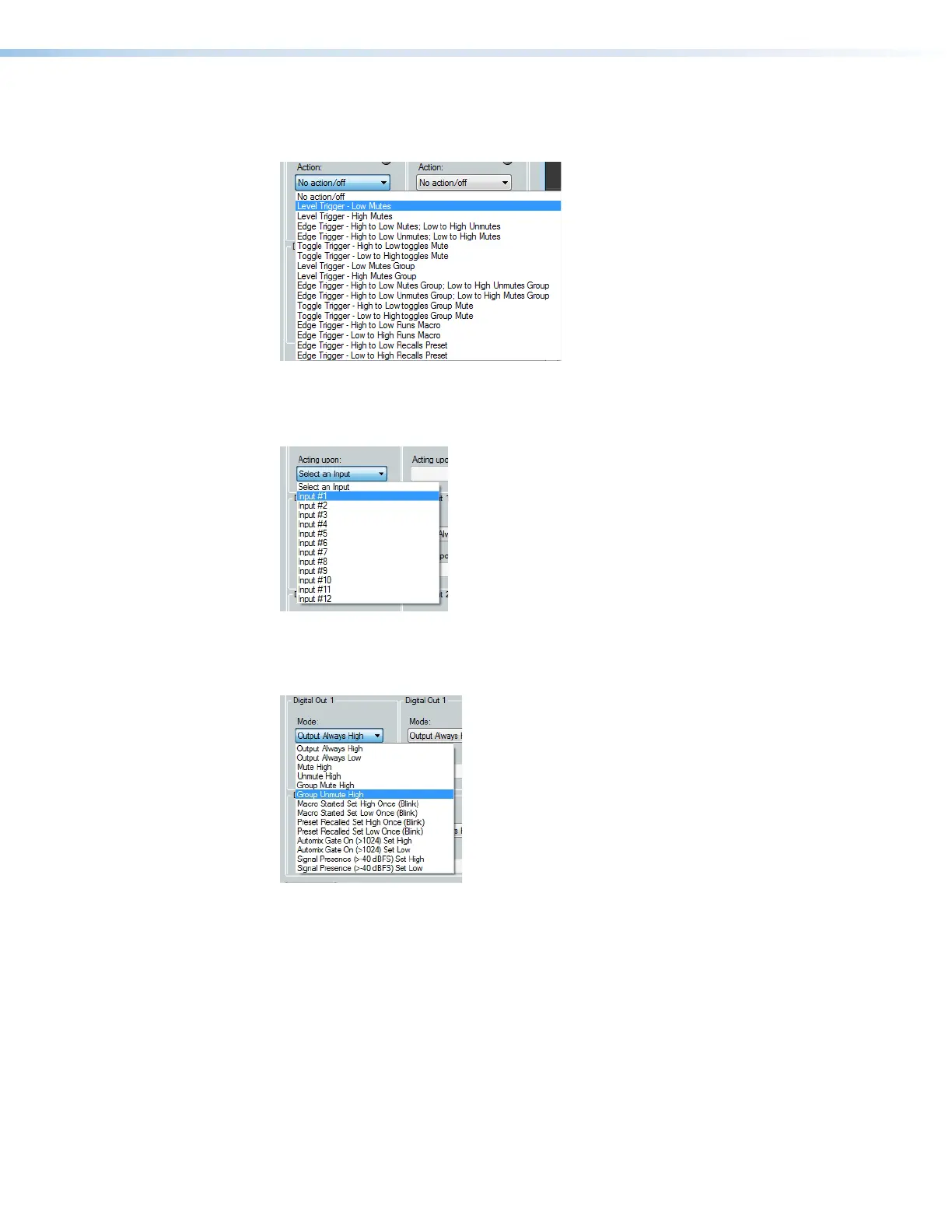DMP 128 FlexPlus • Configuration Tools 73
Configuring Digital I/O
1. In the Digital In panel, select an action from the Action drop-down.
Figure 126. Selecting Digital In Action
2. From the Acting upon drop-down, select the input, group, preset, or macro affected
by the action.
Figure 127. Selecting Digital In Acting Upon
3. From the Digital Out 1 panel, select a mode for the digital output from the Mode
drop-down.
Figure 128. Selecting Digital Out 1 Mode
figure 118. Selecting Digital In Action
figure 119. Selecting Digital In Acting Upon
figure 120. Selecting Digital Out 1 Mode