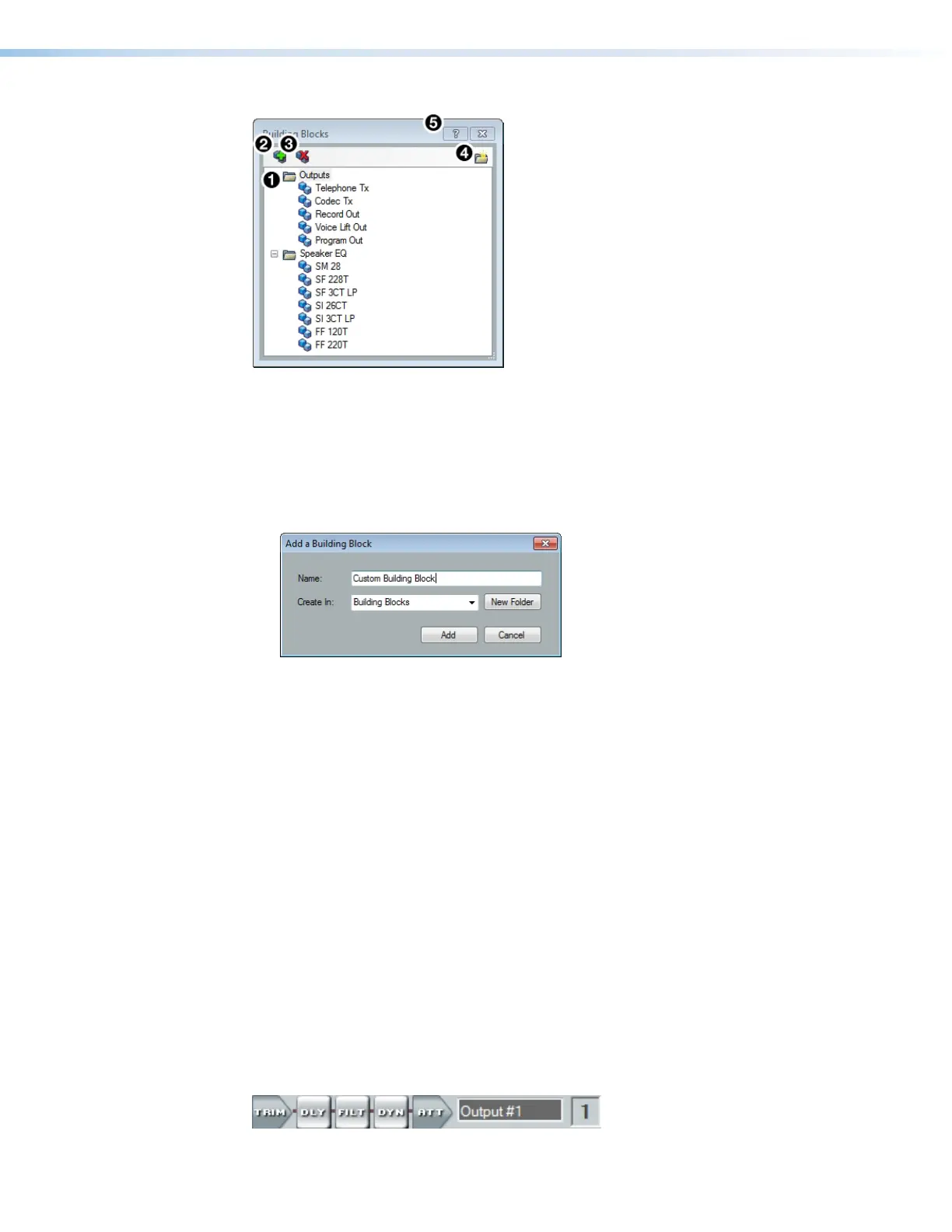DMP 128 FlexPlus • DSP Configurator Software 58
Figure 96. Output Building Blocks Dialog Box
1
Output Building Blocks List — Contains building blocks for output channels.
2
Add a Building Block Button — Allows users to create custom building blocks,
saving the currently applied gain and processor settings on the selected channel. Click
the icon to open the Add a Building Block dialog box. This allows users to name
the new custom building block and choose the folder to save the block to an existing
folder, or create a new folder.
Figure 97. Add a Building Block Dialog Box
3
Delete a Building Block Button — Deletes the currently selected building block or
building block folder. If default building blocks are deleted, they can be restored from the
Organize Building Blocks dialog box.
4
New Folder Button —Creates a new folder or sub-folder.
5
Building Blocks Help Button — Opens the Building Blocks topic of the
DSPConfiguratorHelp file. This topic contains more information on the different types
of building blocks for inputs and outputs.
Output Processing
The output processing chain in DSP Configurator is represented by a string of blocks (see
figure 98 below). Each block contains a specific processor or type of processor. Each output
contains the following processor chain:
1. Output Trim Block
2. Output Delay Block
3. Output Filter Block
4. Output Dynamics Block
5. Output Attenuation Block
Figure 98. Output Processing Chain
figure 88. Output Building Blocks Dialog Box
1
Output Building Blocks List
2
Add a Building Block Button
3
Delete a Building Block Button
4
New Folder Button
5
Building Blocks Help Button
figure 89. Add a Building Block Dialog Box
figure 90.
Output Processing Chain