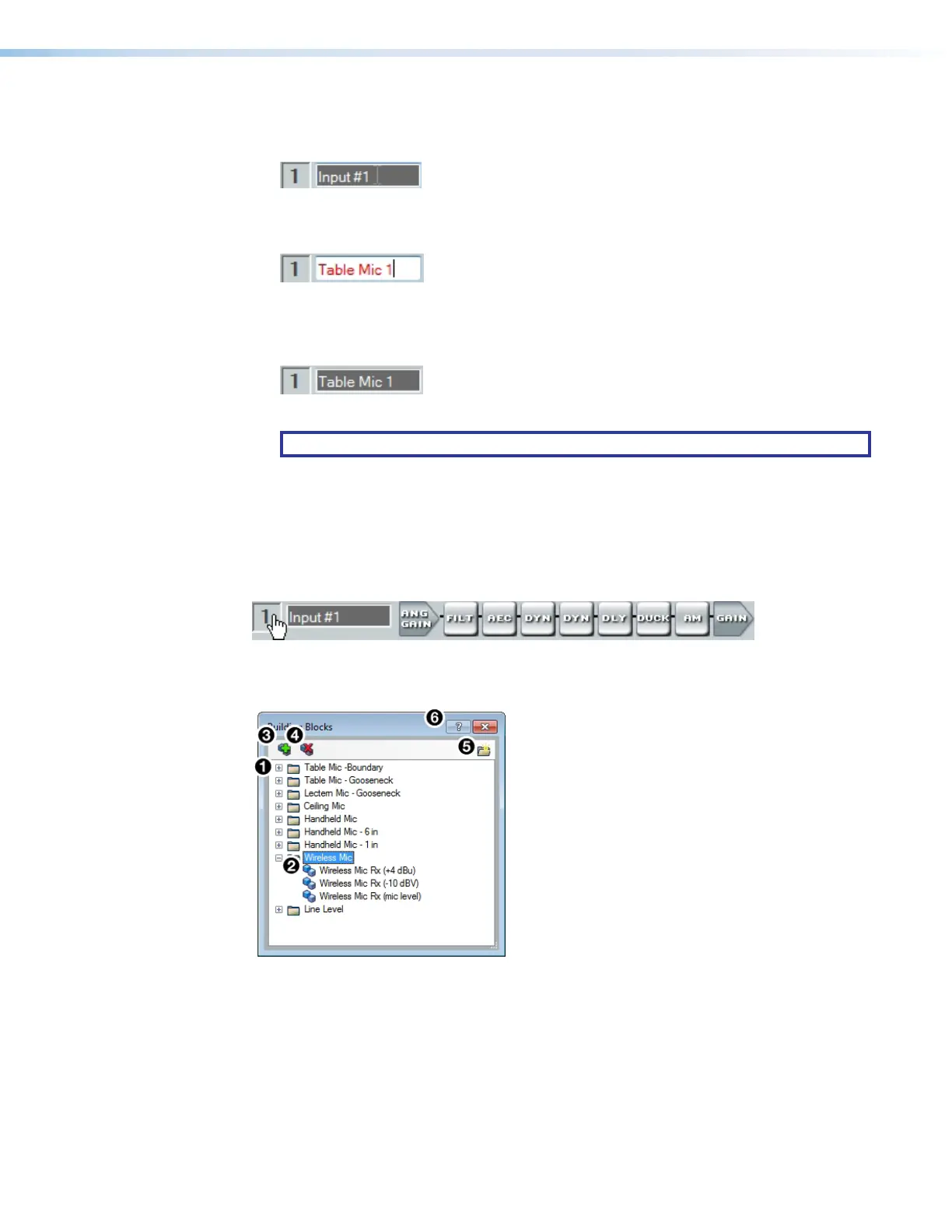DMP 128 FlexPlus • DSP Configurator Software 21
Naming an Input Channel
1. Click the input name field.
Figure 31. Input Name Field
2. Highlight or delete the text and enter a new name.
Figure 32. New Input Name
3. Press <Enter> or navigate away from the field to confirm and apply the new input
name. Press <Down Arrow> key to navigate to and highlight the next name field.
Figure 33. Renamed Input
NOTE: Follow the same procedure to edit an input name.
Input Building Blocks
Extron building blocks are a quick configuration tool that can significantly reduce
configuration time. An input building block is a collection of processor and gain settings for
an input processing chain. These building blocks have been designed by Extron based on
extensive use and testing with each intended application or specific device.
Figure 34. Accessing Input Building Blocks
Click the input number (see figure 34 above) to open the Building Blocks dialog box.
1
Building Block Folders
4
Delete a Building Block Button
2
General Building Blocks
5
New Folder Button
3
Add a Building Block Button
6
Building Blocks Help Button
Figure 35. Input Building Blocks Dialog Box
figure 23. INput Name Field
figure 24. New Input Name
figure 25. Renamed Input
figure 26. Accessing Building Blocks on an Input
figure 27. Building Blocks Dialog Box
