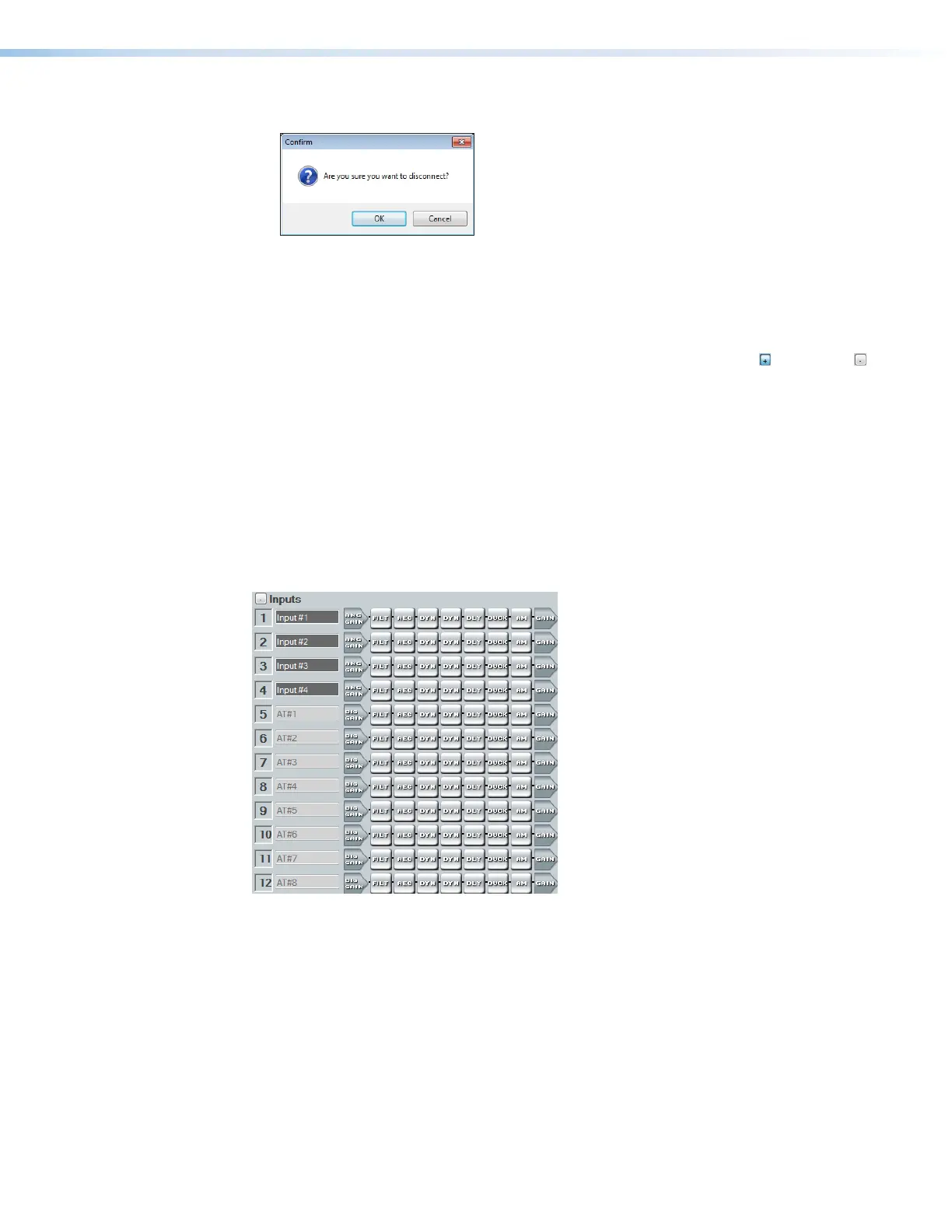DMP 128 FlexPlus • DSP Configurator Software 20
2. Click OK to confirm.
Figure 29. Confirm Disconnect
DSP Configurator Inputs
All available inputs are listed vertically along the left side of the DSP Configurator main
workspace. The input groups can be expanded or collapsed by clicking the (expand) or
(collapse) buttons next to the input group names.
There are four types of inputs available:
• Mic/Line Inputs • Virtual Returns on page45
• Aux Inputs on page41 • Expansion and AT Inputs on
page51
Mic/Line Inputs
The twelve mic/line input channels on the DMP 128 FlexPlus are shown in DSP Configurator
under the Inputs panel (see figure 30 below).
Figure 30. Inputs Panel
Inputs 1 - 12 offer AEC (Acoustic Echo Cancellation) DSP capability and inputs 1 - 4 provide
phantom power. Inputs 5 - 12 do not have phantom power. Inputs 1 - 4 can receive line
level signal. Expansion inputs can be selected as sources for all 12 inputs.
figure 21. Confirm Disconnect
figure 22. Inputs Panel