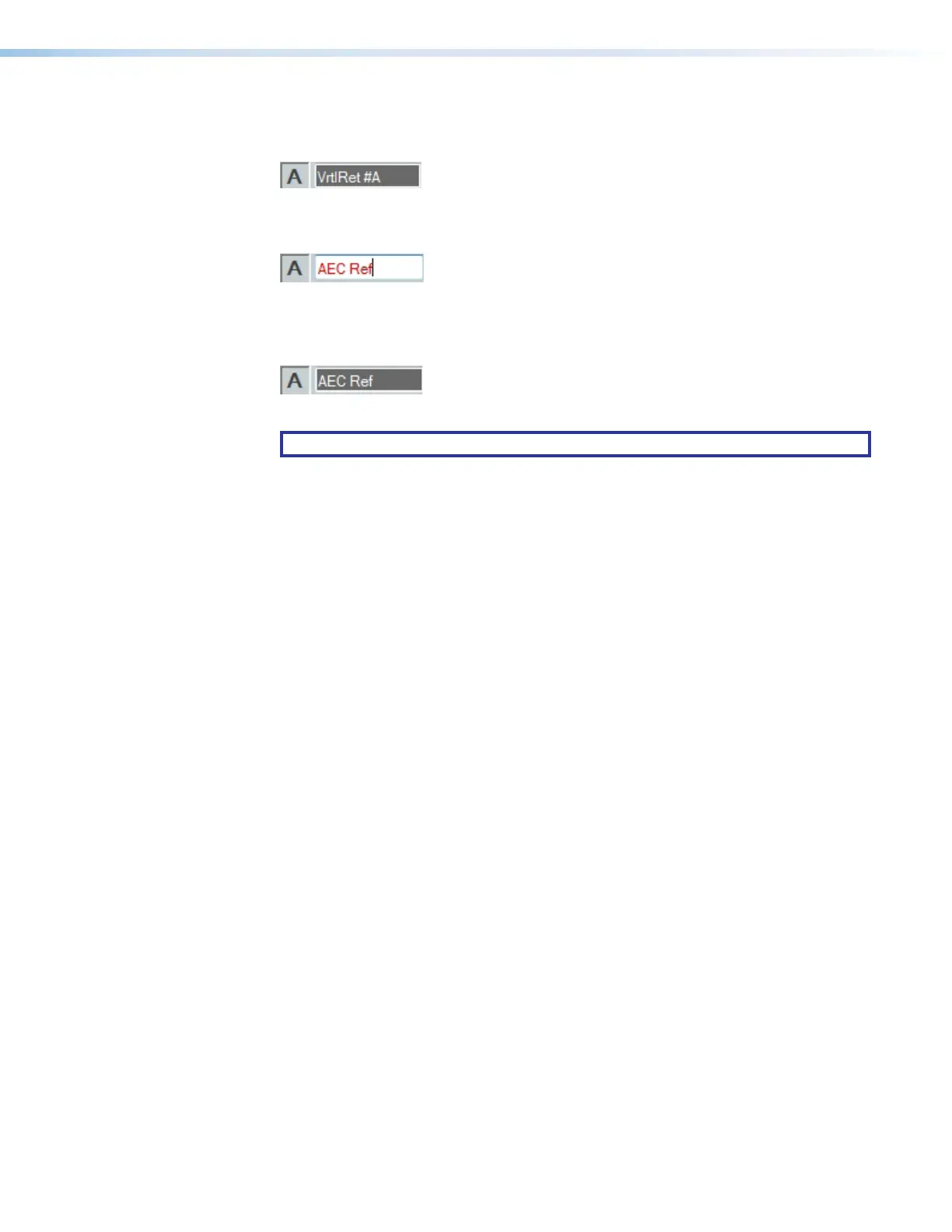DMP 128 FlexPlus • DSP Configurator Software 46
Renaming a Virtual Return
1. Click the virtual return name field.
Figure 77. Virtual Return Name Field
2. Delete or highlight the text and type the desired name.
Figure 78. New Virtual Return Name
3. Press the <Enter> key or navigate away from the field to confirm and apply the new
name. Press the <Down Arrow> key to navigate to and highlight the next name field.
Figure 79. Renamed Virtual Return
NOTE: Follow the same procedure to edit a Virtual Return name.
Virtual Return Building Blocks
Building blocks can be applied to all 16 virtual return channels (see Input Building Blocks
on page21 for more information on configuring virtual return building blocks).
figure 69. Virtual Return Name Field
figure 70. New Virtual Return Name
figure 71. Renamed Virtual Return
