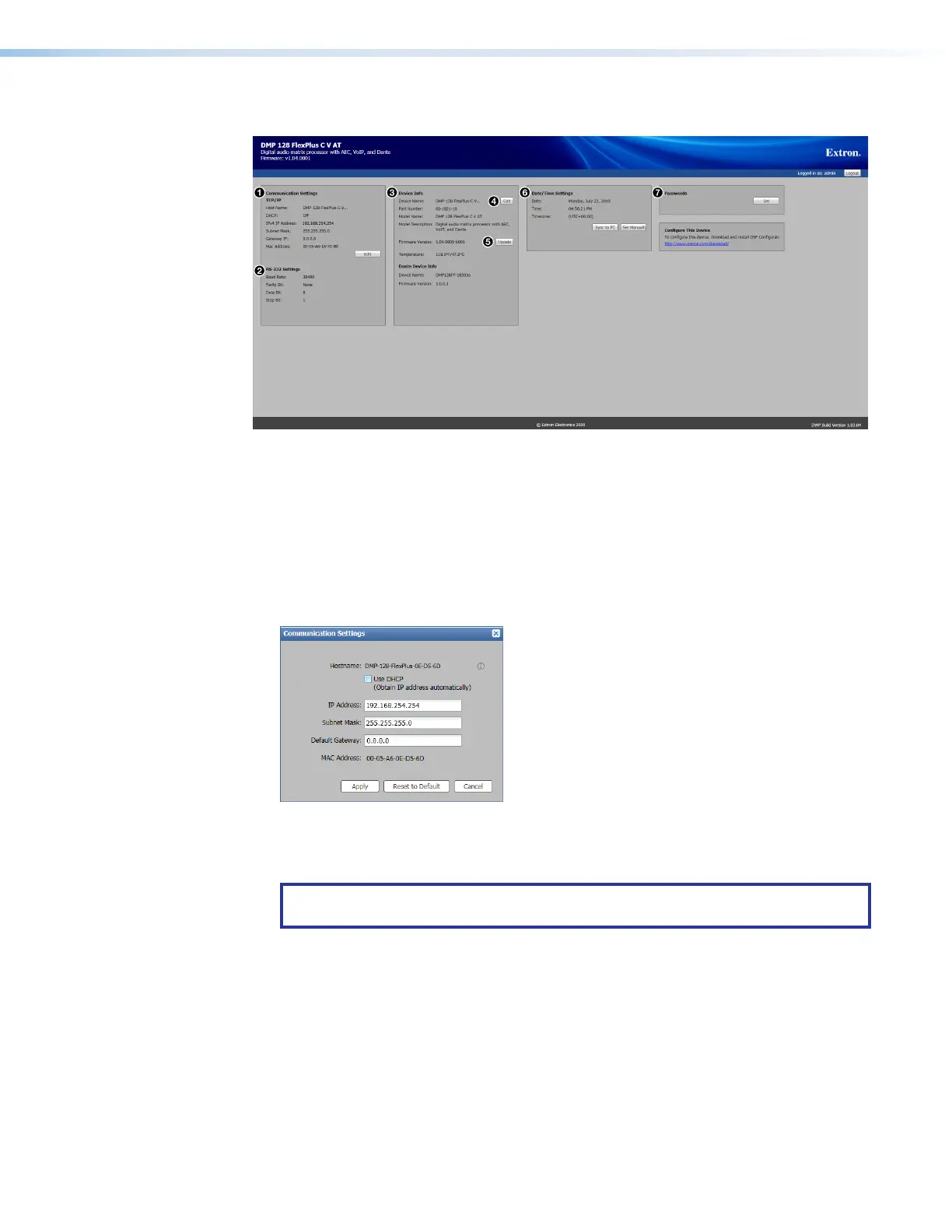DMP 128 FlexPlus • Web Pages 167
Using the Web Page
1
Communications Settings Panel
5
Firmware Update Button
2
RS-232 Settings Panel
6
Date/Time Settings Panel
3
Device Info Panel
7
Passwords Panel
4
Device Name Edit Button
Figure 190. DMP 128 FlexPlus Web Page
1
Communications Settings Panel — Displays TCP/IP communication settings. Click
Edit to open the Communication Settings dialog box and edit the TCP/IP settings.
Figure 191. Communication Settings Dialog Box
From this dialog box DHCP status, IP address, subnet mask, and default gateway can
be edited. The device MAC address can also be viewed in this dialog box.
NOTE: If Use DHCP is enabled, IP address, subnet mask, and default gateway can
not be edited.
2
RS-232 Settings Panel — Provides a read-only display of device RS-232 settings.
3
Device Info Panel — Displays general device information.
figure 180. DMP 128 FlexPlus Web Page
figure 181. Communications Settings