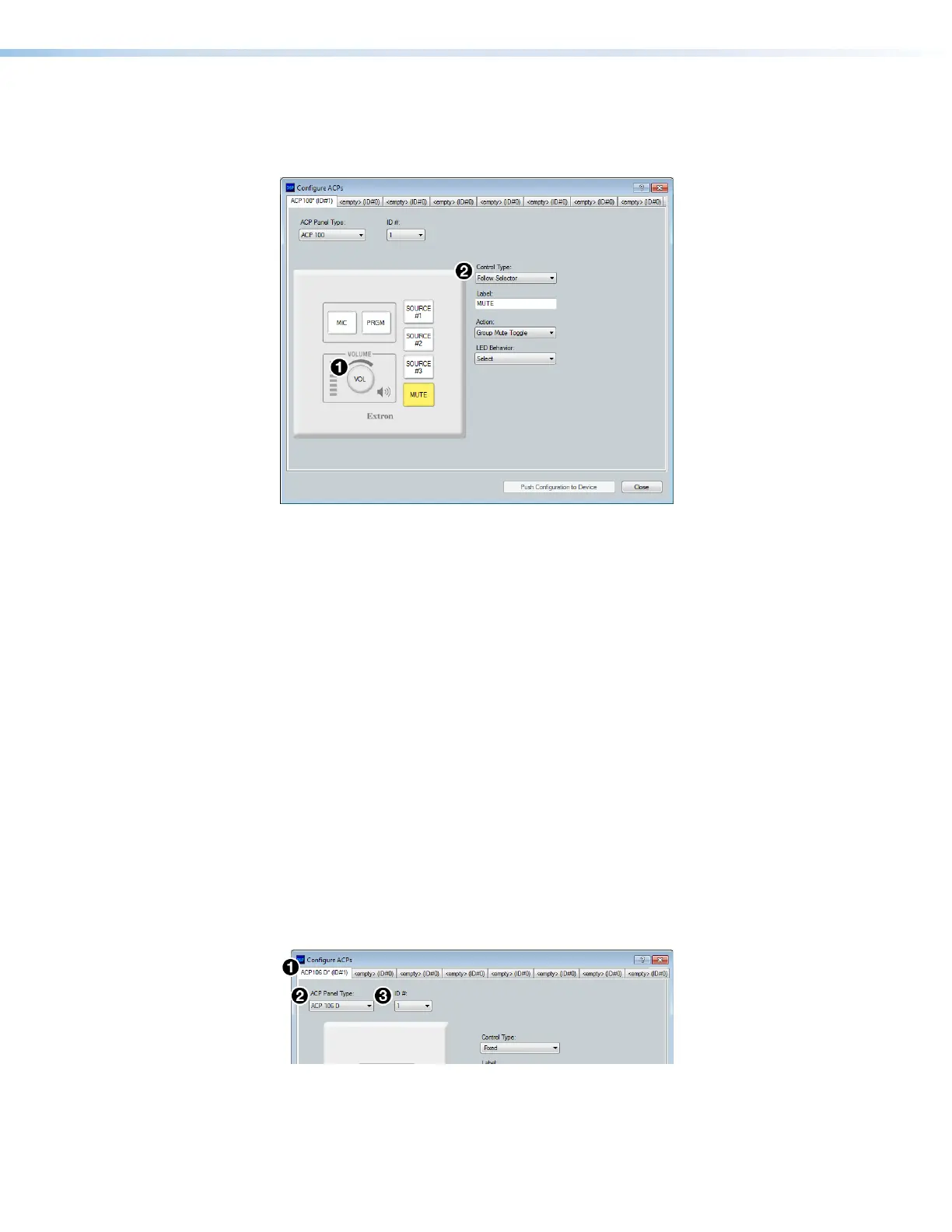DMP 128 FlexPlus • Audio Control Panels 105
14. From the panel graphic on the left side of the dialog box, select the VOL knob (see
figure 166,
1
below).
15. From the Control Type drop-down (
2
), choose Follow Selector.
Figure 166. Rotary Volume Knob Configuration
The ACP 100 panel is now fully configured. From this point, either:
• Add additional ACP panel configurations.
• Save the ACP panel configuration to the DSP Configurator configuration file (see Saving
and Pushing ACP Configurations on page108).
• Push the configurations to the DMP 128 FlexPlus (see Saving and Pushing ACP
Configurations on page108).
ACP 106 Style Configuration Example
1. From the DMP 128 FlexPlus main workspace in DSP Configurator, select
Tools > Configure ACP Panels. The Configure ACPs dialog box opens.
2. Select an empty tab from the top of the dialog box to build a new configuration (see
figure 167,
1
below).
3. From the ACP Panel Type drop-down (
2
), select the ACP 106 model to be
configured. The Configure ACPs dialog box populates with a graphic of the selected
ACP 106.
4. From the ID # drop-down (
3
), select the ID number that corresponds with the bus ID
set on the ACP 106 DIP switch assembly (see the ACP 106 D Setup Guide or the ACP
106 EU/MK Setup Guide for information on setting the bus ID #).
Figure 167. Selecting ACP 106 for Configuration
5. In the panel graphic on the left side of the Configure ACPs dialog box, the mute
156 Rotary Volume Knob Configuration
157 Selecting ACP 106