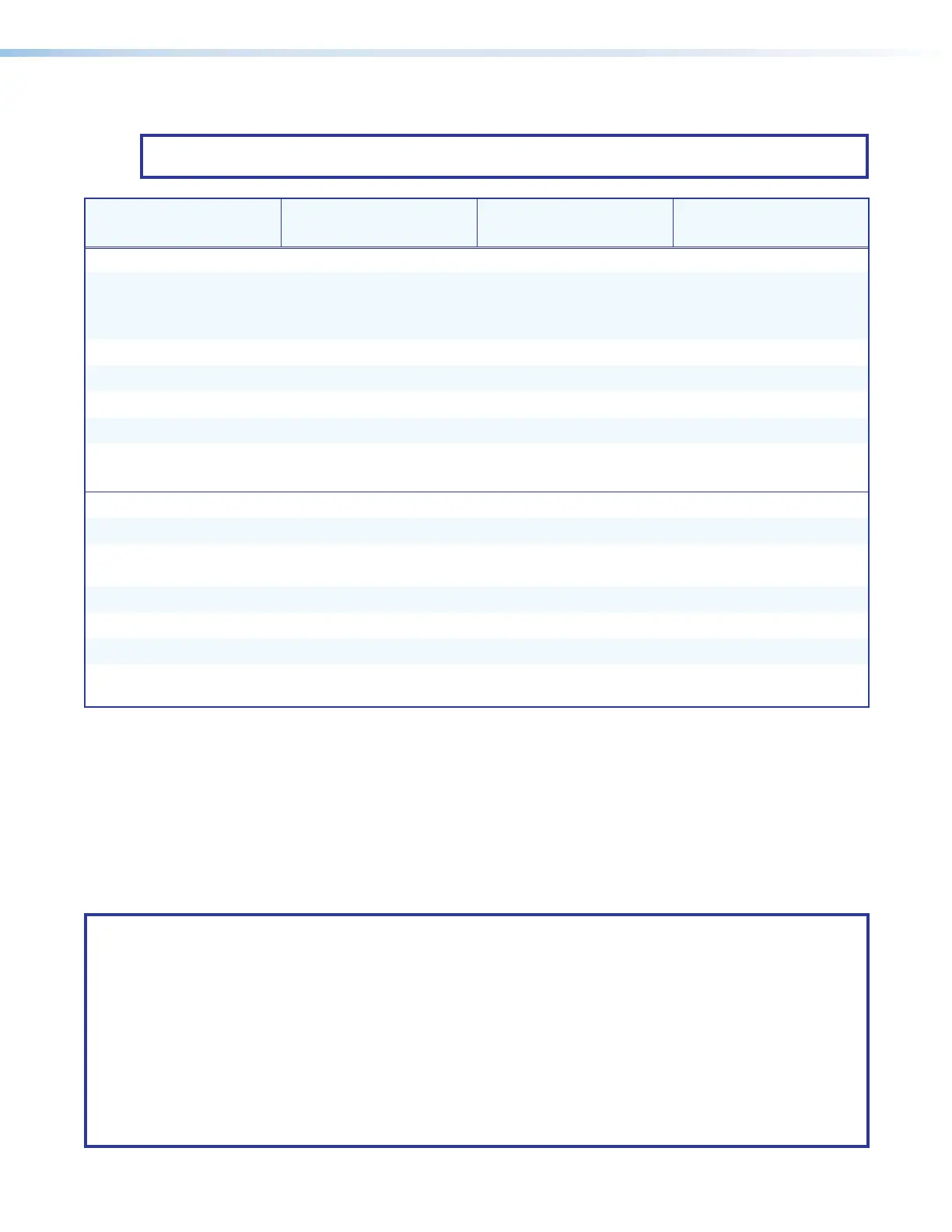DMP 128 FlexPlus • Remote Control and Configuration 149
Command and Response Table for VoIP SIS Commands
NOTE: All SIS responses in this section are in Verbose modes 2 and 3. In Verbose modes 0 or 1,
responses will not be tagged.
Command ASCII command
(host to device)
Response
(device to host)
Additional description
Call Control
End call
EENDX!,X@VOIP} VoipENDX!,X@,X$]
End call on all
appearances
EENDX!VOIP} VoipENDX!,1,X$]
Dial string
EDIALX!,X#VOIP} VoipDIALX!,X#,X$]
Dial digits
EDDX!,X@,X#VOIP} VoipDDX!,X@,X#,X$]
Answer
EANSX!,X@VOIP} VoipANSX!,X@,X$]
Reject
EREJX!,X@VOIP} VoipREJX!,X@,X$]
Hold
EHOLDX!,X@,X2$
VOIP}
VoipHOLDX!,X@,X2$,
X$]
Call Settings
Set do not disturb
EDNDX!,X&VOIP} VoipDNDX!,X&]
Get do not disturb
status
EDNDX!VOIP} VoipDNDX!,X&]
Set auto answer
EAAX!,X*VOIP} VoipAAX!,X*]
Get auto answer status
EAAX!VOIP} VoipAAX!,X*]
Set auto answer delay
EADX!,X(VOIP} VoipADX!,X(]
Get auto answer delay
status
EADX!VOIP} VoipADX!,X(]
KEY:
X!
= Line number 1 through 8
X@
= Appearance number 1 through 8 (where 1 is the originating two-party call)
X#
= Phone number No spaces allowed. Valid characters are 0 - 9, *, #
X$
= Return code 0 = ok, 1 = fail
X&
= Operating state 1 = enable, 0 = disable
X*
= Auto answer mode 0 = disabled, 1 = delay (seconds), 2 = follow SIP header
X(
= Delay value Represents time in seconds.
X2$
= Hold status 0 = off, 1 = on-hold