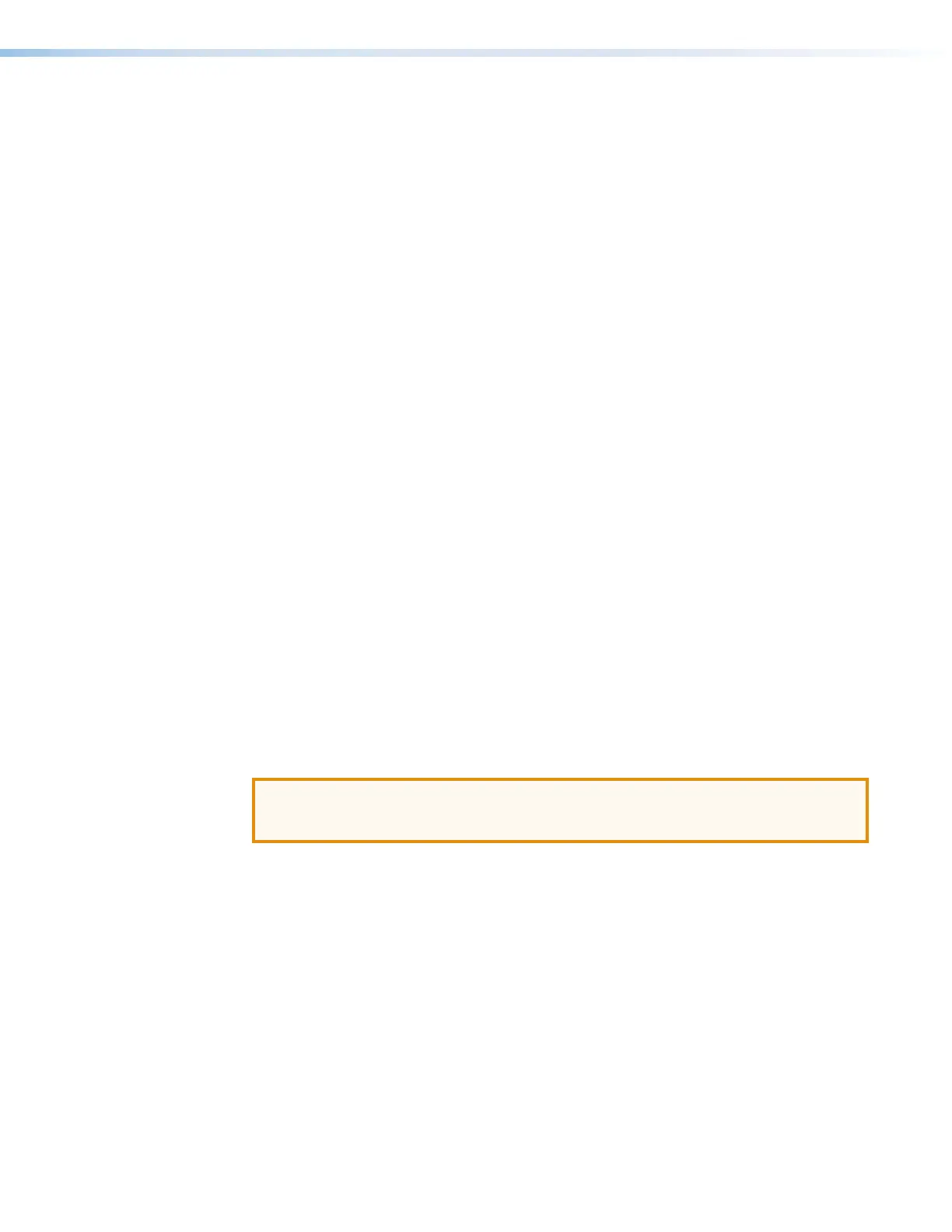DMP 128 FlexPlus • Dante Controller 110
Downloading and Installing Dante Controller
Dante Controller from Audinate is required to route transmitters and receivers and can be
used to configure Dante settings and monitor performance. Install Dante Controller on a PC
running Microsoft
®
Windows
®
7 or newer. For full details about computer requirements and
to download the software, see the Dante Controller product page at www.extron.com.
To download Dante Controller:
1. From www.extron.com, hover over the Download tab at the top of the page.
2. From the Featured Software list, select Dante Controller.
3. From the Dante Controller product page, click the blue Download button.
4. Select Run to run the Dante Controller installer. Select Save to save the install file to run
at a later time.
5. If you choose to run the file, follow all prompts. If you saved the file, click the saved file
to begin installation when ready.
The installed Dante Controller program files are saved in:
C:\Program Files (x86)\Audinate\Dante Controller\DanteController.exe.
Configuring the DMP 128 FlexPlus in Dante Controller
Use a standard Ethernet cable to connect the DMP 128 FlexPlus to a Dante network via the
rear panel AT port (see Rear Panel Features and Cabling,
I
on page 5) and power the
device.
Device Name
Multiple devices on the same Dante network can present difficulty in identifying individual
devices. To avoid confusion and difficulty, ensure the following steps are taken:
• Connect devices to the Dante network one at a time.
• Rename each device before making audio connections in Dante Controller.
• Rename each device with a unique and meaningful identifier.
• Rename each device before the next device is connected to the Dante network.
ATTENTION: It is essential that a Dante device be named before audio subscriptions
with other devices are established. Existing subscriptions are removed when a
device is renamed.
In Dante Controller, a device can be renamed to identify the device on the audio network.
The default device name of the DMP 128 FlexPlus consists of the model name, followed by
the last six characters of the Dante interface MAC address (for example, DMP128F-0ee8ee).
In addition to renaming the device, individual Transmitter (Tx) and Receiver (Rx) channels
can be renamed.
The Dante device name must be set before making any connections to other devices on the
Dante network. Renaming a device after making connections removes existing connections
to and from that device. Refer to Renaming the DMP 128 FlexPlus in Dante Controller
on the next page for renaming procedure.
