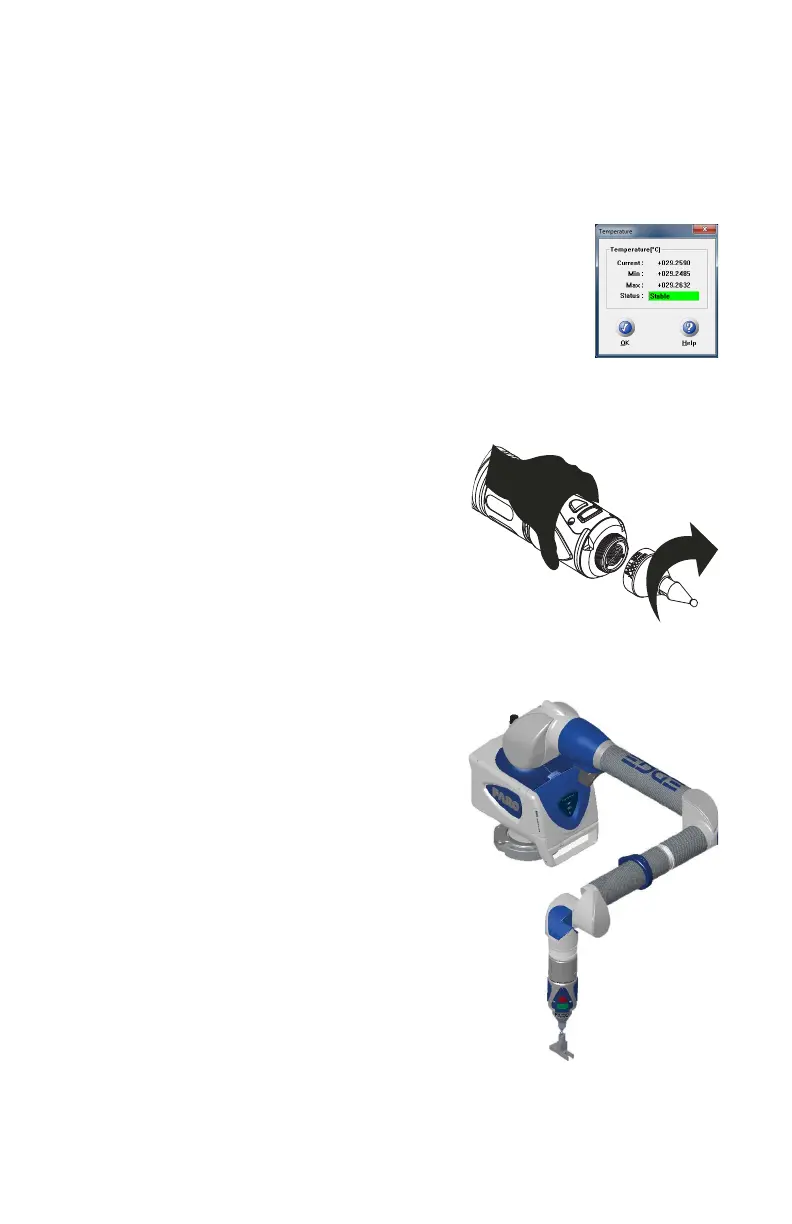FARO Edge
September 2012
91
Chapter 6: Maintenance and Troubleshooting
• Touch the TEMPERATURE button.
• Touch the STABILITY button.
• For more information, see “Stability” on page 157.
• In CAM2 Measure, run the DEVICES >TEMPERATURE
command and monitor the temperature in the T
EMPERATURE
dialog box.
• In CAM2 Q, run the DEVICES >DEVICE CONTROL
PANEL command and click the T
EMPERATURE button.
• For more information, see “Temperature” on page 190.
Do not calibrate probes during warm-up time.
Probe Setup
Check probe seating.
Install by hand.
Use the 12mm wrench to hand-tighten the
probe, or the FARO Probe Torque Wrench to
tighten the i-Probe.
Verify that the probe has no chips or cracks, is
not loose, and that it has no flat spots.
Probe Compensation
Place the compensation cone approximately
⅔ of the Edge's reach away from its base.
Perform the probe compensation at least 3
times. For more information, see “Hole
Compensation Method” on page 185.
08M52E00_FaroArm_Edge.book Page 91 Thursday, October 4, 2012 9:31 AM