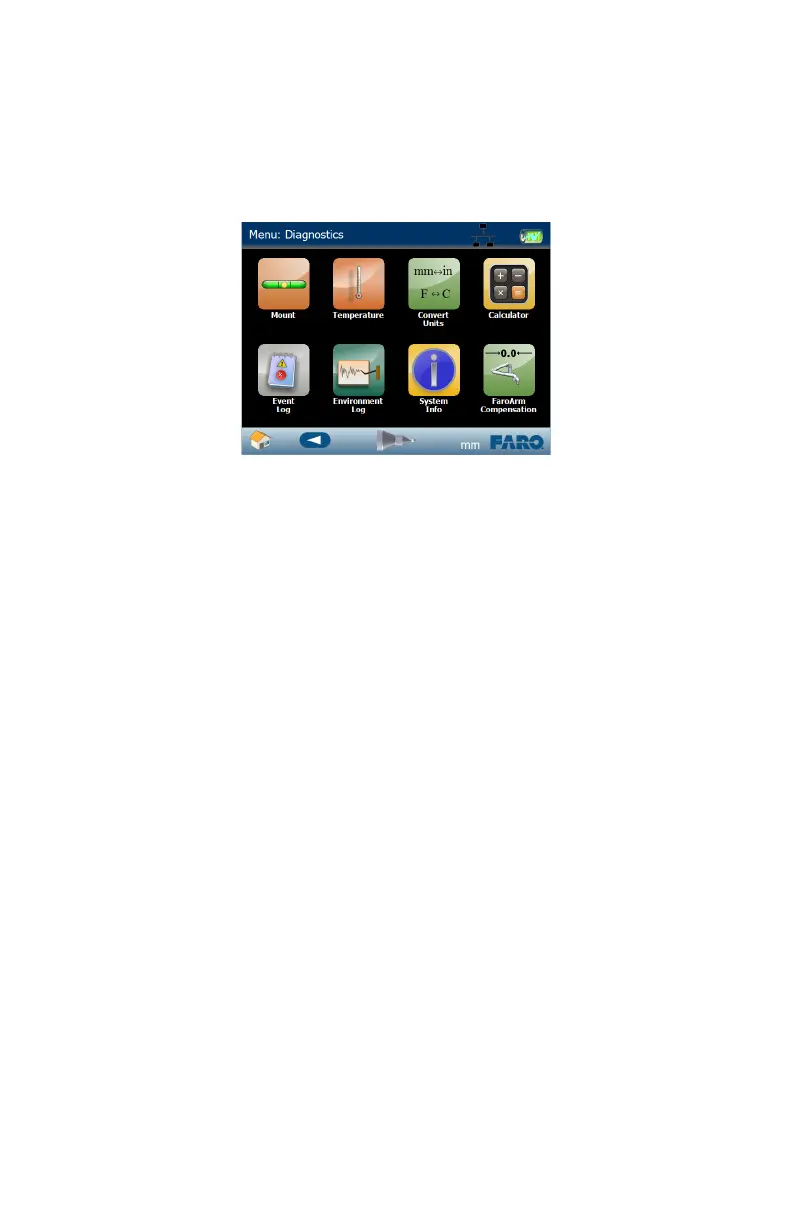FARO Edge
September 2012
155
Chapter 7: Software
Diagnostics
Use the commands in the DIAGNOSTICS menu to test the mounting, accuracy,
temperature, and environment information of your Edge.
Mount
Use the commands in the MOUNT menu to test the physical setup of your Edge.
Use these commands to test the stability of your part and the Edge.
Tilt
Use this command to check for any tilt in the base of the Edge. This command
uses the Edge’s internal inclinometer.
1 Touch DIAGNOSTICS > MOUNT > TILT.
2 Move the tubes and joints of the Edge.
• Any tilt of the base is recorded and displayed on the screen. All of the points
must be within the circle on the graph.
• Touch the RESET button to clear the screen.
3 Touch the BACK button to return to the DIAGNOSTICS menu, or the HOME
button to return to the MAIN menu.
If the Base Deflection test fails and the Tilt test passes, check the stability of your
part.
Level
Use this command to compare the Edge to level. This command uses the Edge’s
internal inclinometer. The Edge should never lean more than ±5° from level.
Figure 7-28 Edge Diagnostics menu
08M52E00_FaroArm_Edge.book Page 155 Thursday, October 4, 2012 9:31 AM