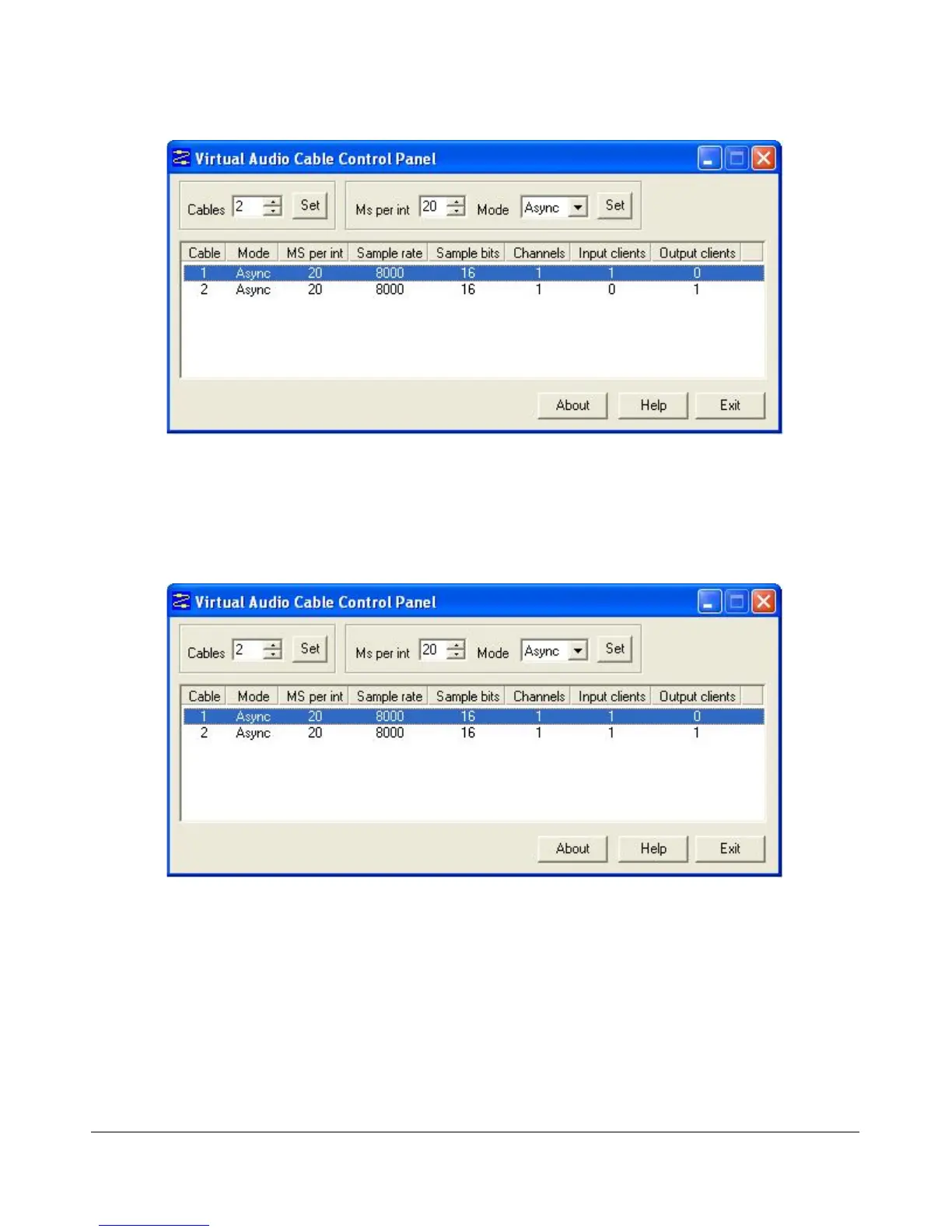O P E R A T I O N C H A P T E R 1 0
Figure 156: VAC Control Panel - Only PowerSDR Running
Notice that you have two cables. Each of them is a monaural channel (Channels = 1). You have one Input
and one Output client. This is PowerSDR.
Now start MixW. You will see a subtle change in the VAC Control Panel:
Figure 157: VAC Control Panel: PowerSDR Running and MixW Receiving
MixW is receiving audio from PowerSDR and is the Input client that is now present on Cable 2. If you
transmit, this will drop and the first audio cable will get an output client. The MixW display should show
signals and its frequency information should correspond to that of PowerSDR. Change frequency in either
MixW or PowerSDR and the other will follow.
Change the mode in MixW to CW. Click on the TX button on MixW’s main panel. It should key
PowerSDR without generating a tone. Click RX in MixW and PowerSDR should return to receive. If you
have entered your callsign in MixW, click on the CQ button. It should key the radio and produce Morse
163 FlexRadio Systems