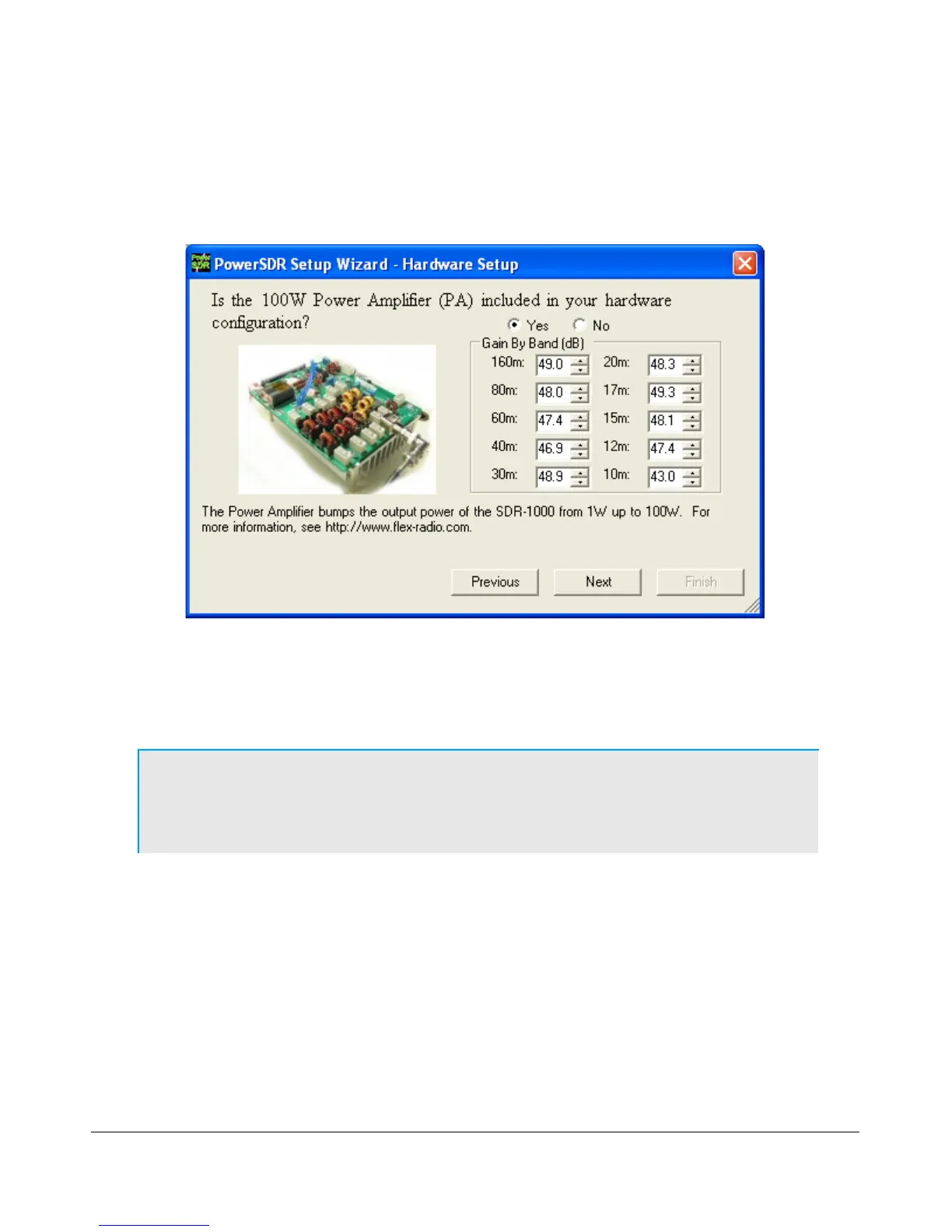S O F T W A R E I N S T A L L A T I O N & S E T U P C H A P T E R 6
Select the Yes or No button to indicate whether your configuration includes the optional 2m transverter. If
yes, select your model using the drop down box. Note that FlexRadio Systems only sells the DEMI144-
28FRS model. It uses negative logic keying on the coax to the transverter. Click the Next button to
continue.
Figure 16: PowerSDR Setup Wizard – PA
Select the Yes or No button to indicate whether your configuration includes the 100W Power Amplifier. If
yes, enter the gain values found on the sheet included with the amplifier shipment. Click the Next button to
continue.
Note: If you have a dummy load, you should run the Automatic Amplifier Gain
Calibration (see later in this chapter) in your own environment for the best
calibration.
[The rest of this page has been left blank intentionally]
29 FlexRadio Systems
