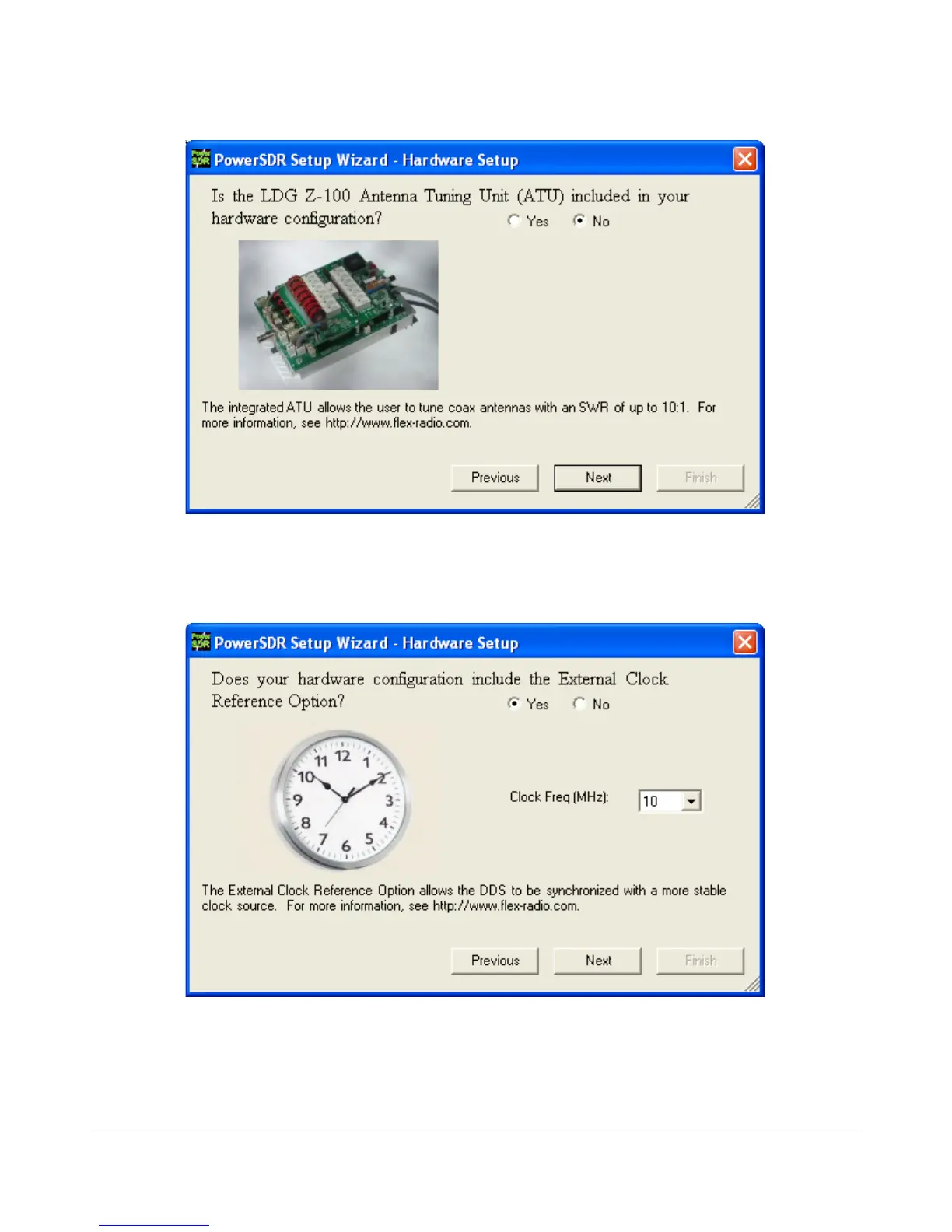S O F T W A R E I N S T A L L A T I O N & S E T U P C H A P T E R 6
Figure 17: PowerSDR Setup Wizard – ATU
Click the Yes or No button to indicate whether you have the integrated ATU installed. Click Next to
continue.
Figure 18: PowerSDR Setup Wizard - Ext. Clock
Click the Yes or No button to indicate if you will be using the optional external clock reference. If yes,
select the frequency of your source using the drop down box (10 or 20MHz). Click Next to continue.
30 FlexRadio Systems