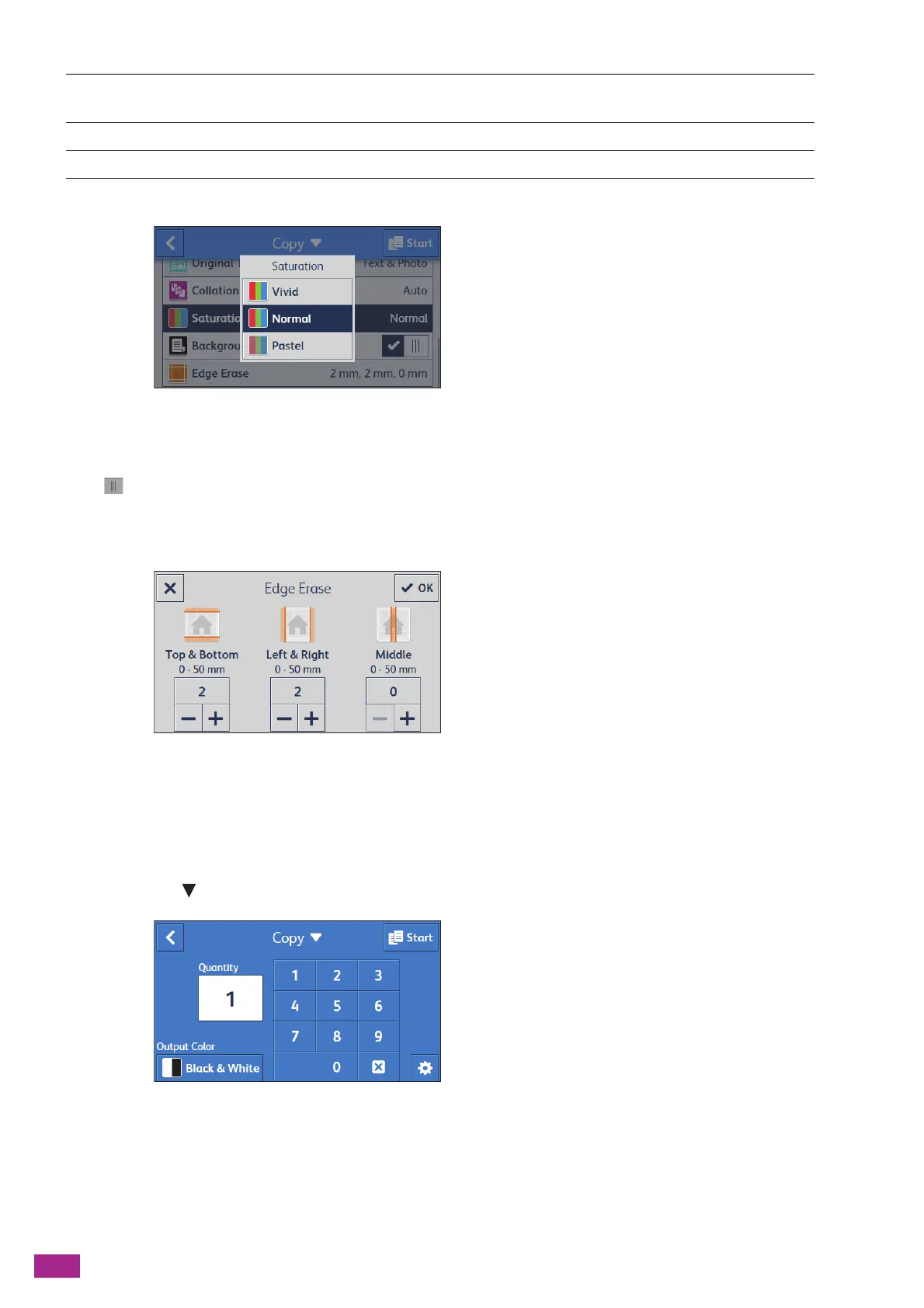User Guide
108
[Saturation]
Specify the vividness of color.
[Background Suppression]
Tap to display the check mark to suppress the background density of the document to enhance the copied
image.
[Edge Erase]
Specify whether to remove the shadows on the top and bottom, the left and right, or the middle when copying a
thick document or a booklet.
Resetting or Saving the Settings
Perform the following procedure to reset or save the configured settings.
1.
Tap [Copy ].
[Auto] The printouts of the copies are collated when the document is set to the
Duplex Automatic Document Feeder (DADF).
[Collated] Prints out the copies set by set.
[Uncollated] Prints out the copies page by page.
