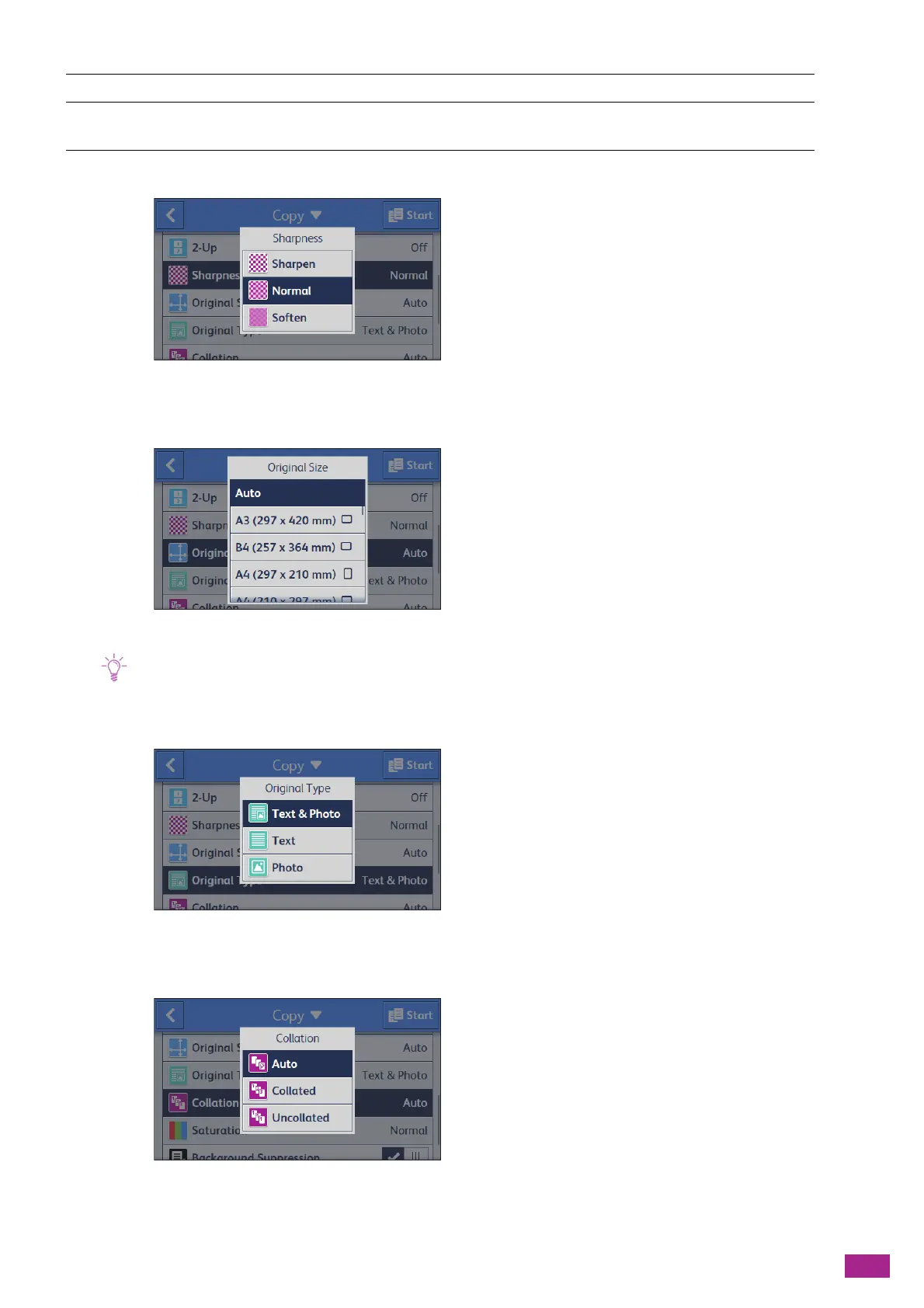5 Copying
107
[Sharpness]
Specify the sharpness level to make the image sharper or softer.
[Original Size]
Select the document size to be copied.
• When [Auto] is selected, the machine detects and specifies the document size automatically.
[Original Type]
Select the document type. You can make a copy with image quality that is optimal for the document type.
[Collation]
Specify whether to print out the copies page by page or set by set, when making multiple sets of copies of the
multiple page document.
[Off]
[Auto] Copies two pages of a document onto one side of a sheet of paper. The zoom
ratio is specified automatically.
