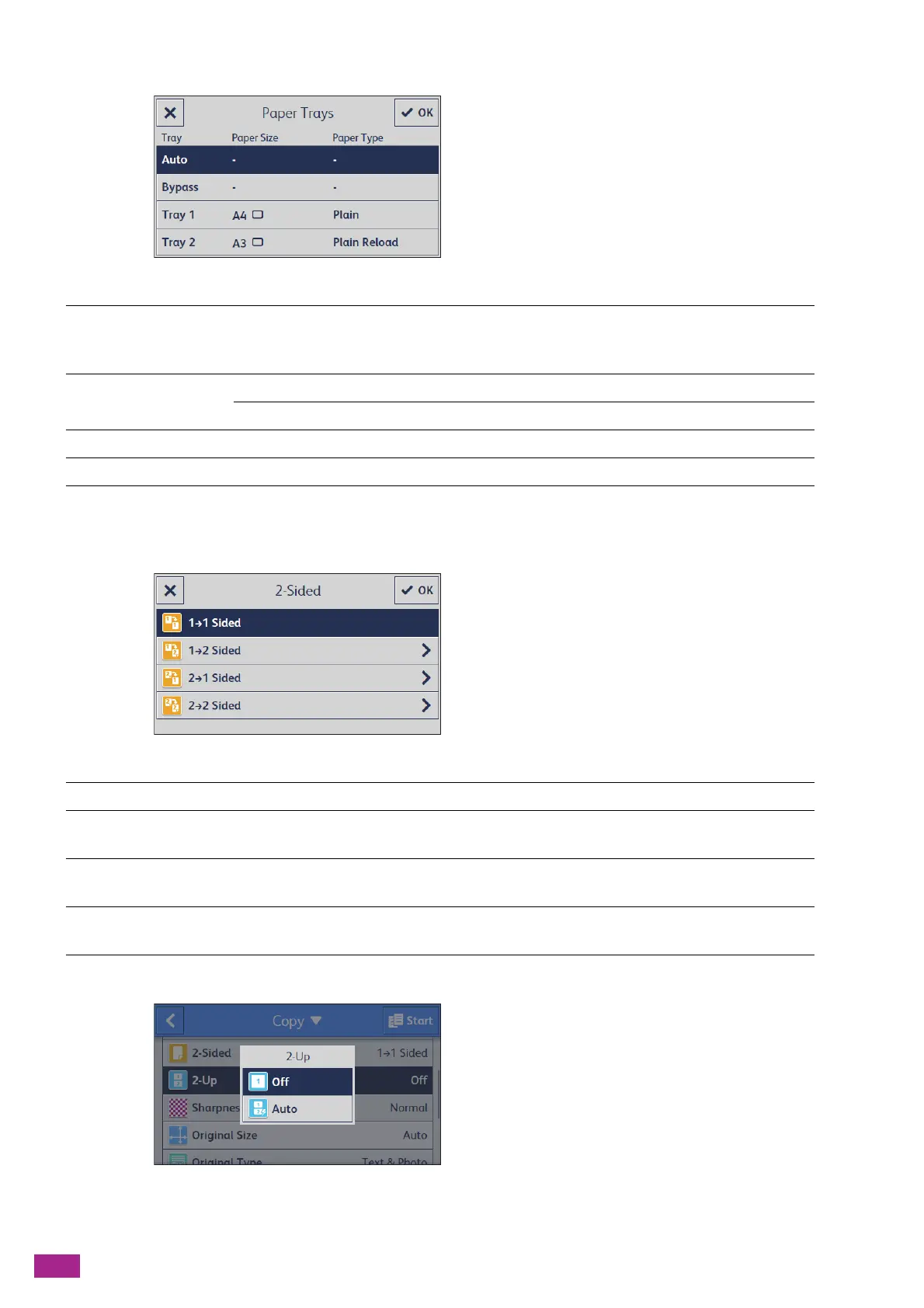User Guide
106
[Paper Trays]
Select the paper tray.
*
Available only when Tray 2 (One Tray Module) (Optional) is installed.
[2-Sided]
Specify whether to copy on both sides of a sheet of paper.
[2-Up]
Specify whether to copy two pages of a document to fit onto one side of a sheet of paper.
[Auto] The paper tray with the optimal size of paper loaded is
automatically selected according to the document size and the
zoom ratio.
[Bypass] [Paper Size] Select the paper size.
[Paper Type] Select the paper type.
[Tray 1]
[Tray 2]
*
[1→1 Sided] Copies one-sided documents into one-sided printouts.
[1→2 Sided] Copies one-sided documents into two-sided printouts. Specify whether the
copies are bound at the long edge or the short edge.
[2→1 Sided] Copies two-sided documents into one-sided printouts. Specify whether the
document is bound at the long edge or the short edge.
[2→2 Sided] Copies two-sided documents into two-sided printouts. Specify whether the
copies are bound at the long edge or the short edge.
