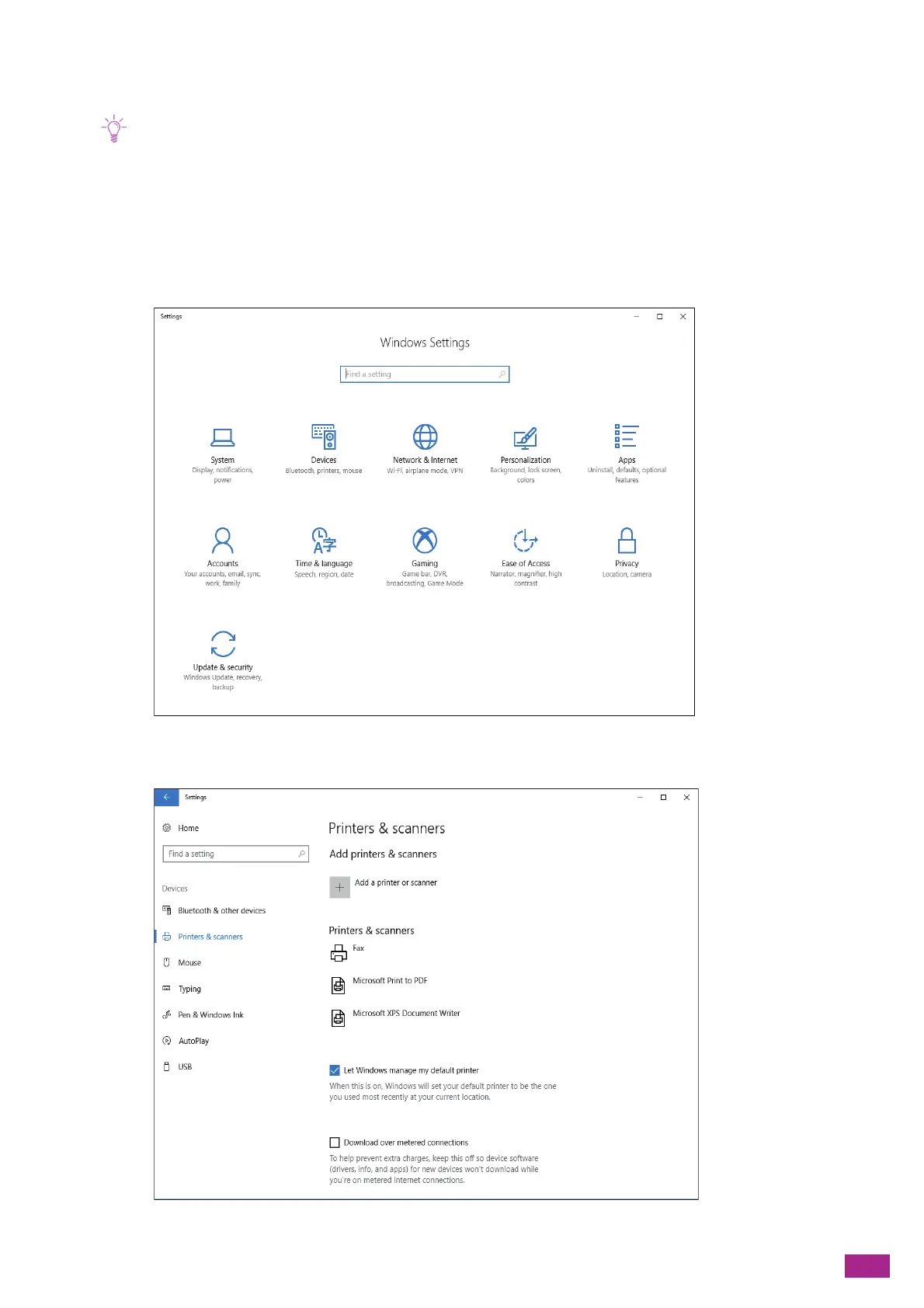6 Scanning
131
3.
Follow the on-screen instructions.
The machine is connected to your computer using Web Services on Devices (WSD).
• You can specify how your computer acts if the computer receives the scanned data. Open [Scan properties] of this
machine on your computer, and specify the action in [Actions] under [Events] tab. For details, see the help of your
computer.
For Windows
®
10:
1.
Click the Start button, and then click [Settings].
2.
Click [Devices].
3.
Click [Printers & scanners] > [Add a printer or scanner].
