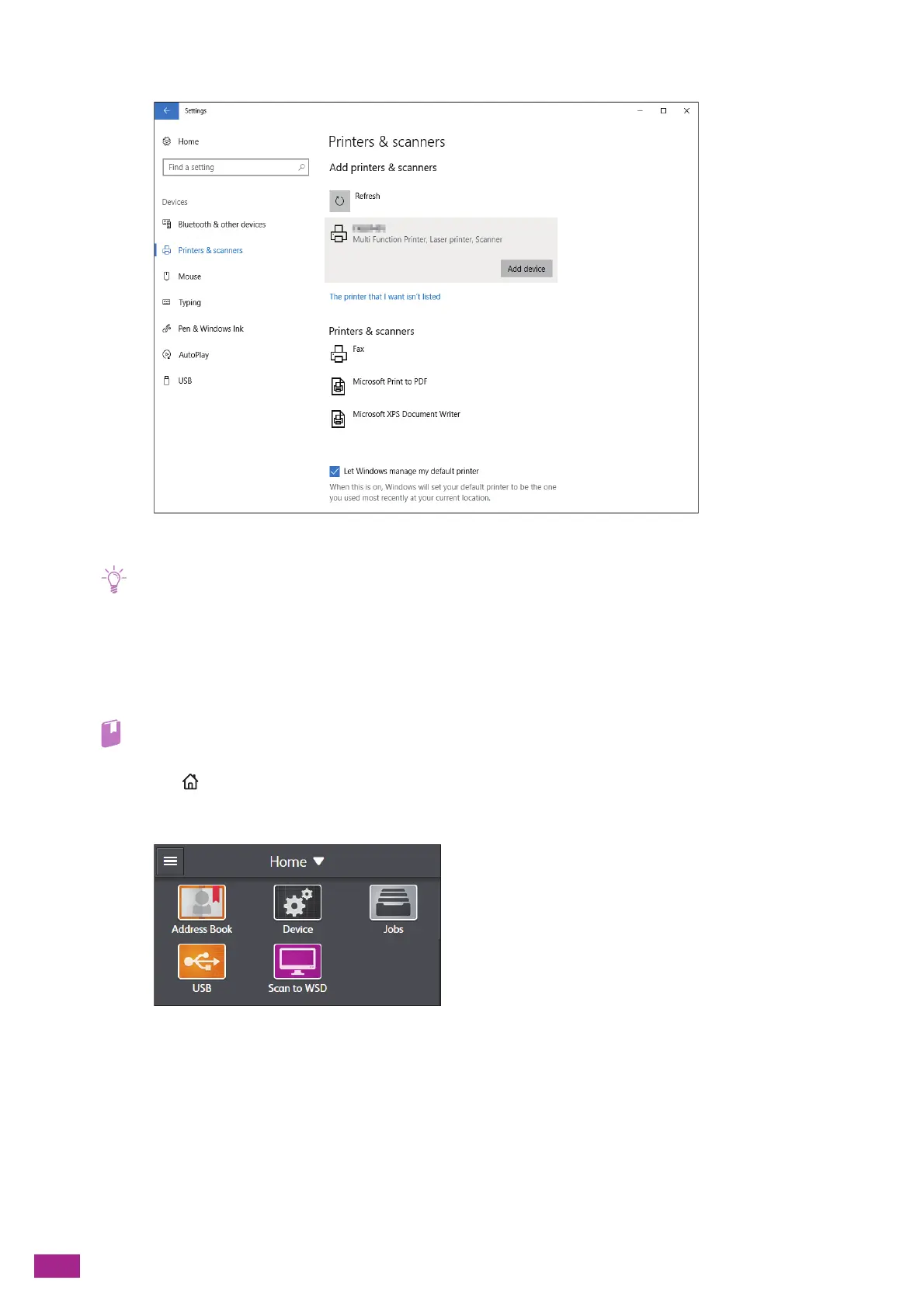User Guide
132
4.
Select the machine, and then click [Add device].
The machine is connected to your computer using Web Services on Devices (WSD).
• You can specify how your computer acts if the computer receives the scanned data. Open [Scan properties] of this
machine on your computer, and specify the action in [Actions] under [Events] tab. For details, see the help of your
computer.
Storing Scanned Data to a Computer
1.
Load a document.
• For details about loading a document, see "Loading a Document (P.74)."
2.
Press the <Home> button.
3.
Tap [S can to W SD] .
