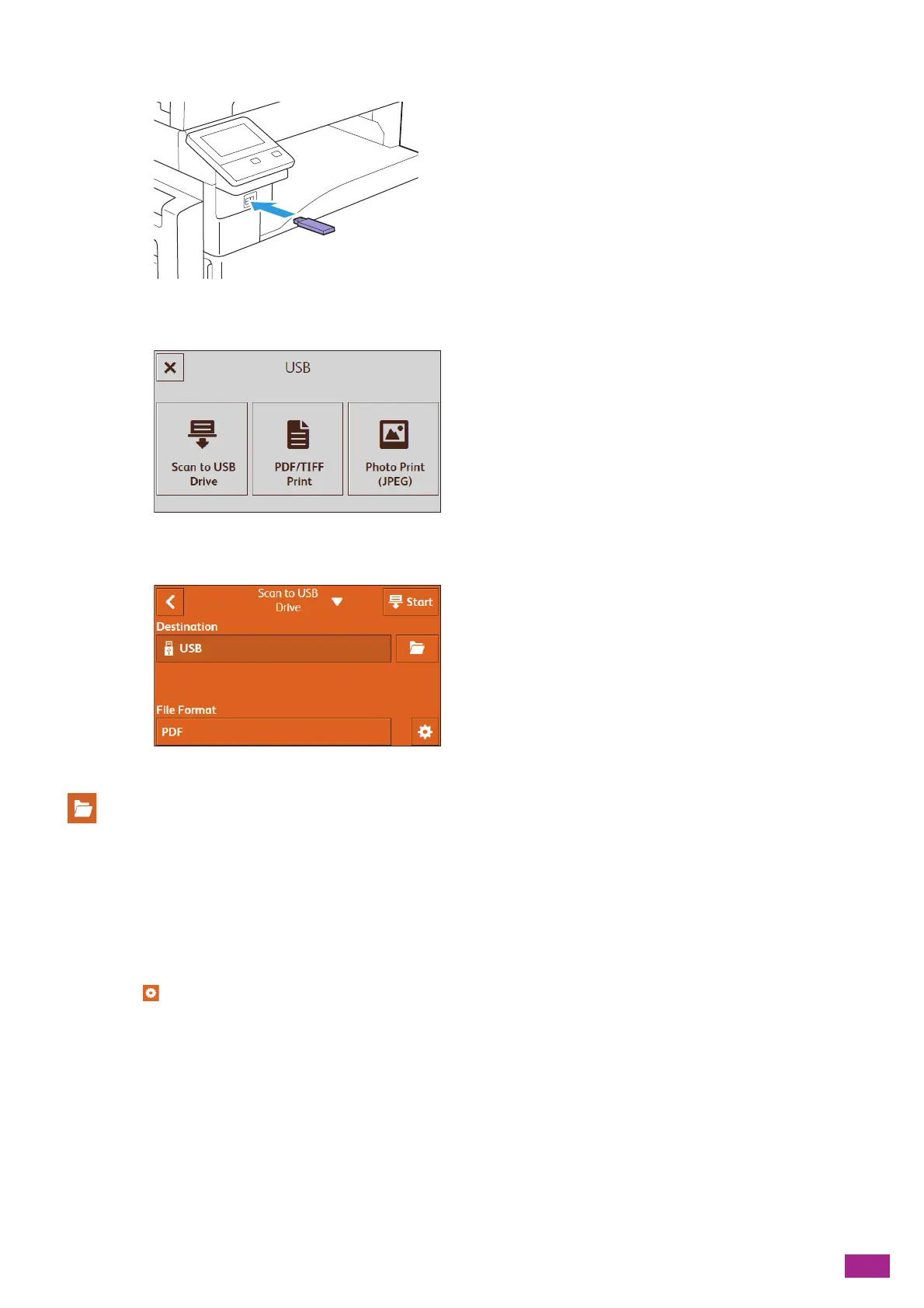6 Scanning
147
2.
Insert a USB flash drive into the front USB port of the machine.
3.
Tap [S can to U SB Dri ve ].
4.
Select the desired setting item.
Select a folder to store the scanned data.
[File Format]
Select the file format of the scanned data to be saved.
Configuring the Detailed Settings
1.
Tap .
