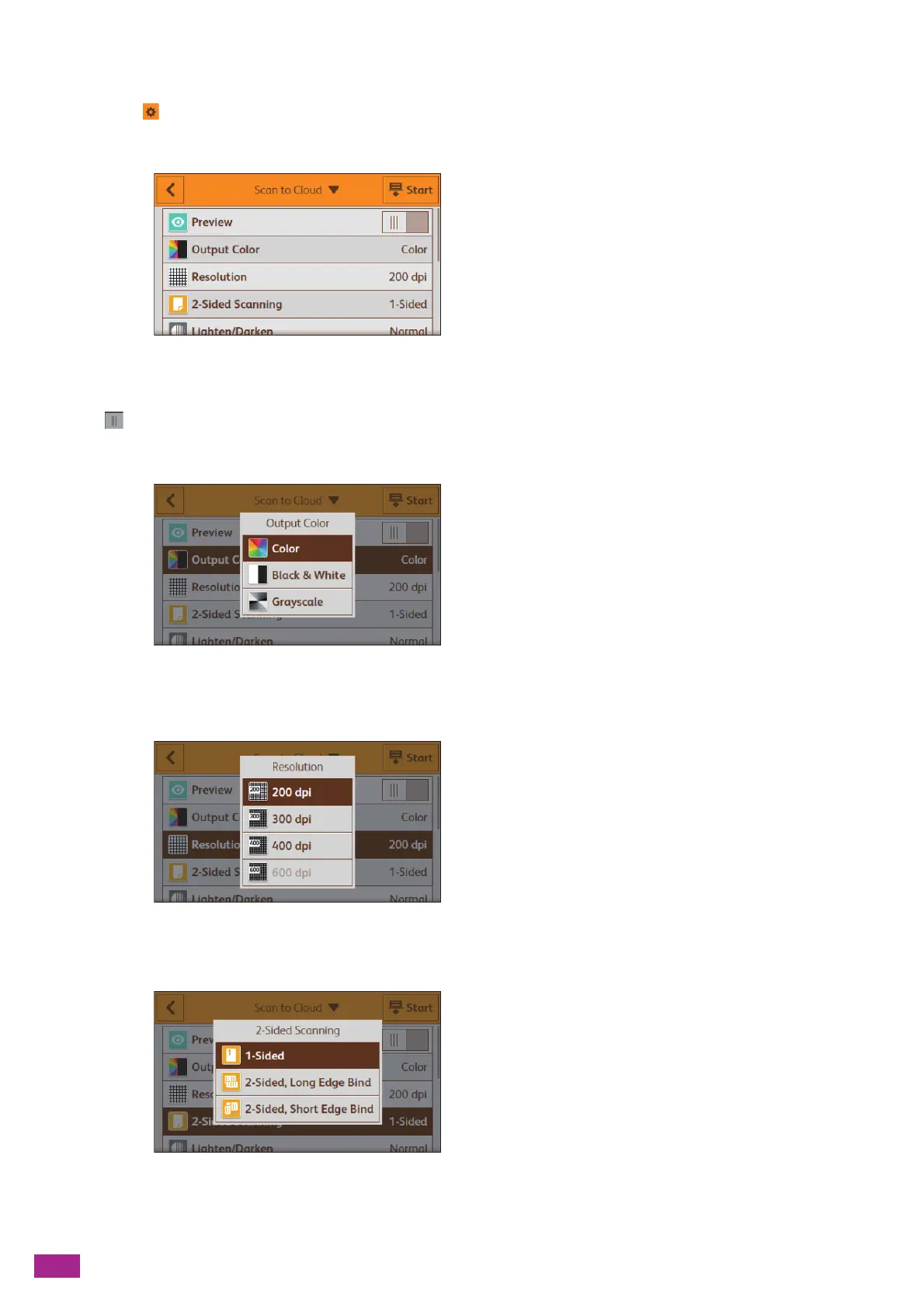User Guide
190
Configuring the Detailed Settings
1.
Tap .
2.
Select the desired setting item.
[Preview]
Tap to display the check mark to display the preview of the scanned data before storing.
[Output Color]
Select the color mode when scanning a document.
[Resolution]
Select the scan resolution rate when scanning a document.
[2-Sided Scanning]
Specify whether to scan both sides of documents. For two-sided documents, specify whether the document is
bound at the long edge or the short edge.
